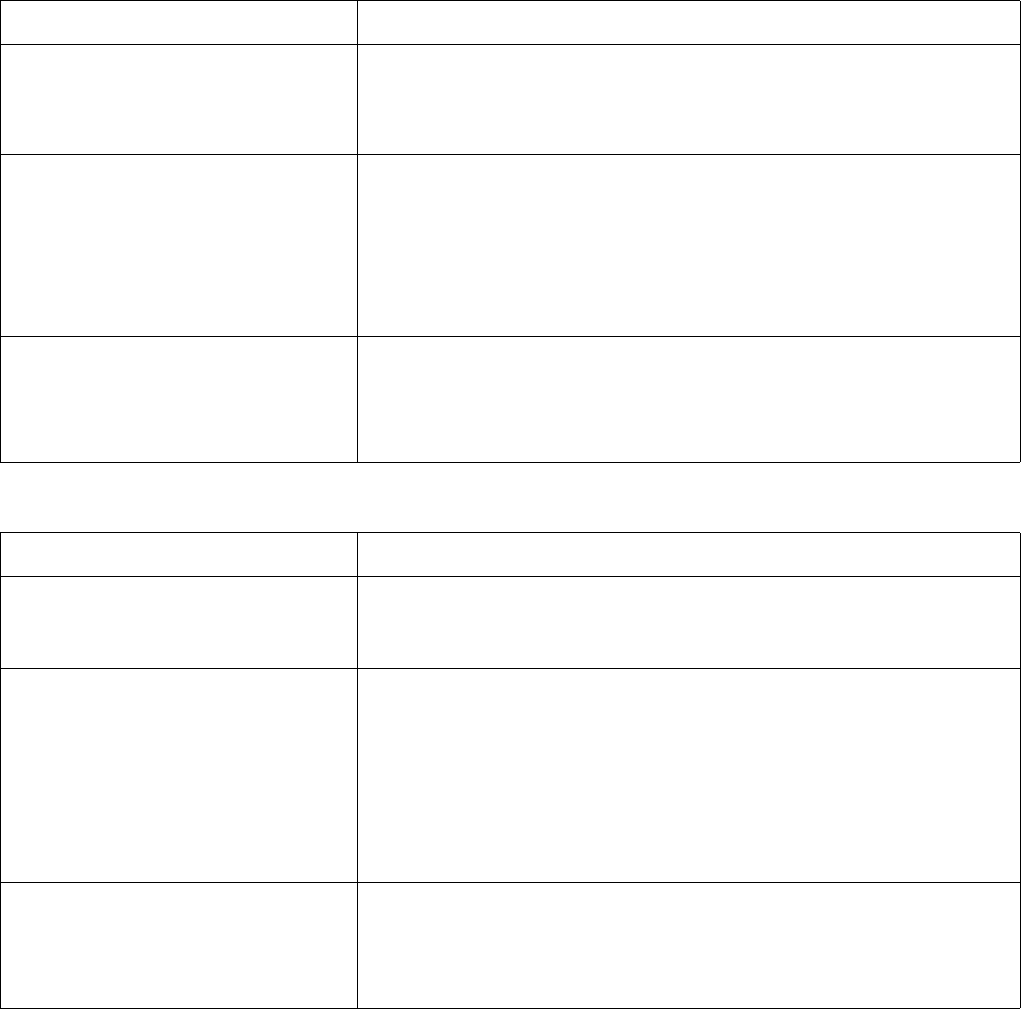
50 HP Plasma HDTV User’s Guide
Viewing questions
The unit cannot be operated.
■ External influences such as lightning and static electricity may cause
improper operation. In this case, operate the unit after first turning on
the power of the TV or unplugging the AC cord and replugging it in
after 1 or 2 minutes.
The color is strange, faded, or
misaligned.
■ Adjust the picture tone.
■ Is the room too bright? The picture may look dark in a room that is
too bright.
■ Check the input signal setting.
■ If watching a component device, make sure the red, blue, and green
cables are fully inserted into the proper connectors on both ends.
The power suddenly turned off.
■ Is the sleep timer set?
■ Check the power control settings.
■ The unit’s internal temperature has increased. Remove any objects
blocking the vent, or clean the vent.
Symptom Remedy
I get a poor picture with video signal
input.
Check the following: Improper control setting. Local interference. Cable
interconnections. Adjust picture control as needed. Try another location
for the TV. Be sure that all connections are secure.
There is no picture or a blue screen,
and I have an external device
controlling the TV.
■ Press the Source button on the remote control and confirm the source
is selected.
■ Verify that the external device or PC power is turned on.
■ Check to see whether the source component is connected.
■ Check the power management function. Is it in standby mode?
■ Connect the source to the TV. Operate the external device or PC
(move the mouse, or press a key).
The picture, with a component input
source connected, is too red, blue, or
green, or has black that is too black
or washed out.
■ Check to make sure each cable is plugged into the correct color-
coded connector on the TV conncectors and input source connectors.
■ Make sure the cables are plugged in all the way.
■ See “Adjusting the AV picture image” on page 29.
Symptom (Continued) Remedy


















