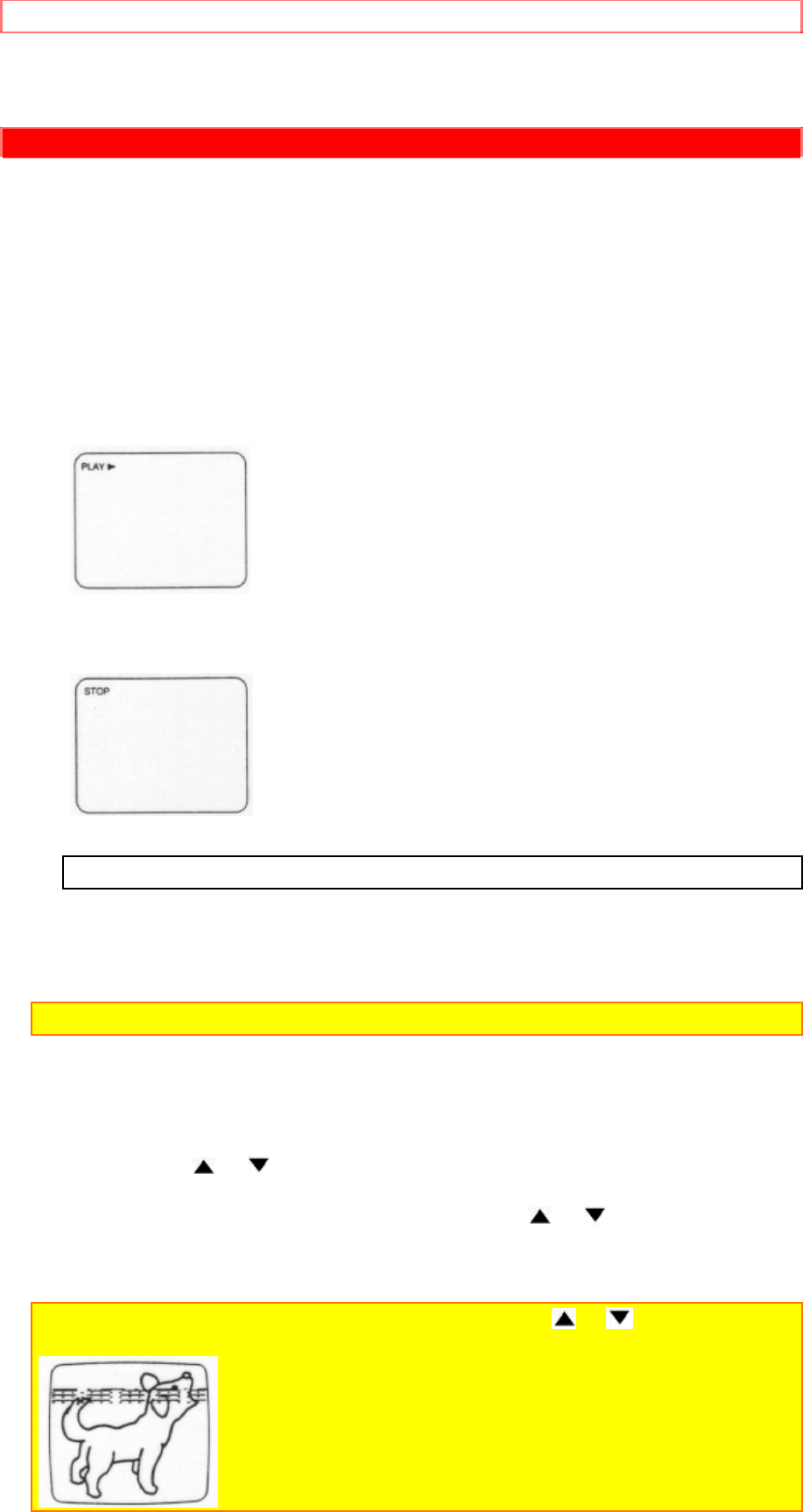
NORMAL PLAYBACK
33
NORMAL PLAYBACK
Make sure...
• Power must be turned on.
1 Insert a prerecorded tape
If the erase-protection tab has been removed, the TV/VCR will start playback
automatically
2 To begin playback
Press PLAY button.
3 To stop playback
Press STOP button when playback is completed.
TRACKING ADJUSTMENT
• Tracking adjustment will be set automatically (Digital Tracking function-DTR)
when you start playback.
NOTE: The following function is controlled only by the buttons on the VCR.
• When playing pre-recorded tapes or tapes recorded on units other than your
own, noise lines (black and white streaks) may appear on the playback
picture. If this occurs, you can adjust the tracking control manually by
pressing CH or button until the streaks disappear. To return to the DTR
function, stop the tape once and start playback again.
• You can reduce the noise lines by pressing CH or button in slow
mode, too. Slow tracking adjustment will not be set automatically.
Note: In Still mode, press SLOW button and press CH or button until the
streaks disappear. To return to Still mode, press PAUSE/STILL button again.


















