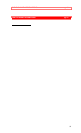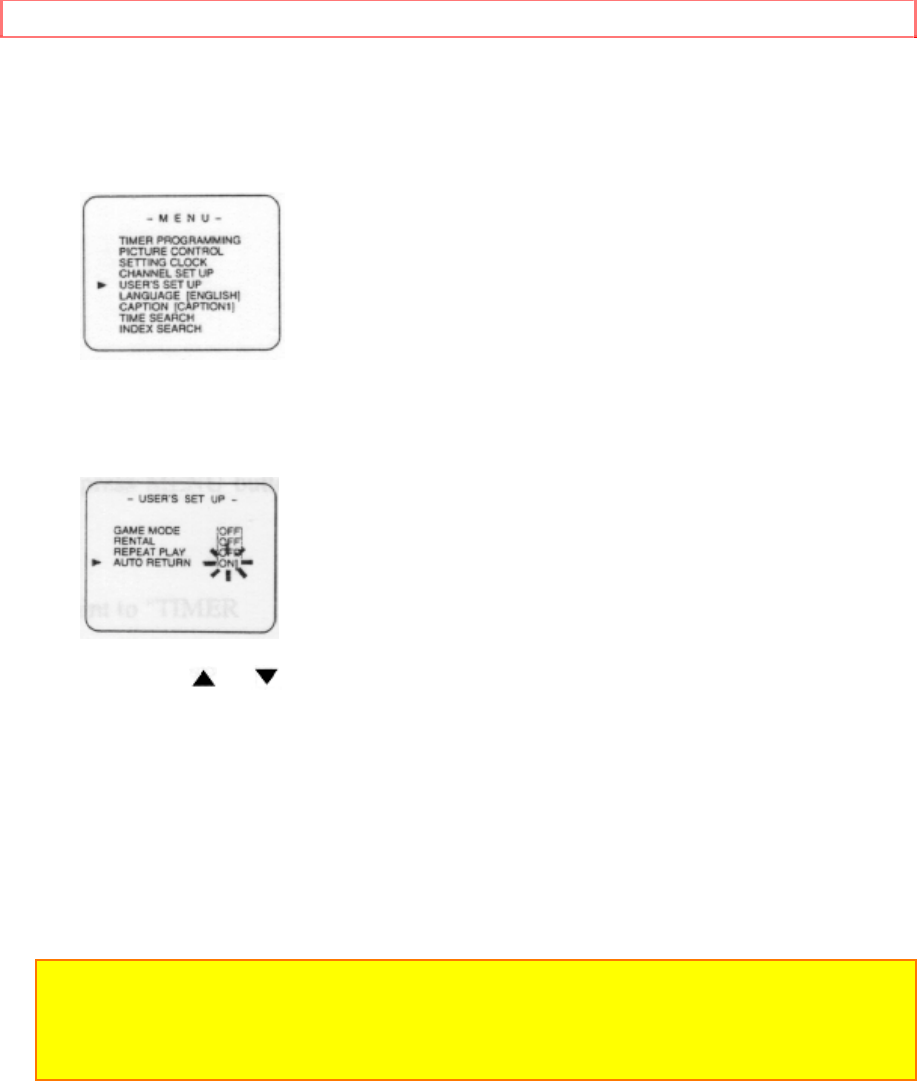
TIMER
53
With this feature, after timer recording has finished, the beginning of the
recorded program(s) can be located automatically.
1 Select "USER'S SET UP"
Press MENU button repeatedly to point to "USER'S SET UP".
Press SELECT button.
2 Set "AUTO RETURN" to [ON]
Press MENU button repeatedly to point to "AUTO RETURN".
Press CH or button repeatedly until [ON] appears.
3 Exit the auto return mode
Press MENU button repeatedly to return to the TV mode.
4 Auto Return will begin
When all the timer recordings are completed, the TV/VCR will rewind to the
beginning of the recorded program(s).
NOTES:
• If you press POWER button during rewinding a tape, the Auto Return will be
stopped.
• The Counter Memory function does not operate in this mode.
5 Watch the recorded program
Press POWER button to turn on the TV/VCR and press PLAY button.