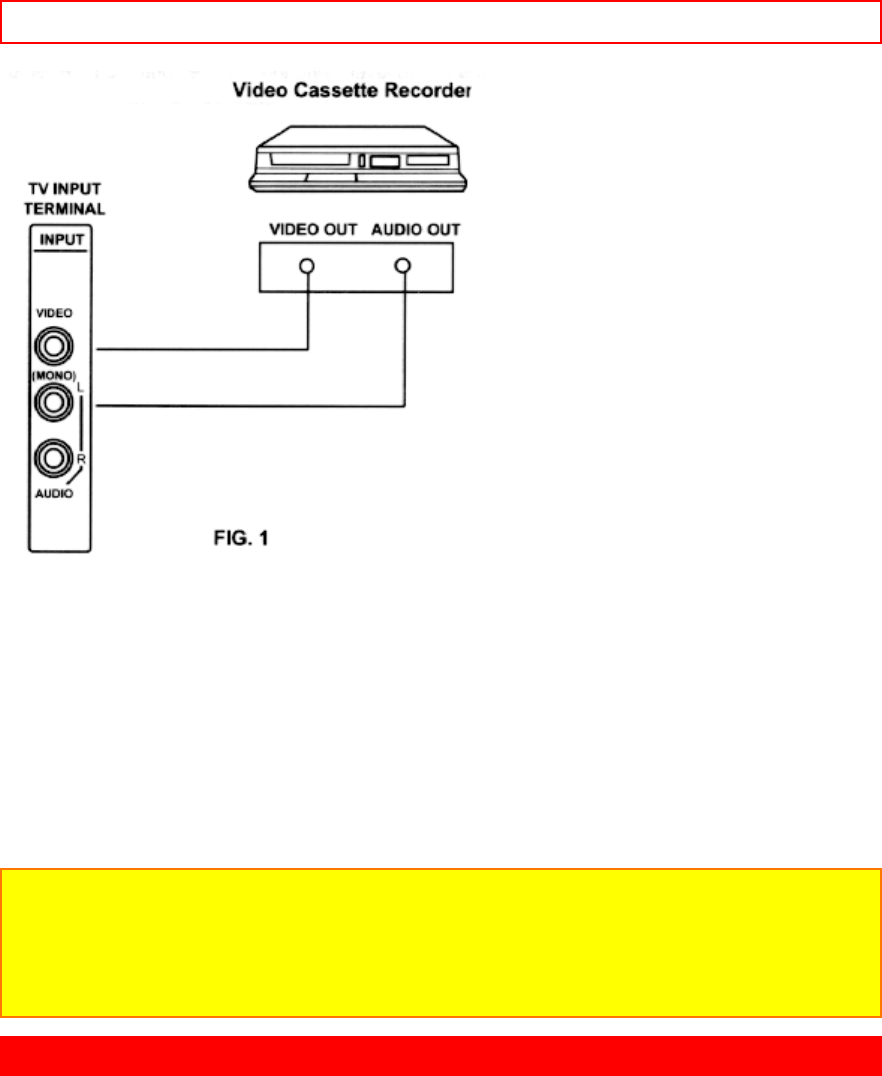
AUDIO SYSTEM SET-UP - 15 -
CONNECTING A STEREO VCR OR STEREO LASERDISC PLAYER
1. Connect the cable from the VIDEO OUT of the VCR or the laserdisc player to the INPUT (VIDEO) jack
on the TV set below.
2. Connect the cable from the AUDIO OUT R of the VCR or the laserdisc player to the INPUT
(AUDIO/R) jack.
3. Connect the cable from the AUDIO OUT L of the VCR or the laserdisc player to the INPUT (AUDIO/L)
jack.
4. Press the INPUT button to view the program from the VCR or laserdisc player. The mode VIDEO
disappears automatically after approximately eight seconds.
5. Press the INPUT button to return to the previous channel.
Stereo VCR or Laserdisc Player Connection Illustration
NOTE: Completely insert the connection cord plugs when connecting to rear panel jacks. The picture that
is played back may be abnormal if the connection is loose.
If you have an S-VHS VCR, use the S-INPUT cable in place of the standard video cable.
A single VCR can be used for VCR #1 and VCR #2, but note that a VCR cannot record its own video or
line output. (INPUT: 1 in example on page 15 or 16.) Refer to your VCR operating guide for more
information on line input-output connections.
AUDIO SYSTEM SET-UP
Match the numbers below to the diagram for speaker placement and refer to the table for the different
surround sound requirements. (See pages 55 and 56 for SURROUND and SRS functions.)
Q The television's internal speakers.
R These speakers are connected to a separate audio amplifier. Use the "Audio to Hi-Fi" output on the
television.


















