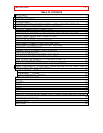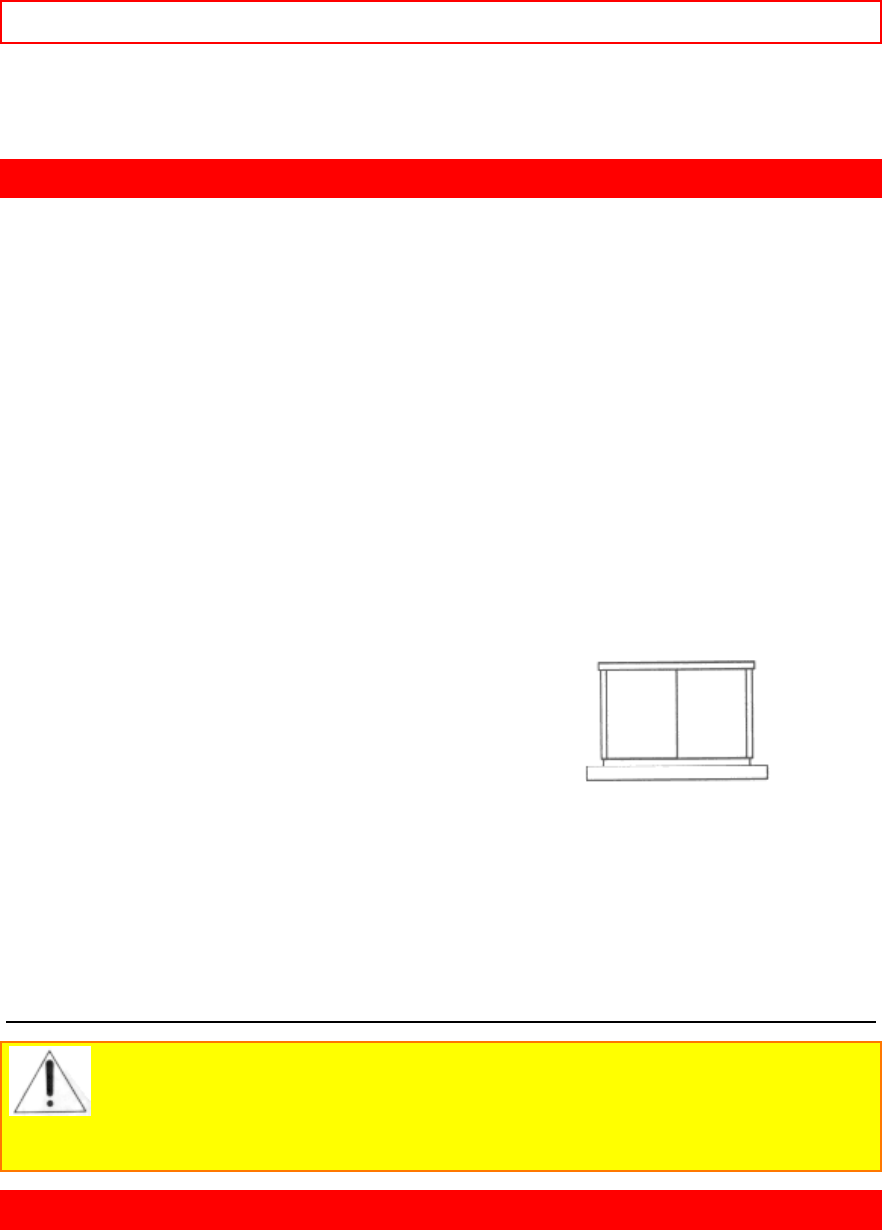
ACCESSORIES - 8 -
Public Viewing of Copyrighted Material
Public viewing of programs broadcast by TV stations and cable companies, as well as programs from other
sources, may require prior authorization from the broadcaster or owner of the video program material.
ACCESSORIES
Check that you have the following accessories before disposing of the packing material.
1. Remote Control Unit (See Part No. below.)
2. Two "AA" size, 1.5V batteries (For Remote Control Unit).
For information regarding how to obtain these accessories, please call TOLL FREE 1-800-448-2244 for the
nearest HITACHI Authorized Parts Distributor in the continental United States. For Alaska and Hawaii,
please contact your nearest HITACHI regional office.
PART NAME PART NO. ILLUSTRATION
36CX35B
CLU-432U HL00722 CLU-432U
REMOTE CONTROL
36UX52B
36FX42B
32FX41B
32UX51B
CLU-431UI HL00721 CLU-431UI
REMOTE CONTROL
32V TELEVISION STAND
SP316B H530022
(Not included, order separately) CUSTOM HITACHI
TELEVISION STAND
32V TELEVISION STAND Excellent for VCR and videotape
SP317B H530023 storage. Special features include curved
(Not included, order separately) (upgrade) smoke glass doors and an adjustable
shelf.
36V TELEVISION STAND Available in black.
SP351B H530024
(Not included, order separately)
CAUTION: Television stand models SP316B and SP317B are designed for use only with a 32
inch or smaller television set. Television stand models SP351B are designed for use only with a 36 inch or
smaller. Use with smaller equipment may result in instability, causing possible injury.
REMOTE CONTROL BATTERY INSTALLATION AND REPLACEMENT
1. Open the battery cover of the remote control by pushing the notched part of the cover with your fingers.
2. Insert two new "AA" size batteries in the remote. When replacing old batteries, push them towards the
springs and lift them out.
3. Match the batteries to the (+) and (–) marks in the battery compartment.
4. Replace the cover.