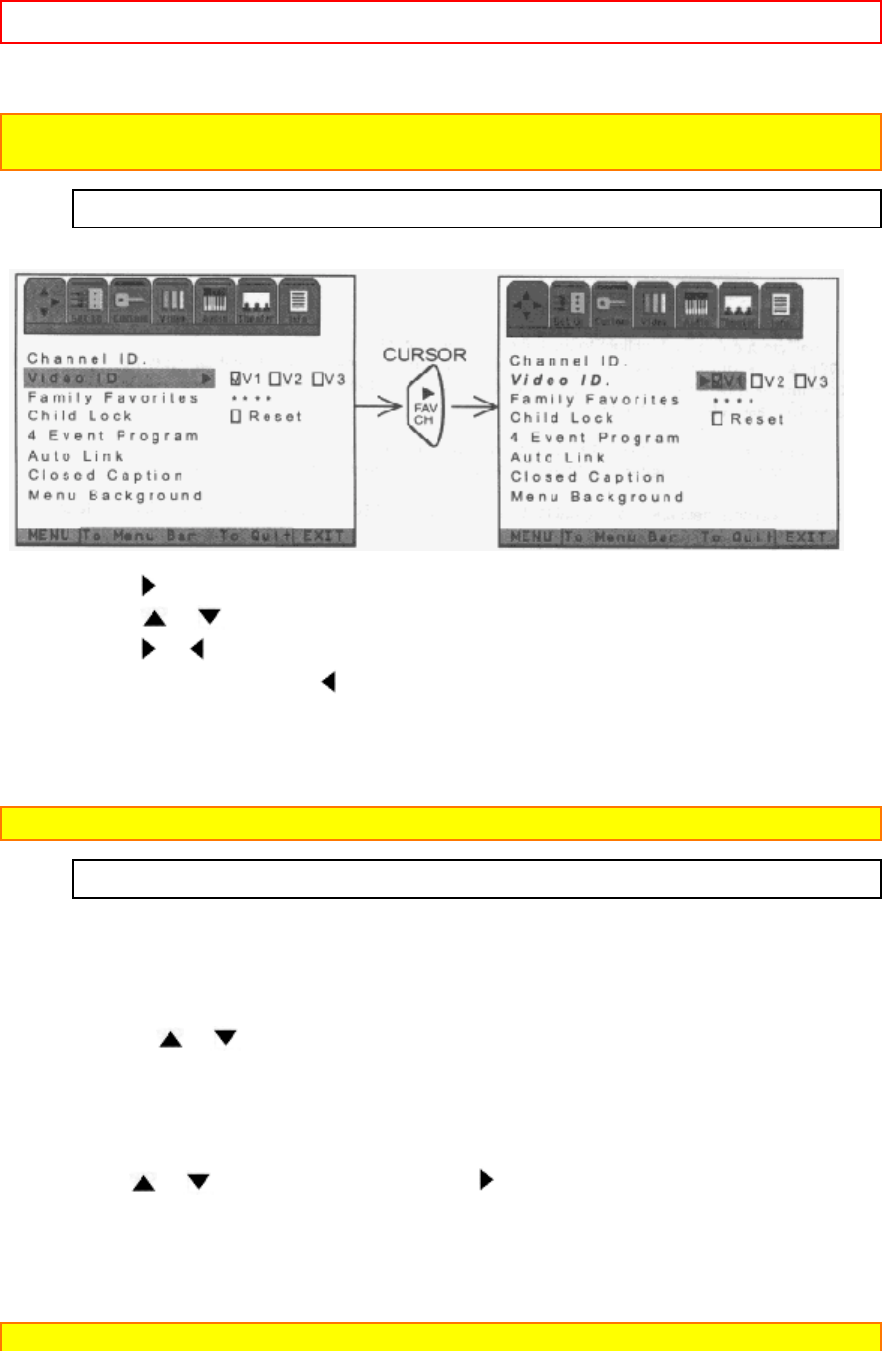
CUSTOM - 34 -
CHANNEL ID will be displayed only when channel is displayed as a main picture.
NOTE: For models 36FX42B, 32FX41B, 36UX52B, and 32UX51B, if ANT A and ANT B are in the
same SIGNAL SOURCE mode (see page 39), the CHANNEL ID for both antenna inputs will be the same.
VIDEO ID
Use this feature to give a name to any of the three video inputs.
Press CURSOR
to select the video input to be renamed.
Press CURSOR
or to select letters.
Press CURSOR
or to change position.
Press EXIT to quit menu or CURSOR
to return to previous menu when the CURSOR is in the first
position.
(*) represents a blank space.
Select RESET to set VIDEO ID to original condition.
NOTE: VIDEO ID will be displayed only when VIDEO input is displayed as main picture.
FAMILY FAVORITES (MENU)
This function allows you to group your favorite channels into six personalized categories that you can
rename. A total of 24 channels can be stored in the FAMILY FAVORITES function.
Family Favorites Screens
To enter a channel into a category, highlight a box to the left side of the category title.
Press CHANNEL
or or the number buttons to enter the desired channel. Repeat until category has
been set with your favorite channels. The channel to be added is displayed in the top right corner of the
screen.
Enter channel 00 to erase a favorite channel.
To rename the categories, use the CURSOR buttons to highlight the category you would like to rename.
Use CURSOR
or to change a letter and CURSOR to select the next character to change.
To reset categories and channels back to original factory preset, press RECALL while you are renaming a
category.
Press EXIT to quit menu.
NOTE: For models 36FX42B, 32FX41B, 36UX52B, and 32UX51B, this function cannot be access when


















