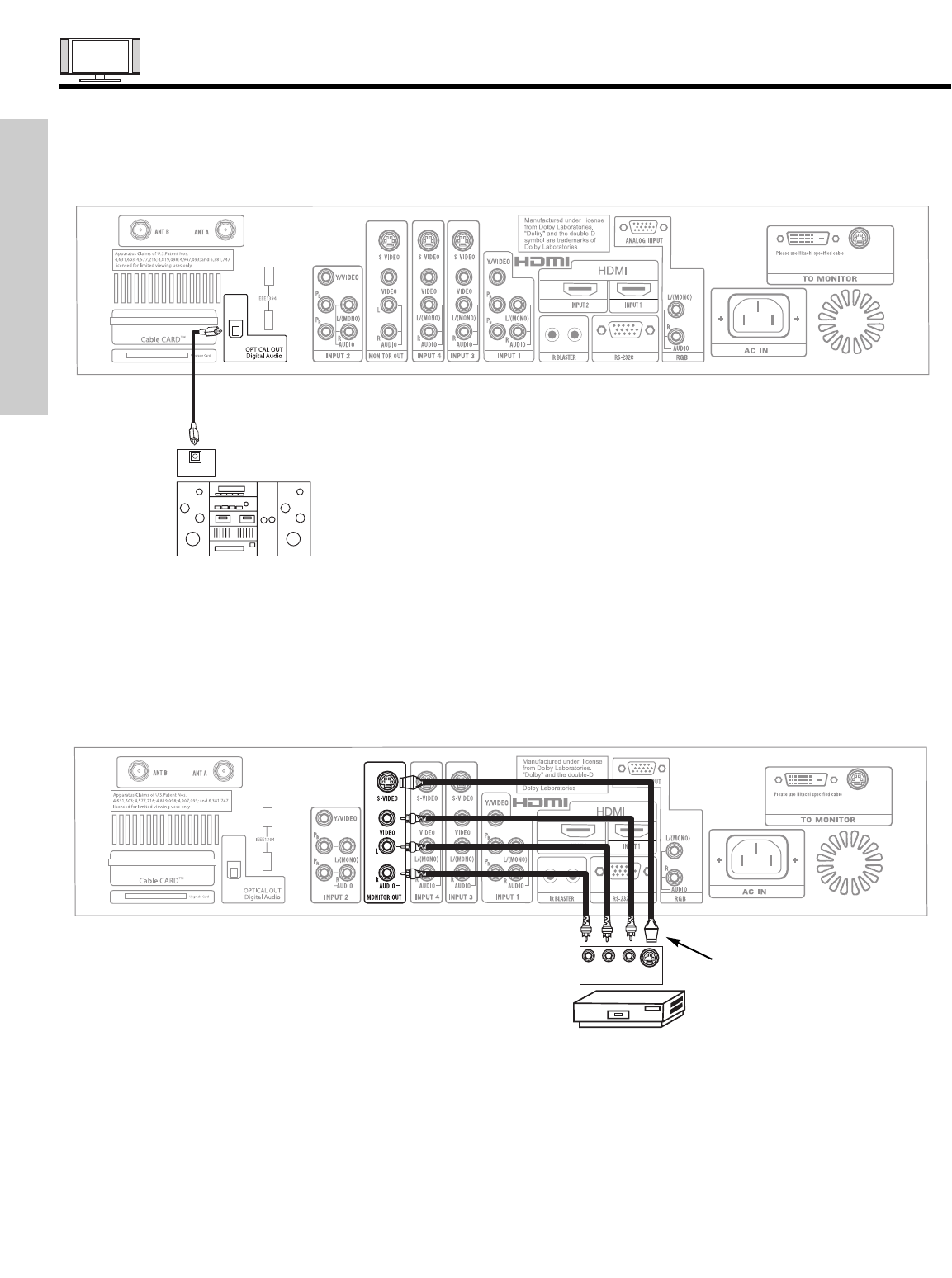
FIRST TIME USE
22
CONNECTING EXTERNAL AUDIO/VIDEO DEVICES
CONNECTING EXTERNAL AUDIO AMPLIFIER
To monitor the audio level of the LCD TV to an external audio amplifier, connect the system as shown below. The “OPTICAL OUT”
from the AVC center is a fixed output. The Volume of the amplifier is controlled by the amplifier, not by the LCD Television. The
OPTICAL OUT terminal outputs all audio sources with Optical IN capability.
Stereo System Amplifier
OPTICAL
INPUT
VCR or other external
components
INPUT
R L V
S-VIDEO
Optional,
See page 28
The MONITOR OUT terminal outputs video and audio of ANT A/B and INPUTS 1, 2, 3, 4 and 5. It does not output component video,
HDMI or RGB.


















