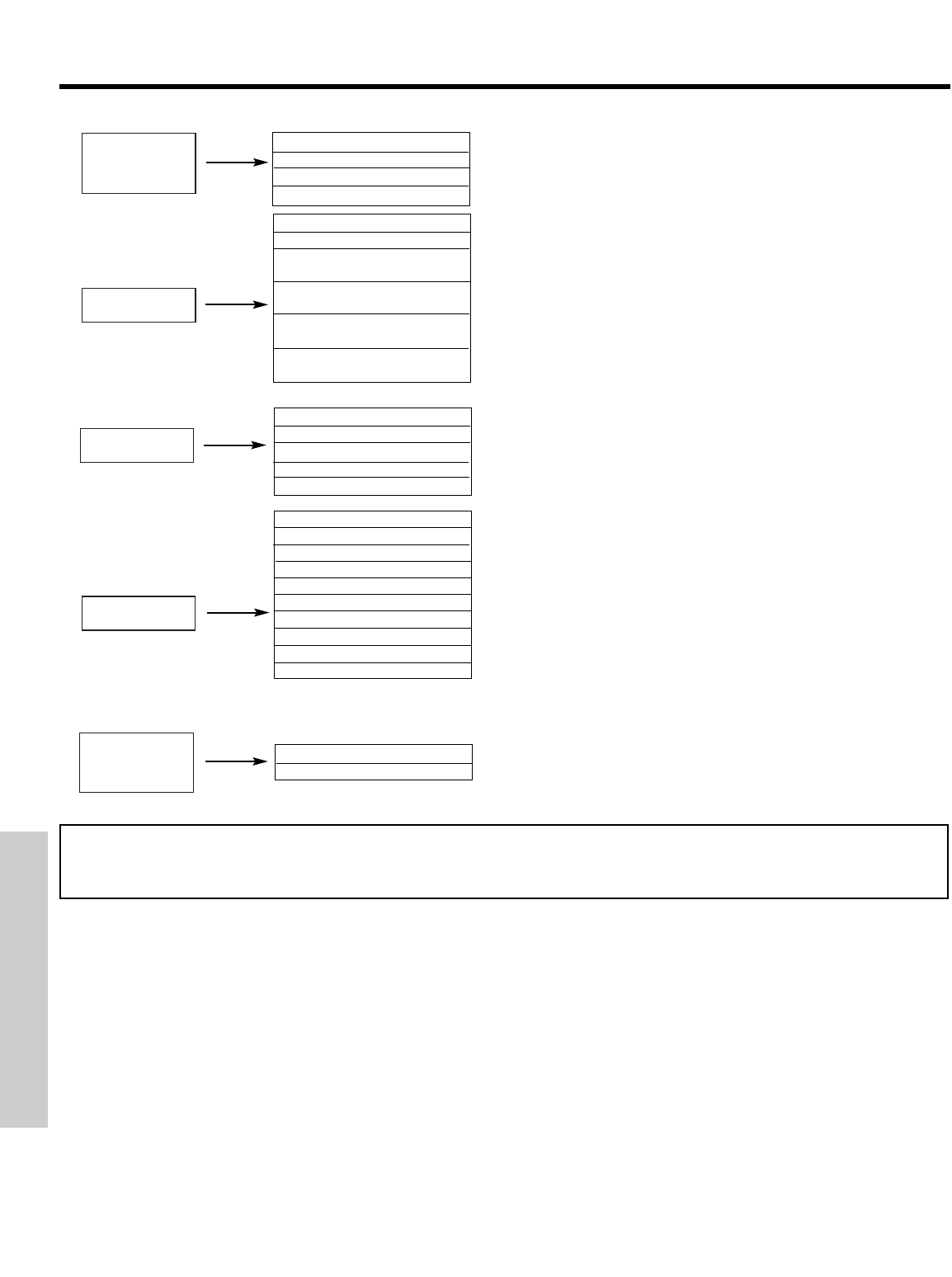
56
ON-SCREEN DISPLAY
OSD (On-Screen Display)
Set the Antenna Set Antenna settings.
Auto Channel Scan Set Auto Channel Scan.
Signal Meter Access Signal Meter.
Channel List Set Channel List.
Change Access Code Change Lock access code.
Engage Lock Choose to lock channel, video input, and/or front panel.
Movie Ratings Block various types of movies and video types based on motion
picture ratings.
TV Ratings Block various types of movies and television programming based on a
parental guide ratings.
Canadian Ratings (ENG) Block various types of movies and television programming based on
the Canadian ratings system.
Canadian Ratings (FRN) Block various types of movies and television programming based on
the Canadian French ratings system.
Set the Clock Set Clock Settings.
Set Sleep Timer Set Sleep Timer intervals (30 min. intervals, 00:30-3:00).
Set Day/Night Timer Set Day/Night picture mode settings.
Set Event Timer Set viewing reservation for TV programs.
Set Timer Recording Set Timer Recording for IEEE 1394 devices.
Menu Preference Choose English, French, or Spanish text.
Screen Saver Set Screen Saver to prevent screen burn.
Set The Inputs Label Video Inputs , VCR, DVD, etc.
Set Black Side Panel Set the gray side bars on/off when watching 4:3 signals in standard mode.
Set Closed Captions Feature to display dialogue/text.
Set Monitor Out Set Monitor Out source.
CableCARD Info Select to access CableCARD information.
Set AV Control Select to set RS232C feature.
Upgrades Select to upgrade TV software.
Set Stand-By Mode Set the IEEE 1394 function in stand by.
Unlocked Power Swivel enabled. Control the motorized stand.
Locked Power Swivel disabled.
Channel
Manager
Locks
Setup
Timers
NOTES: 1. The Signal Meter feature of the Channel Manager OSD is only available for Digital signals.
2. The CableCARD information feature of the Setup OSD is only available when a CableCARD from your cable
operator is installed in the rear panel of the Audio Video Control Center (AVC).
Power
Swivel


















