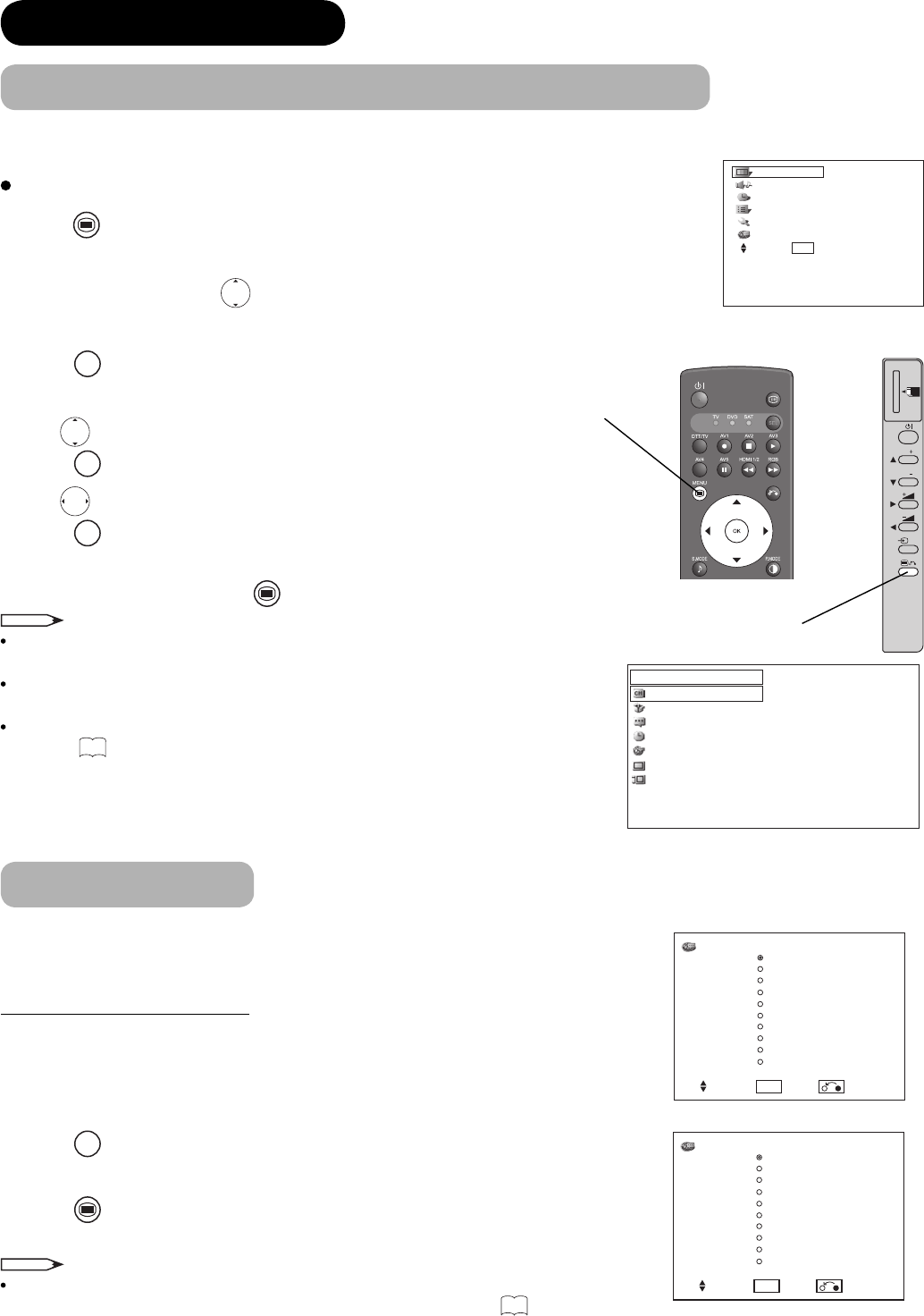
24
TV SETUP OPERATION
How to use the On-Screen Display (OSD) system
With the On-Screen Display system, you can access the various kinds of the features and functions in this product.
Basic Operation
1.
Press
MENU
button on the remote control or Menu button on the control panel
of the unit. The Main Menu is displayed on the screen as shown on the right.
2. To select the item, press button.
The selected item will be highlighted in Yellow.
3. Press
OK
button to set your selection.
The selected menu page will be displayed on the screen.
4. Use
button to choose the item on the MENU page.
Press
OK
button to set your selection.
5. Use button to adjust the item values or choose options.
Press
OK
button to set your selection.
6. To exit from the menu, press
MENU
button.
NOTE
The OSD menu screen will be closed automatically when no operation has
been made for about one minute.
If the item in menu is shown in grey, it means that it cannot be selected or
adjusted.
There is another main menu for DTT setting as shown.
Refer to
40
about DTT main menu. (9700 models only)
Language Menu
Select the language from the list so that you can display the OSD menu
in the selected language.
How to set Language
1. Enter the “Language” menu from the Main Menu.
2. Select the appropriate language with cursor from the list.
The selected item will be highlighted in Yellow.
3. Press
OK
button to set your selection.
The black dot is marked inside of the circle when the selection is fi xed.
4. Press
MENU
button to exit from the entire OSD menu.
NOTE
This setting is for Analogue OSD language.
As for the DTT OSD language, refer to "System language" on
41
.
(9700 models only)
<Main Menu>
Picture
Audio
Timer
Function
Setup
Language
Select OK Set
P
P
SD MEMORY
CARD
PUSH-EJECT
OK
PH35814
Menu button
Language
English
Svenska
Norsk
Suomi
Dansk
Česky
Polski
Magyar
Slovenski
Hrvatski
Select OK Set Return
Menu button
For 32/37LD9700U/N
Language
English
Français
Deutsch
Italiano
Español
Nederlands
Eλληνικά
Τϋrkçe
Português
Română
Select OK Set Return
For 32/37LD9700C
Channel List
Installation
Configuration
Timers
Language
TV Setup
Common Interface
Main Menu
<DTT Main Menu>
* The Analogue OSD language for
9600 models will be one of the
two options shown depending on
country.


















