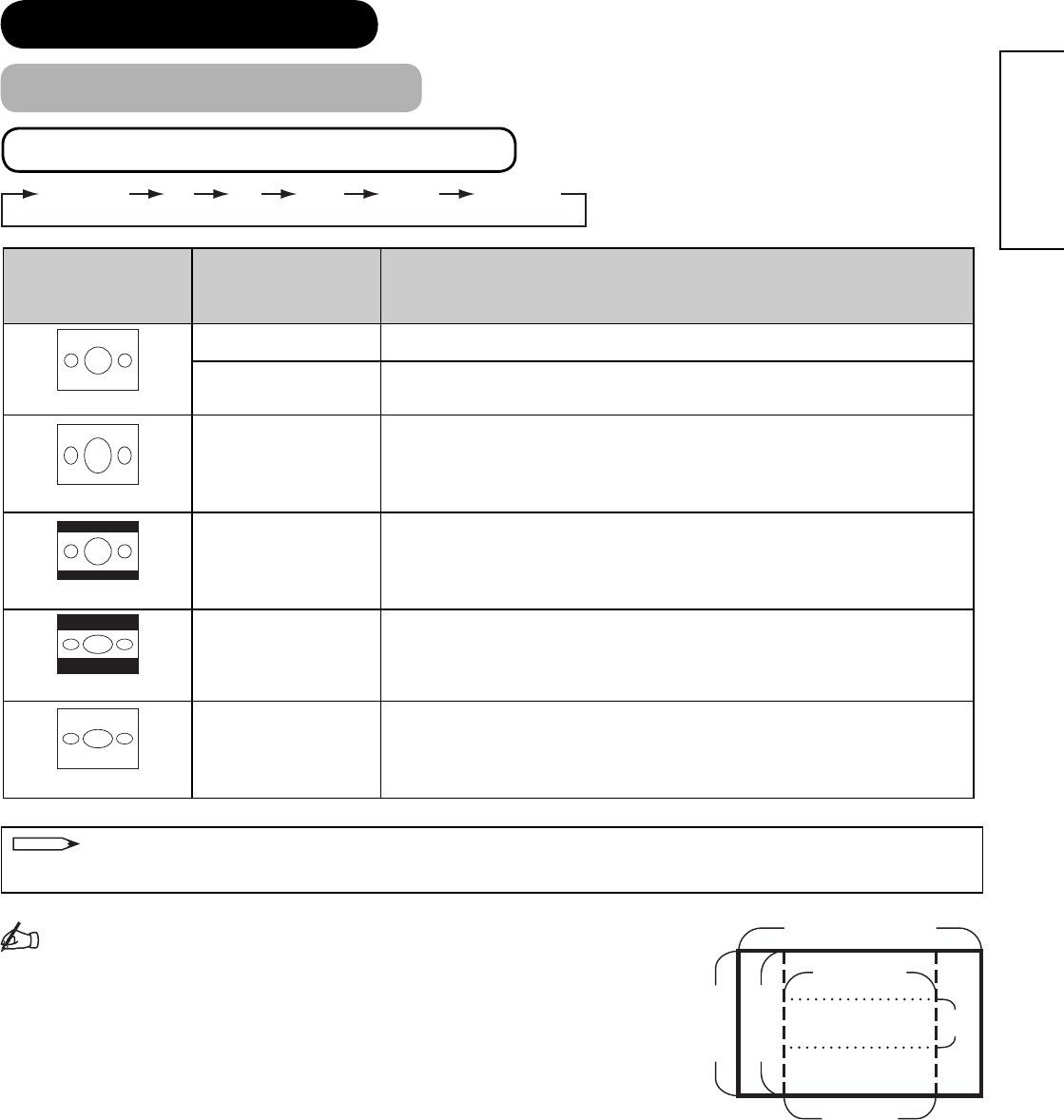
53
ENGLISH
AV4 / AV5 / HDMI1 / HDMI2 signal input
Panoramic 4:3 Full Zoom C14:9L 14:9Zoom
Current Output
Image
(Input Signal)
Display Size To display suitable screen as follows.
(4:3 Signal)
4:3
Play a 4:3 image on screen faithfully. Blanking occurs on both sides.
Panoramic
Play a 4:3 image which enlarges horizontal and vertical size of the
middle in equal scales, and displays both sides appearing much wider.
(Squeeze)
Full
Play a 4:3 image faithfully in the standard vertical size and horizontally
squeezed.
(Vista)
Zoom
Play a 16:9 image in 4:3 screen (Vista size) faithfully.
*In some case, slight blanking may remain at the top and bottom.
(14:9 Signal)
C14:9L
Play a 14:9 image in 16:9 screen, which is expanded vertically and
squeezed horizontally. This mode is provided for the broadcasting
programme with WSS code-C14:9L.
(14:9 Signal)
14:9Zoom
Play a 14:9 image in 16:9 screen, which is expanded vertically. This
mode is provided for the broadcasting programme with WSS code-
14:9Zoom.
FUNCTION (continued)
Size Switching (continued)
Information
Aspect ratio represents horizontal : vertical ratio on screen.
For example, vista image is 16:9 in 4:3 image.
9
16
3
4
16 (or 14 , 21)
9
The display size in AV4, HDMI1, and HDMI2 is fi xed at Full mode when receiving 1080i or 720p format signal.
NOTE


















