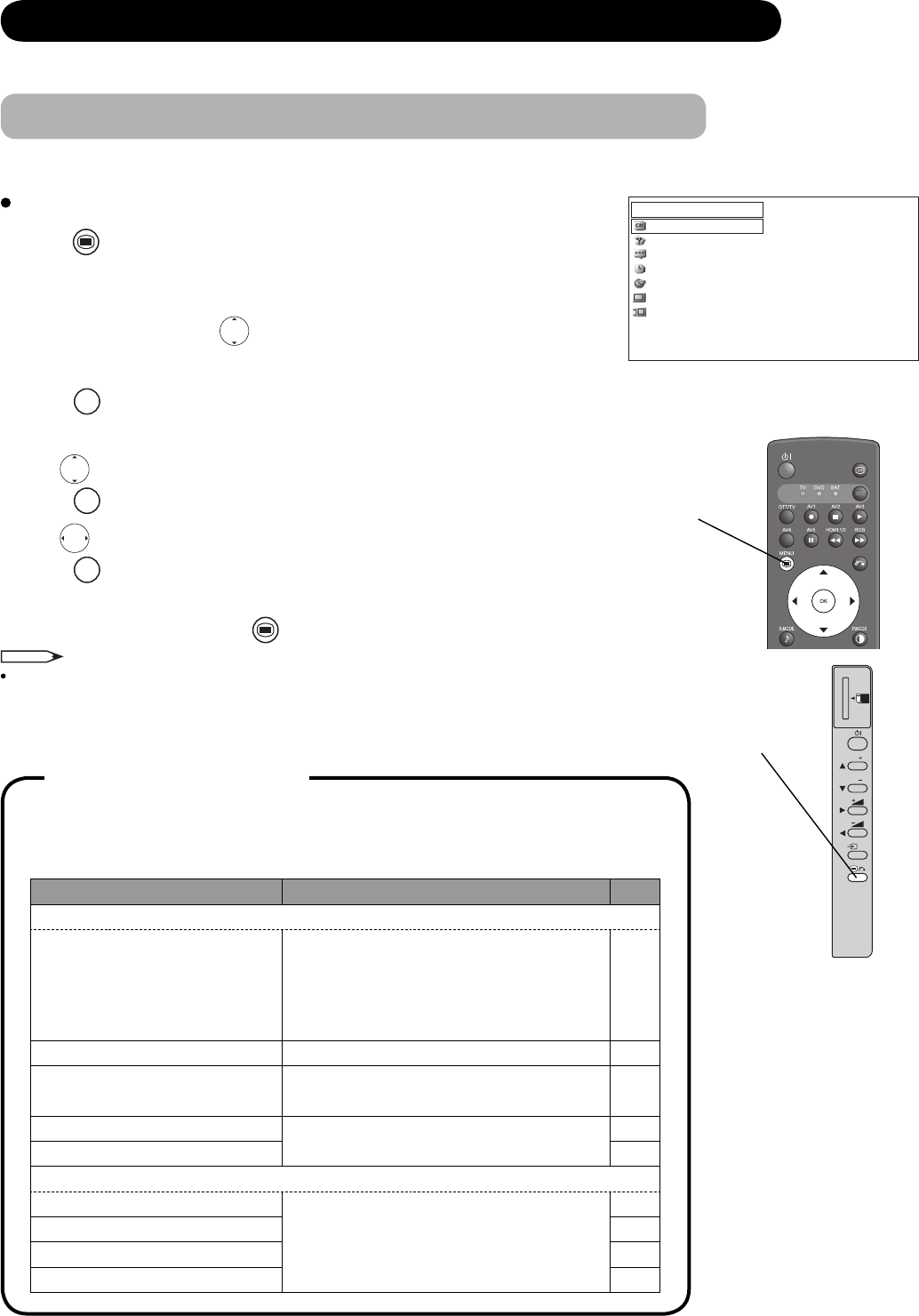
40
DIGITAL TERRESTRIAL TELEVISION (DTT) OPERATION
Digital Terrestrial Television (DTT) operation is not available on 9600 models.
How to use the On-Screen Display (OSD) system
With the On-Screen Display system, you can access the various kinds of the features and functions in this product.
Basic Operation
1.
Press
MENU
button on the remote control or Menu button on the control panel
of the unit. The DTT Main Menu is displayed on the screen as shown on the
right.
2. To select the item, press button.
The selected item will be highlighted in Yellow.
3. Press
OK
button to set your selection.
The selected menu page will be displayed on the screen.
4. Use button to choose the item on the MENU page.
Press
OK
button to set your selection.
5. Use button to adjust the item values or choose options.
Press
OK
button to set your selection.
6. To exit from the menu, press
MENU
button.
NOTE
The OSD menu screen will be closed automatically when no operation has
been made for about one minute.
<DTT Main Menu>
*This is the example of 32/37LD9700U.
P
P
SD MEMORY
CARD
PUSH-EJECT
OK
PH35814
Menu button
Menu button
About DTT Function
Please note that the DTT function of your television has several differences
depending on the model and service of each country. Check the reference page
for the details.
Menu / Function Difference Page
1. OSD
Channels (Channel List)
For 32/37LD9700C/N, "Channels" appears
in the main menu, and "Channel List" can
be selected from "Channels" menu. For
32/37LD9700U, "Channel List" appears in the
main menu.
24
40
42
43
48
Channel Sort Available only for
32/37L
D9700C/N. 43
Country
The preferred country can be selected from
"Country" only for
32/37L
D9700C/N.
41
Audio Language
The selectable items from the menu are
different.
47
Subtitle 47
2. Service
Receiver Upgrade
Depends on the service of each country.
49
Digital Teletext 44
Electric Programme Guide (EPG) 45
Timer programming 46
Channel List
Installation
Configuration
Timers
Language
TV Setup
Common Interface
Main Menu


















