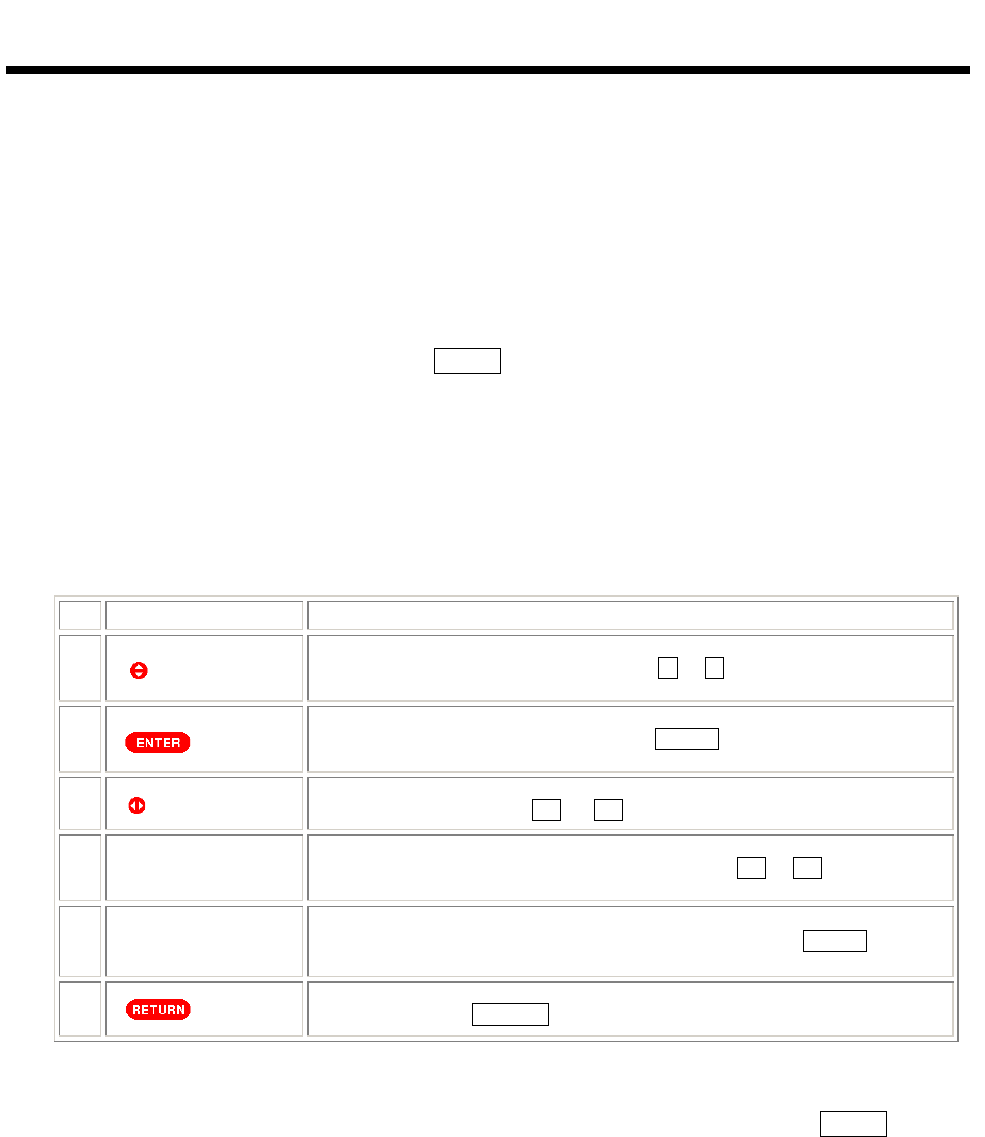
13
GETTING STARTED
Instructions for operating menu
ƽBefore watching the TV, please familiarize yourself with this method to use the menu function of this TV.
ƽInstructions in this manual are based on using the remote control unit. The words or symbols with frames
refer to the buttons on the remote control unit.
ƽThe Chinese characters on the TV screen are supplied by Rico Company. The logos and symbols used in
this instruction manual are intended to for explanation purposes, they might differ from those shown on the
TV.
1. Menu: After the power is on, press the MENU button to enter the menu screen which shows a list of
optional main adjustment items, such as Picture, Audio, Timer, etc.
2. Adjustment items: After a main adjustment item is “selected” and “entered”, the screen will enter into
the selection and show a list of related optional sub-adjustment items. After a sub-adjustment item is
“selected” and “entered”, it may enter the next stage of sub-menu display until the last stage of the
adjustment item is entered. When an adjustment item is selected, the characters of the adjustment item
will be highlighted and usually accompany Ź mark.
3. You can interrupt your menu operating and exit menu display mode by pressing the MENU button at
any moment. In the process of menu display, the set will exit menu display mode if any new menu is not
operated for a while.
4. If the item in the menu is shown in grey, it means that it can not be adjusted.
Common symbols in menu display
Symbols Description
1
This symbol is displayed at the bottom of the menu, indicating that you can select the
adjustment item on the menu by pressing the Ÿ or ź cursor buttons on the remote
control unit.
2
This symbol is displayed at the bottom of the menu, indicating that you can enter the
adjustment item highlighted by pressing the ENTER button on the remote control
unit.
3
This symbol is displayed at the bottom of the menu, indicating that you can adjust the
selected item by pressing the Ż or Ź cursor buttons on the remote control unit.
4
This symbol is displayed at the bottom of the menu, indicating that you can enter the
number you desired when pressing the number buttons ( 0 – 9 ) on the remote
control unit.
5
Reset
The characters Reset is displayed in the menu, indicating that you can return the
current menu setting to the factory default setting by pressing the ENTER button on
the remote control unit.
6
This symbol is displayed on the menu, indicating that you can return to the previous
page by pressing the RETURN button on the remote control unit.
Select
Return
Set
L-U Set
Set


















