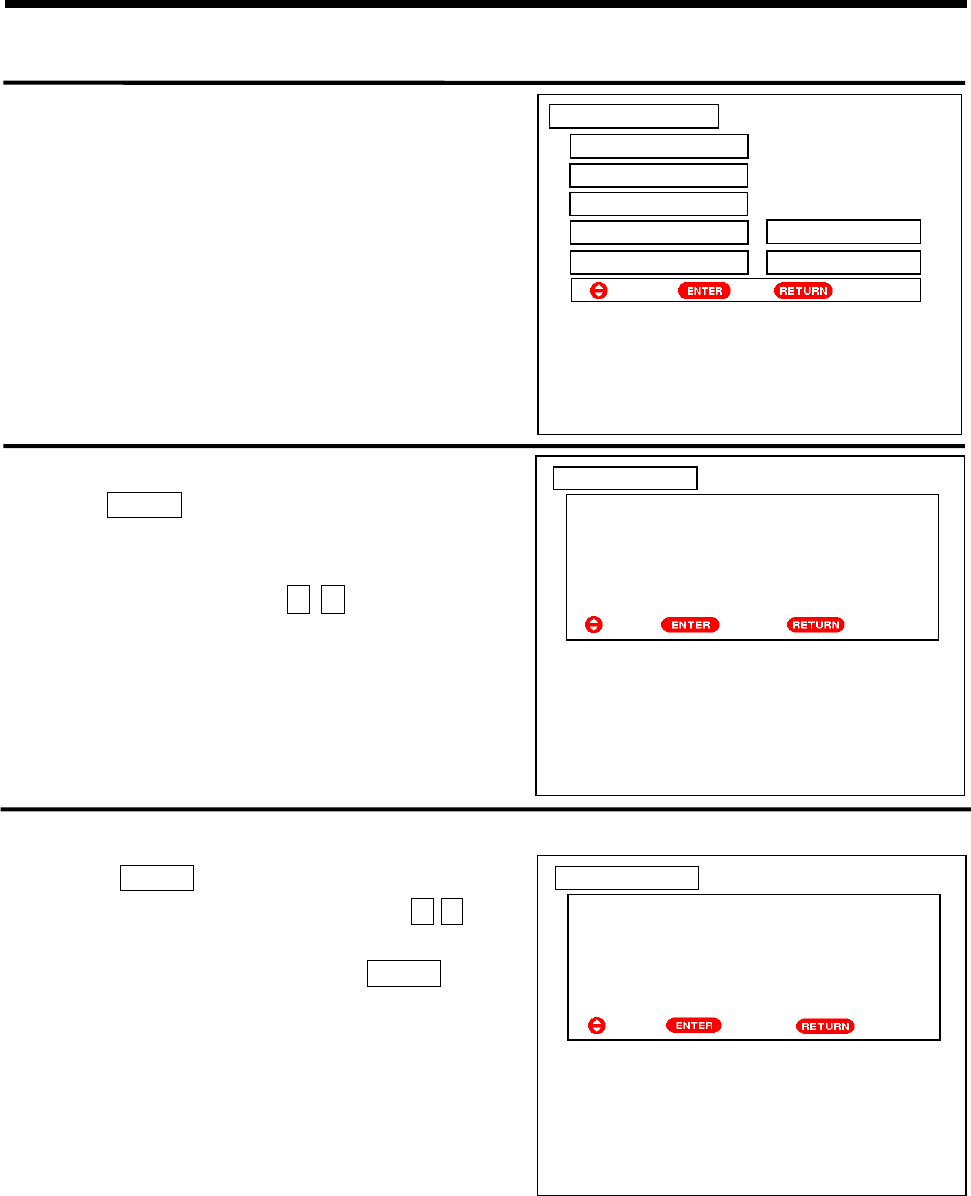
26
ON-SCREEN DISPLAY MENUǏSETUP MENUǐ
ǏPreset: Prog.ExchangeǐThe menu allows you to adjust program to your desired sequence. Please perform
the following steps.
1 Follow the steps on page 21 to enter the Preset menu,
then select the Prog. Exchange option as shown on the
right.
2 Press the ENTER button to display the Prog. Exchange
menu as shown on the right.
Select the Prog.No. option to be exchanged (left side of
arrow shows green), press the Ʒͩ cursor buttons to
select program No. 001 shown on the right.
3 Press the ENTER button to select the other Prog.No.
(right side of arrow shows green) and press the Ÿź cursor
buttons to select the program No. desired to be exchanged
No.199 shown on the right. Then press the ENTER button to
carry out the exchange.
3UHVHW
7XQLQJ
)LQH7XQLQJ
3URJ([FKDQJH
$QWHQQD$WW2II
$XWR0XWH 2II
6HOHFW 5HWXUQ6HW
ź
Ź
3URJ([FKDQJH
%HIRUH $IWHU
3URJ1R&K)UHT3URJ1R&K)UHT
: 0+]ĕė0+]
6HOHFW
5HWXUQ
&RQILUP
ź
3URJ([FKDQJH
%HIRUH$IWHU
3URJ1R&K)UHT3URJ1R&K)UHT
: 0+]ĕė0+]
6HOHFW
5HWXUQ([FKDQJH
ź


















