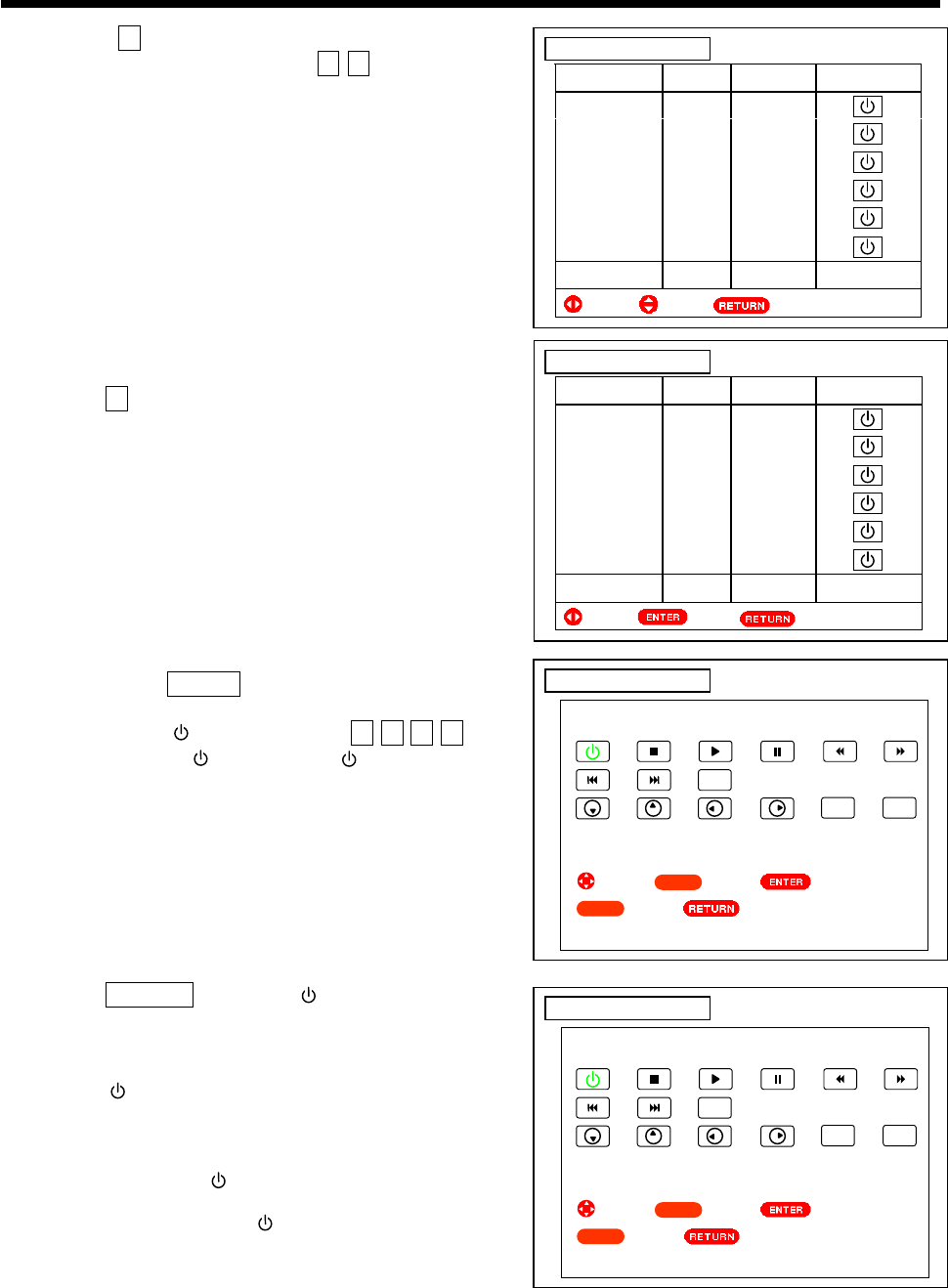
40
AV NET
4. Press the Ź cursor button to enter the Input item of
Custom option and then press the Ÿź cursor buttons to
select AV1.
Notes:
As for DVD, AVR, CD, STB, DVD2, AVR2, CD2 and STB2, you
can choose the Input from Off, AV1, AV2, AV3, AV4 or AV5.
As for VCR, CBL, VCR2 and CBL2, you can choose the Input
from Off, AV1, AV2, AV3, AV4, AV5 or TV(0P).
When using this function, the TV will switch to the AV1~AV5
mode automatically to the chosen Input item accordingly.
When using this function, the TV will switch to the program No.0
automatically if the Input item is set to TV (0P).
When using this function, the TV will remain the current state of
current if the Input item is set to Off.
5. Press the Ź cursor button to enter the Test/Learn item of
Custom option and the Learn is selected and shown in
green.
6. Then press the ENTER button to enter Learn state as
shown on the right. For example, you want to learn the code
of DVD player’s button. Press the ŸźŻŹ cursor
buttons to select the item and the will show green.
7. Press the RECALL button, the item will show yellow
and the character “Learning” will appear on the lower left of
the screen. At this moment, put the remote control unit of
DVD player near to and face the screen center of the set and
press the button on the remote control unit of DVD
player.
Notes˖
(1) You should press the button on the remote control unit of
DVD player while the character “Learning” is displaying.
(2) Do not continue pressing the button while learning.
$91(7
'HYLFH 7\SH ,QSXW 7HVW/HDUQ
'9' $9
9&5 2II
$95 2II
&' 2II
&%/ 2II
67% 2II
&XVWRP '9' $9 /HDUQ
ź
Ź
5HWXUQ
6HOHFW
6HW
$91(7
'HYLFH 7\SH ,QSXW 7HVW/HDUQ
'9' $9
9&5 2II
$95 2II
&' 2II
&%/ 2II
67% 2II
&XVWRP '9' $9 /HDUQ
ź
Ź
5HWXUQ
6HOHFW
6HW
ź
$91(7
lj'9'NJ
5HWXUQ
0(18
7HVW
(17(5 5(7851
5(&$//
/HDUQ
&+ĉĊ
5HVHW
6HOFHW
ź
$91(7
lj'9'NJ
5HWXUQ
0(18
7HVW
(17(5 5(7851
5(&$//
/HDUQ
&+ĉĊ
5HVHW
/HDUQLQJ
6HOHFW


















