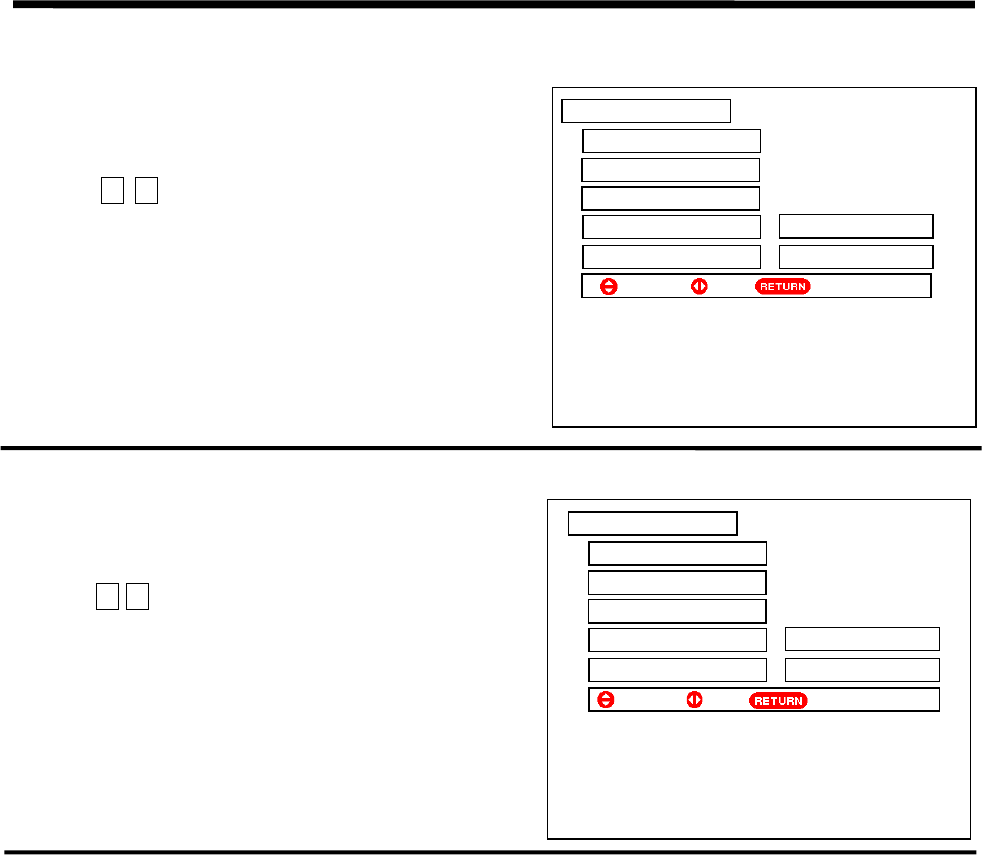
27
ON-SCREEN DISPLAY MENUǏSETUP MENUǐ
ǏPreset˖Antenna Att.ǐIn some cases, the quality of picture may be impaired resulted from strong RF signal
from the antenna terminal. You can set the antenna attenuation to avoid such occurrence. Please perform as
follows.
Follow the steps on page 21 to enter the Preset menu, then
select the Antenna Att. option as shown on the right.
Press the ŻŹ cursor buttons to set the Antenna Att.
option On or Off for turning on or off Antenna Att.
function.
ǏPreset˖Auto MuteǐIf Auto Mute is On, the noise from TV will be controlled when no signal transmission
from the antenna terminal.
Follow the steps on page 21 to enter the Preset menu, then
select the Auto Mute option as shown on the right.
Press the ŻŹ cursor buttons to set the Auto Mute option
On or Off for tuning on or off Auto Mute function.
ǏEasy PresetǐRefer to page 15.
3UHVHW
7XQLQJ
)LQH7XQLQJ
3URJ([FKDQJH
$QWHQQD$WW2II
$XWR0XWH2II
6HOHFW
5HWXUQ
6HW
ź
Ź
3UHVHW
7XQLQJ
)LQH7XQLQJ
3URJ([FKDQJH
$QWHQQD$WW2II
$XWR0XWH2II
6HOHFW
5HWXUQ
6HW
Ź
ź


















