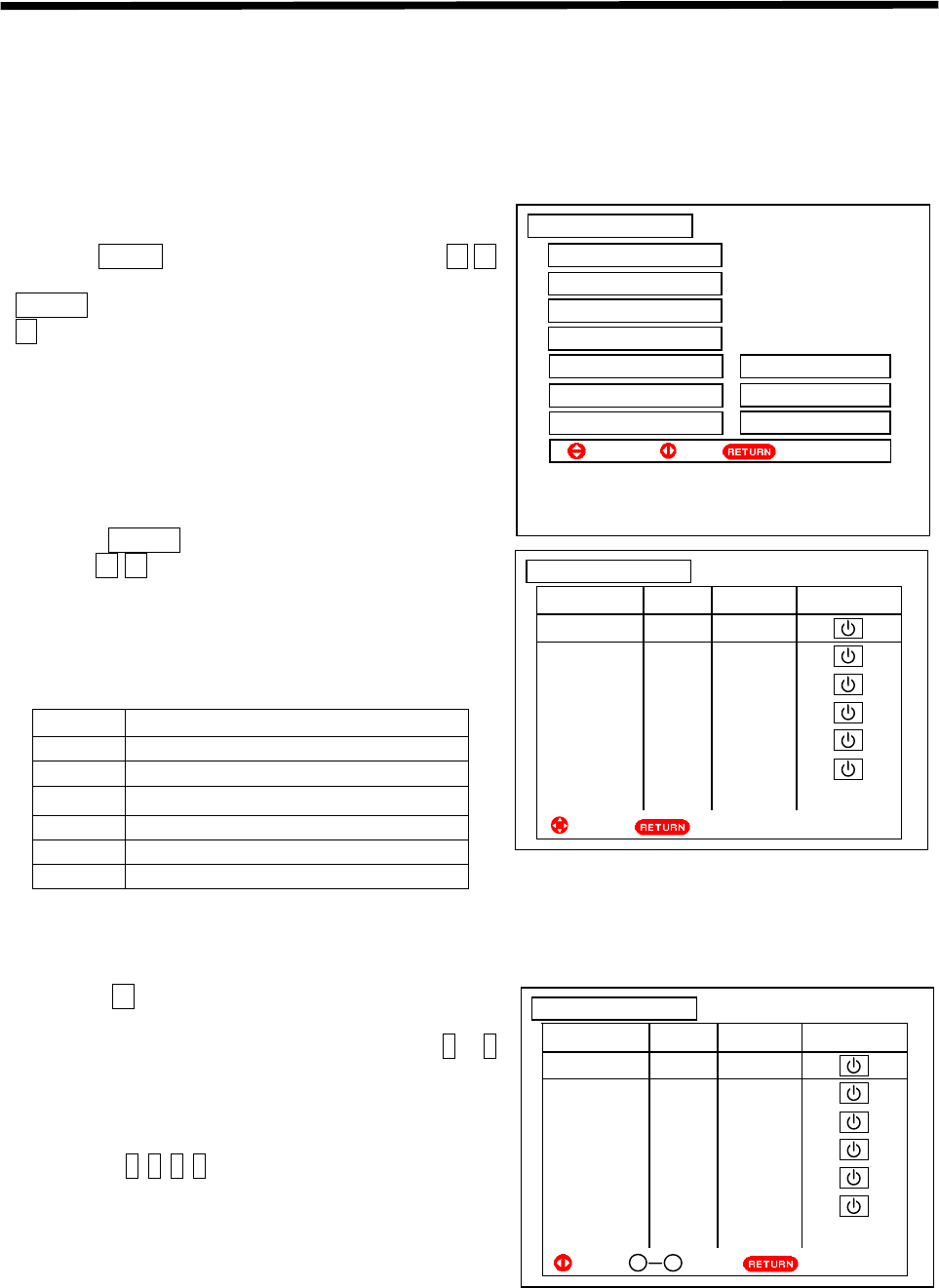
36
AV NET
ǏSetting up the type codes and the input terminals of the external audio/video equipmentǐ
You must set up the Type and Input of the corresponding audio/video equipment after the audio/video
equipment and the IR BLASTER cable are connected to the TV so that you can control your external equipment
with the AV NET function. If you fail to find the type codes of your external audio/video equipment or your
equipment’s brands are not in the list of models, please refer to page 39-41 on ǏHow to learn the remote code
of the external audio/video equipmentǐ to learn the remote code of the external audio/video equipment.
The DVD player which is connected to the INPUT1 terminals is used as an example to illustrate how to set the
Type and the Input of the external audio/video equipment.
1. Press the MENU button to display menu. Press the Ÿź
cursor buttons to select the Setup item and press the
ENTER button to enter the Setup menu. Then press the
ź cursor button to select the AV NET item as shown on
the right.
2. Press the ENTER button to enter the AV NET menu.
Press the Ÿź cursor buttons to select the DVD item as
shown on the right and the item will show green,
indicating it is selected.
The devices corresponding to the external equipment are
shown as below.
As for the Custom, please refer to page 39-41 on ǏHow to learn the remote code of the external
audio/video equipmentǐ.
3. Press the Ź cursor button to enter the Type item as
shown on the right and the “” will show green,
indicating it can be altered. Press the number from 0 to 9
on the remote control unit to input the type code of your
external audio/video equipment. (Please refer the type
code lists for the codes of your external audio/video
equipment.) For example, the type code of a DVD player
is 0664, then 0, 6, 6, 4 are inputted.
Note:
Some brands have a few type codes, please find one of the codes
that is suitable for your external audio/video equipment.
$91(7
'HYLFH 7\SH ,QSXW 7HVW/HDUQ
'9' $9
9&5 2II
$95 2II
&' 2II
&%/ 2II
67% 2II
&XVWRP '9' 2II /HDUQ
ź
Ź
5HWXUQ
6HOHFW
$91(7
'HYLFH 7\SH ,QSXW 7HVW/HDUQ
'9' $9
9&5 2II
$95 2II
&' 2II
&%/ 2II
67% 2II
&XVWRP '9' 2II /HDUQ
5HWXUQ
ź
Ź
6HOHFW
6HW
Device External equipment
DVD
DVD player
VCR
VCR
AVR
AV receiver or amplifier
CD
CD player
CBL
Cable TV set-top-box
STB
Satellite set-top-box
6HWXS
3UHVHW
(DV\3UHVHW
$XWR/LQN
$91(7
6SHDNHU2Q
$XGLR2XW)L[HG
/DQJXDJHЁ᭛ (1*/,6+
6HOHFW
6HW
5HWXUQ
ź
Ź


















