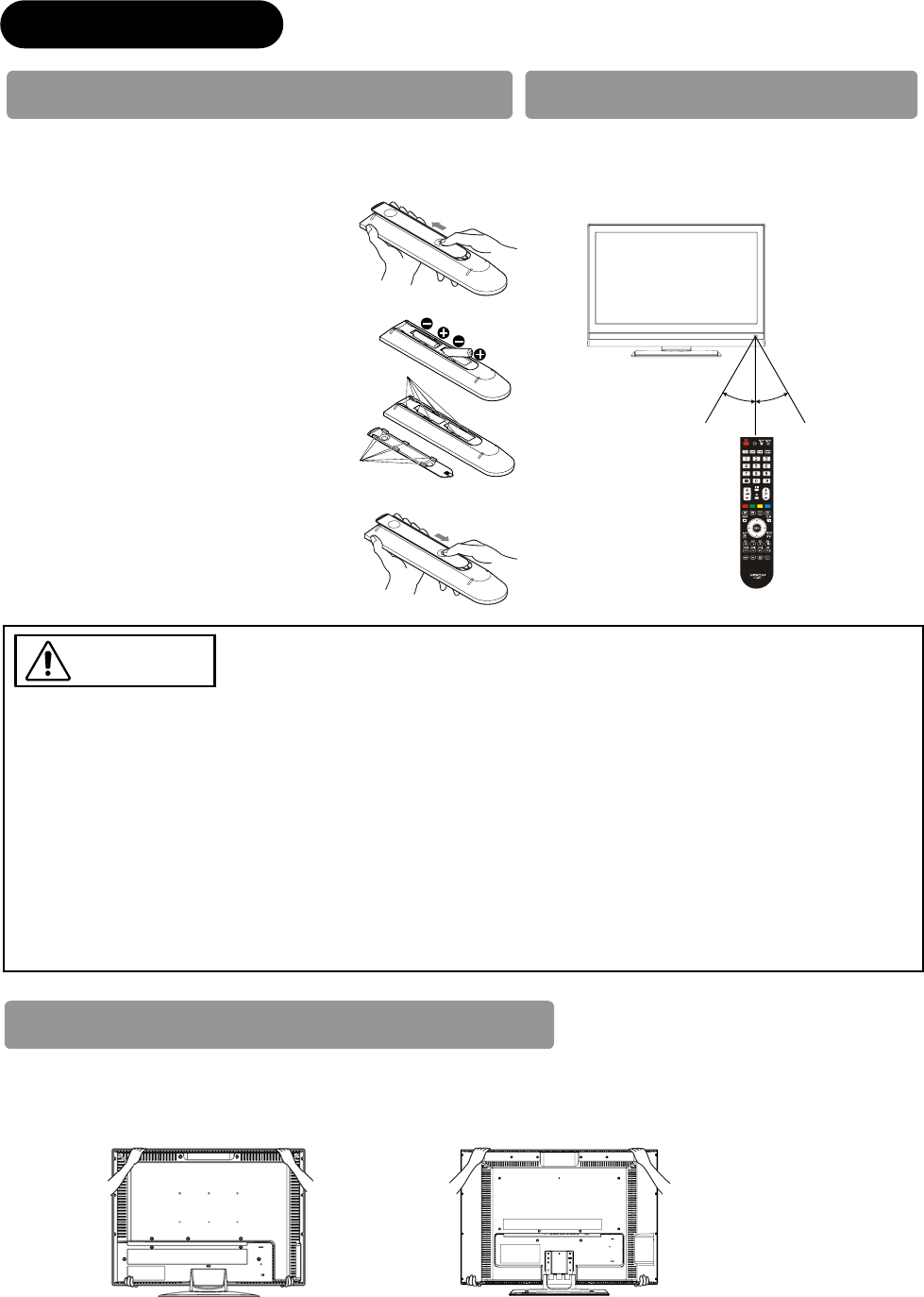
12
PREPARATION
Remote Control Batteries Installation Handling the Remote Control
This remote control operates on 2 “AA” batteries.
1.
Open the battery compartment cover
Ɣ Slide open the battery compartment
cover on the backside in the direction of
an arrow, and remove the cover.!
2.
Installing the batteries
Ɣ Install 2 “AA” batteries (included) making
sure the polarities match the indication
inside the compartment.
3. Close the battery compartment cover
Ɣ Make sure of the positions to fit the
projecting parts in!the holes, and slide
the!compartment cover in the!direction
of an arrow till it!clicks shut.
Use the remote control within about 5m from front
of the unit’s remote-control sensor and within 30
degrees on both sides.
It could cause corrosion or battery leakage and may result in physical injury and/or
property damage including fire.
Ⴠ Never mix used and new batteries in the device.
Ⴠ Replace all the batteries in a device at the same time.
Ⴠ Remove the batteries if the remote control is not going to be used for an extended period of time.
To avoid possible failure, read the following instructions and handle the remote control
properly.
Ɣ
Do not drop or have an impact on the remote control.
Ɣ
Do not spill water or any liquid on the remote control.
Ɣ
Do not place the remote control on the wet object.
Ɣ
Do not place the remote control under the direct sunlight or near sources of excessive heat.
Caution When Moving the Main Unit
As this product is heavy, whenever it is moved, two people are required to transport it safely.
When moving the unit, hold it by the top and bottom frame of the LCD screen. (See the figures below for details.)
L26H01AU L32H01AU
Holes
Projecting parts
Within 30 degrees
A
bout 3m
Within 30 degrees
A
bout 3m
A
bout 5m
CAUTION


















