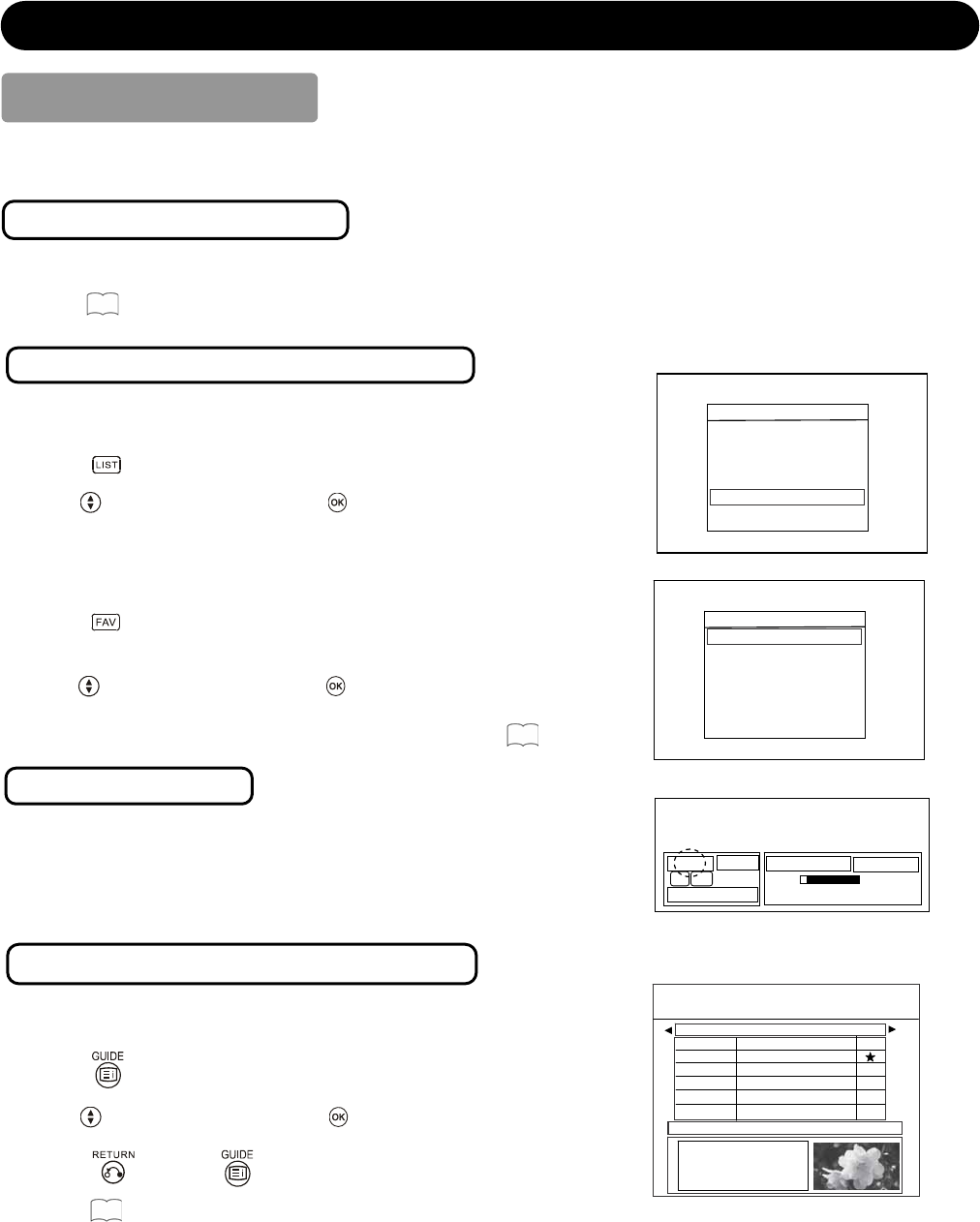
38
DIGITAL TERRESTRIAL TELEVISION (DTT) OPERATION (continued)
Channel Selections
There are 4 ways to select the channels: stepping through the channel, selecting by number, selecting from the
program/favorite list, and using the Electronic Program Guide (EPG).
Stepping through the Channel
Press Channel Up/Down button to switch the next or previous channel on the list. Information banner is displayed every
time channel is switched.
Refer to
39
about the information banner.
Selecting from the Program / Favorite List
x
Program List:
All tuned channel is selectable from Program List.
1. Press
button on the remote control to show up the Program List.
2. Use buttons to select and press button. Then it jumps to the selected
channel.
x
Favorite List:
Your favorite channels can be selected from Favorite List.
1. Press
button on the remote control to show up the Favorite List.
Each time pressed, it switches to Favorite list 1, Favorite list 2 and off.
2. Use
buttons to select and press button. Then it jumps to the selected
channel.
About how to set the channel in Favorite list, please refer to
39
.
Selecting by Number
Enter the number (the last 4 digits) based on the list by using numeric buttons on
the remote control. An empty information banner shows up with the entered
number. Channel is switched if the number is valid. If the entered number is not
valid for one of the setup channels, it automatically selects the closest channel.
Using the Electronic Program Guide (EPG)
The EPG screen displays a list of the stored channel along with the program
information. You can select a channel from the EPG channel List.
1. Press
button to access EPG screen.
2. Use buttons to select and press button. Then it jumps to the selected
channel.
3. Press
button or button again to return to normal screen.
Refer to
40
about Electronic Program Guide for details.
Program list
06-0007 7 Channel 1
06-0070 7 Channel 2
06-0071 7 Channel 3
06-0072 7 Channel A
06-0073 7 Channel B
06-0077 7 Channel Digital
Favorite list 1
06-0007 7 Channel 1
0007
- - - - -
- - : - -
- - : - - - - : - -
Electronic Program Guide
Pa
g
e 1/1 Monda
y
19 March 2007
06-0070 Seven HD Digital
22:00 – 23:00 Movie News
23:00 – 00:00 Sports News
ˁPrev Day ˁNext Day ˁPrec Page ˁNext Page OK Reserve
Sports News 23:00 – 00:00
Highlights and features on today’s
sports in the world.


















