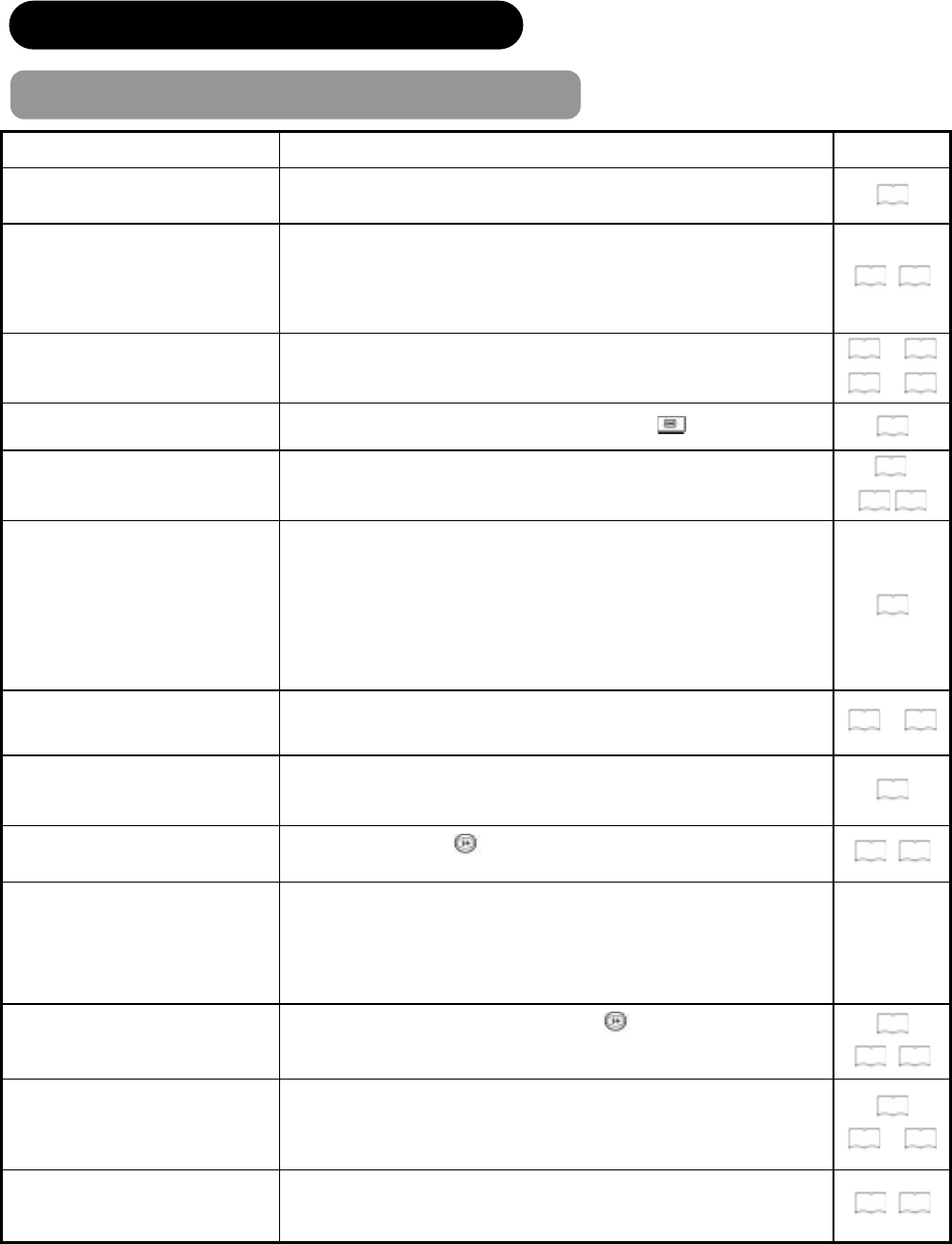
47
TROUBLESHOOTING (continued)
Symptom and Check List (continued)
Symptoms Check list
Page
Ɣ
No picture – normal sound
Ɣ
Check the value level of “Brightness” and “Contrast” in “Picture
Menu”.
27
Ɣ
The remote control does not
work.
Ɣ
Check if the batteries are installed correctly.
Ɣ
The batteries might be exhausted. Replace them with new ones.
Ɣ
Remove all the obstructions in front of the sensor window on the
unit.
Ɣ
Check if the buttons of the control panel can work.
11
,
12
Ɣ
Normal picture but no
color-normal sound
Ɣ
Check the connection of the external equipment.
Ɣ
Check the “Color” in “Picture Menu”.
14
~
19
27
~
28
Ɣ
Image is paused.
Ɣ
Check if the TV is in freeze mode by pressing button.
44
Ɣ
No picture
The Indicating lamp ĺ Off
Ɣ
Check if the Power Cord is plugged into the socket firmly.
Ɣ
Check if the Main Power is ON.
10
,
14
,
18
Ɣ
No picture
The Indicating lamp ĺ Orange
It means that the unit is in
“Power Save Mode”.
Ɣ
Check if all the cables of the external equipment are connected
correctly and firmly.
Ɣ
Check if the power of the external equipment is ON.
Ɣ
Check if the TV/AV mode has been selected correctly.
Ɣ
Check if the PC is in Power Save mode or not.
Ɣ
Refer to “Power Save mode” and “When following messages
appears on the screen”
45
Ɣ
No picture
The indicating lamp ĺ Green
Ɣ
Check if the signal cable is connected correctly and firmly.
Ɣ
Adjust the level of Brightness and Contrast lower.
14
~
18
Ɣ
The top of the television and
surface of the panel heat up.
Ɣ
It may happen when you use the unit for long hours. Turn off the
Main Power of the unit for a while. Please note that this is not all
function.
19
Ɣ
Image cannot be displayed in
the correct position.
Ɣ
Press Recall button to check if the input signal of the displayed
image is compatible with the specification of the television.
21
,
49
Ɣ
When the VCR is in special
playback features (Fast forward
or Rewind), the screen gets
dark and cannot see the image
at all.
Ɣ
It could happen when the VCR is connected to Component output,
such as 480i. This is not malfunction.
Ɣ
Try Composite output or S-video output and check the picture again.
Ɣ
Some screen display size
cannot be switched.
Ɣ
Check the signal status by pressing the button on the remote
control. The available screen display size is different depending on
the current signal status.
21
43
,
44
Ɣ
Cannot be displayed the image
from HDMI
Ɣ
Check if the cables are connected correctly.
Ɣ
Check the output format of the equipment.
Ɣ
(Please refer to “Connecting Procedure” and “Recommended Signal
List”.)
16
49
~
51
Ɣ
The image and audio are
mismatched when in RGB or
HDMI mode.
Ɣ
Check if the PC (RGB)/HDMI analog audio input terminal is
connected to the same external device.
16
,
17


















