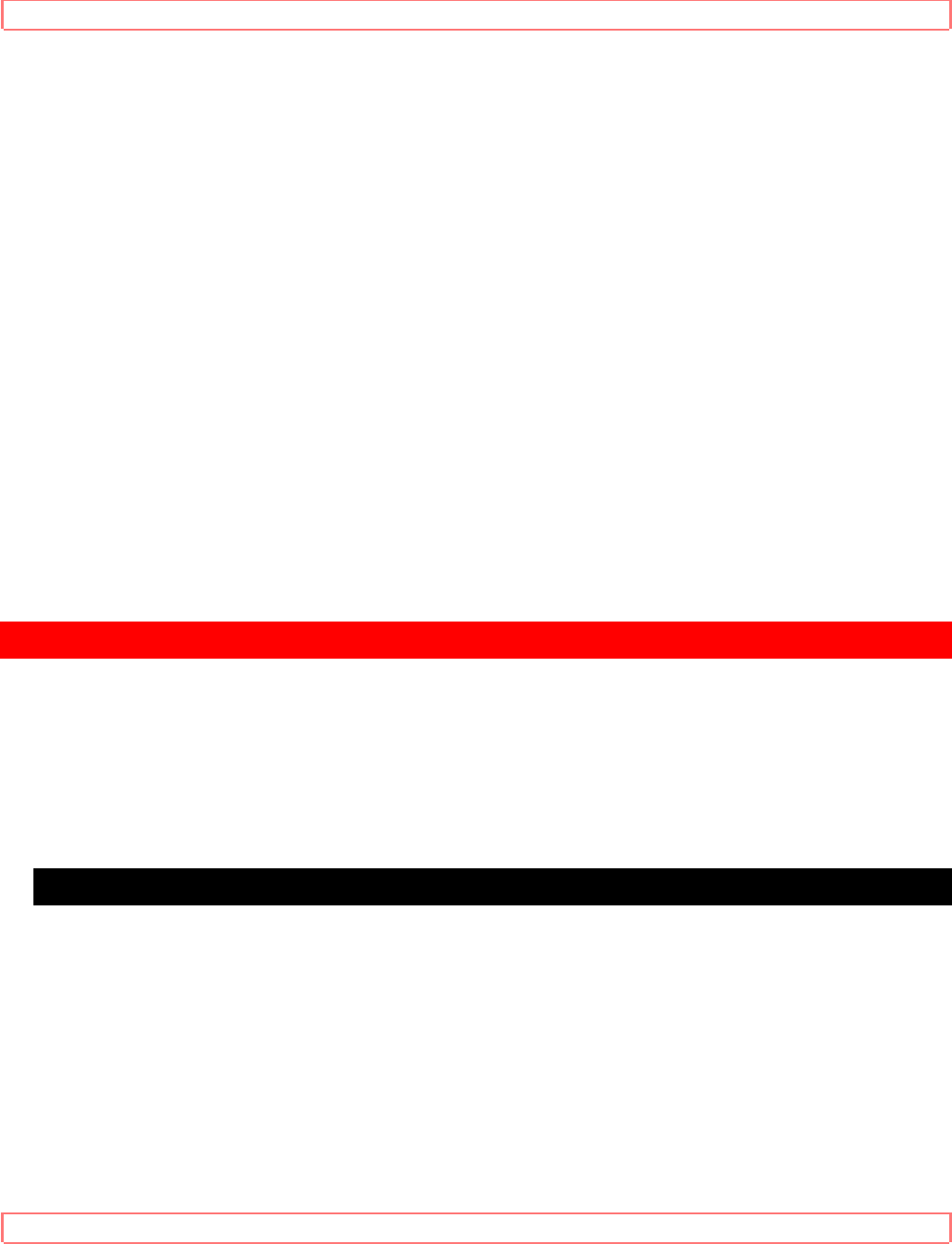
REMOTE CONTROL OPERATION
13
14 AUDIO OUT jack-For connection to the audio in jack of your audio equipment or
another VCR.
15 AUDIO IN jack-For connection to the audio output jack of your audio equipment or
another VCR.
16 ANT. IN terminal-For connection to an antenna or CATV.
17 ANT. OUT terminal-For connection to an antenna in terminal of your TV.
18 CH3/CH4 selector switch-Use to select the video output channel (3 or 4) for
playback from the VCR.
19 VIDEO IN jack-For connection to the video output jack of your video camera or
another VCR.
20 VIDEO OUT jack-For connection to the video in jack of video processor or another
VCR.
REMOTE CONTROL OPERATION
You can operate most of your VCR's functions from the Remote Control (included). The
buttons on the Remote Control have the same functions as the corresponding buttons
on the VCR.
HOW TO USE THE REMOTE CONTROL
See Remote Control Diagram
1 POWER button-Press to turn VCR on and off. Press to activate the automatic timer
recording.
2 MENU button-Press to display main menu on the TV screen.


















