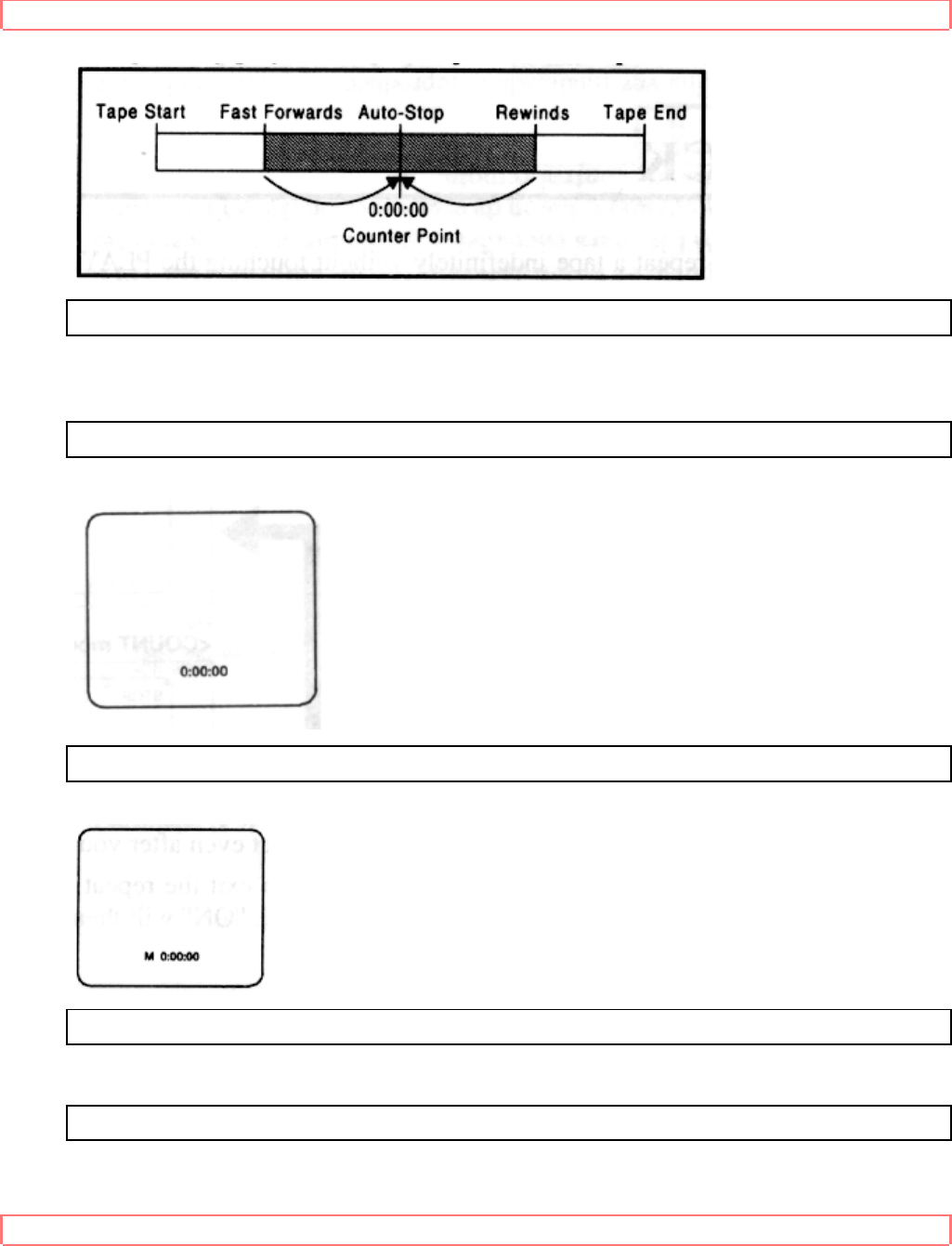
COUNTER MEMORY
53
1
Insert a cassette tape with its safety tab in place, if necessary, rewind or fast forward the
tape to the point at which you want to begin recording.
2
If the counter is not shown 0:00:00, press COUNTER RESET button to reset to 0:00:00.
3
Press COUNTER MEMORY button so that "M" appears on the TV screen.
4
Press REC or PLAY button.
5


















