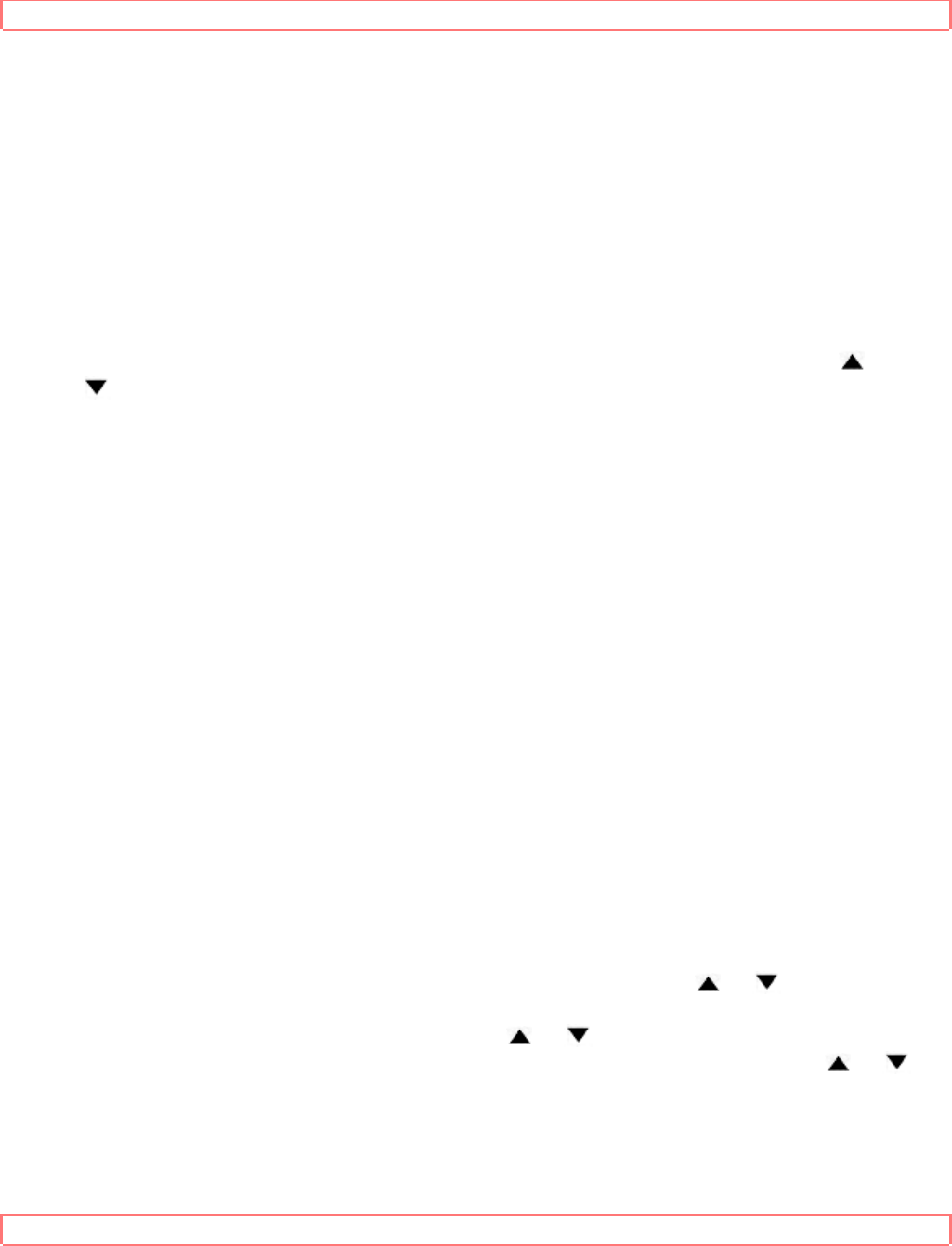
REMOTE CONTROL OPERATION
14
3 SELECT button-Press to select setting modes (TIMER PROGRAMMING, CHANNEL
SET UP, SETTING CLOCK, RENTAL, etc) from menu.
4 TAPE SPEED button-Press to set desired recording speed. (SP/LP/SLP)
5 MUTE button-Press to mute the TV's sound. Press it again to resume the sound.
6 ADD/DELETE button-Press to add or delete channel numbers. Press to cancel a
timer program.
7 VOL button-Press to adjust the desired TV's volume level by using either " " or
" " button.
8 PLAY button-Press to playback the tape.
9 REW button-Press to rewind the tape or to view the picture rapidly in reverse during
playback. (Rewind Search)
SLOW [-] Function- Press to control speed in slow motion. (slower)
10 STOP button-Press to stop the tape motion.
11 REC button-Press to begin manual recording.
12 PAUSE button-Press to temporarily stop the tape during recording or to view a still
picture during playback.
F.ADV Function- Press to advance one frame during pause/still mode. To release,
press PAUSE button again.
13 F.FWD button-Press to rapidly advance the tape or to view the picture rapidly in
forward during playback. (Forward Search)
SLOW [+] Function- Press to control speed in slow motion. (faster)
14 CH button-Press to select desired channel by using either or button. They
cannot be used during Timer Recording.
You can reduce the noise lines by pressing or button in slow mode. When the
picture begins to vibrate vertically, adjust to stabilize the picture by pressing or
button in the Still mode.
15 COUNTER MEMORY button-Press to set counter memory on and off.


















