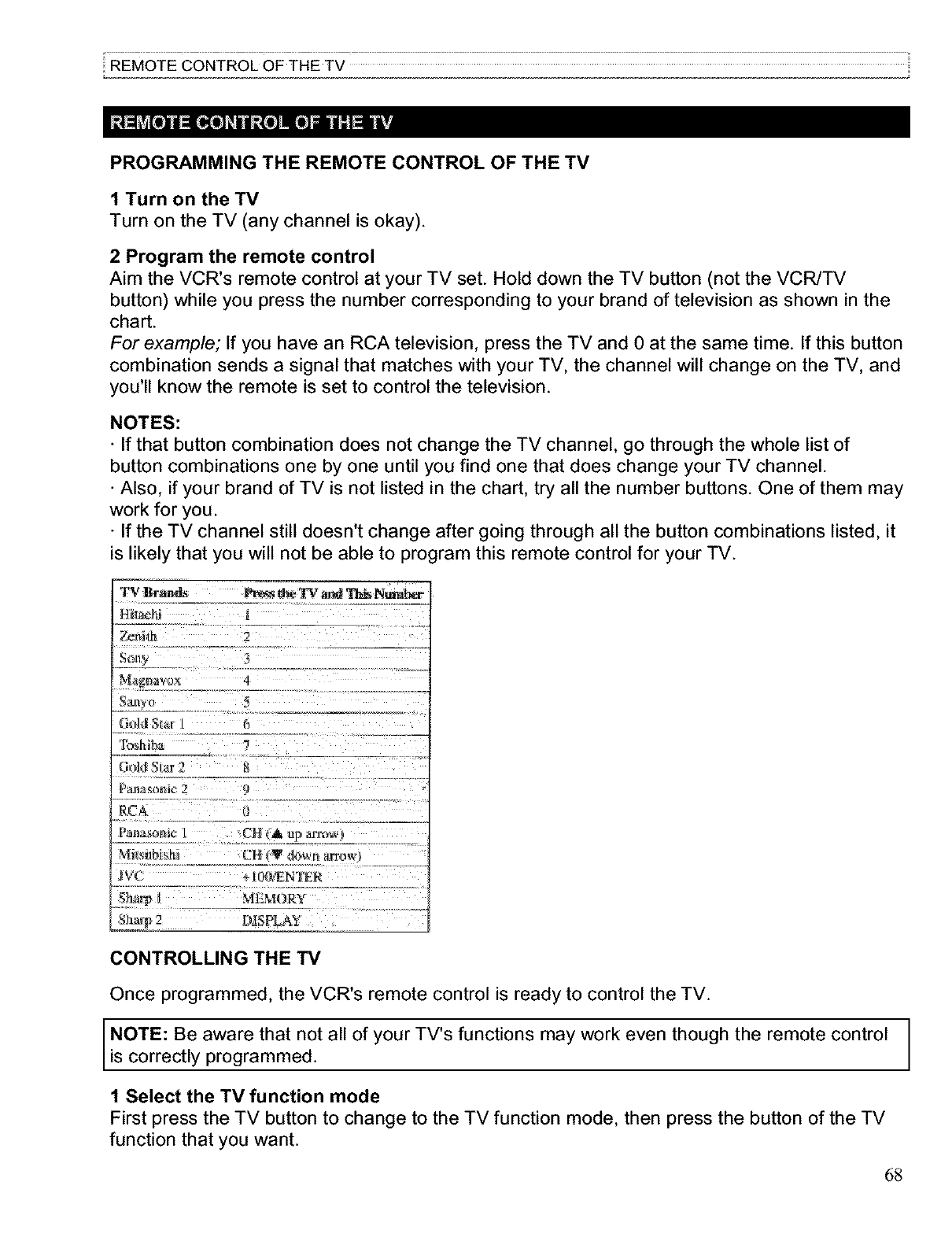
PROGRAMMING THE REMOTE CONTROL OF THE TV
1 Turn on the "IV
Turn on the TV (any channel is okay)•
2 Program the remote control
Aim the VCR's remote control at your TV set. Hold down the TV button (not the VCR/TV
button) while you press the number corresponding to your brand of television as shown in the
chart•
For example; If you have an RCA television, press the TV and 0 at the same time. If this button
combination sends a signal that matches with your TV, the channel will change on the TV, and
you'll know the remote is set to control the television•
NOTES:
• If that button combination does not change the TV channel, go through the whole list of
button combinations one by one until you find one that does change your TV channel•
• Also, if your brand of TV is not listed in the chart, try all the number buttons• One of them may
work for you•
• If the TV channel still doesn't change after going through all the button combinations listed, it
is likely that you will not be able to program this remote control for your TV•
............. < •
IW B_ F"t_ t_¢ TV ar_ Th_ N_
H_tachi l
San
M_F_vox ..................___..................................
G_,ldStar I 6
oghi_
(kfld SL;_r 7
_CA .....
IVC +/O_,'EN'IER
MILMOR'_"
Sh_ 2 DISPLAY
CONTROLLING THE TV
Once programmed, the VCR's remote control is ready to control the TV•
NOTE: Be aware that not all of your TV's functions may work even though the remote control
is correctly programmed•
1 Select the TV function mode
First press the TV button to change to the TV function mode, then press the button of the TV
function that you want.
68


















