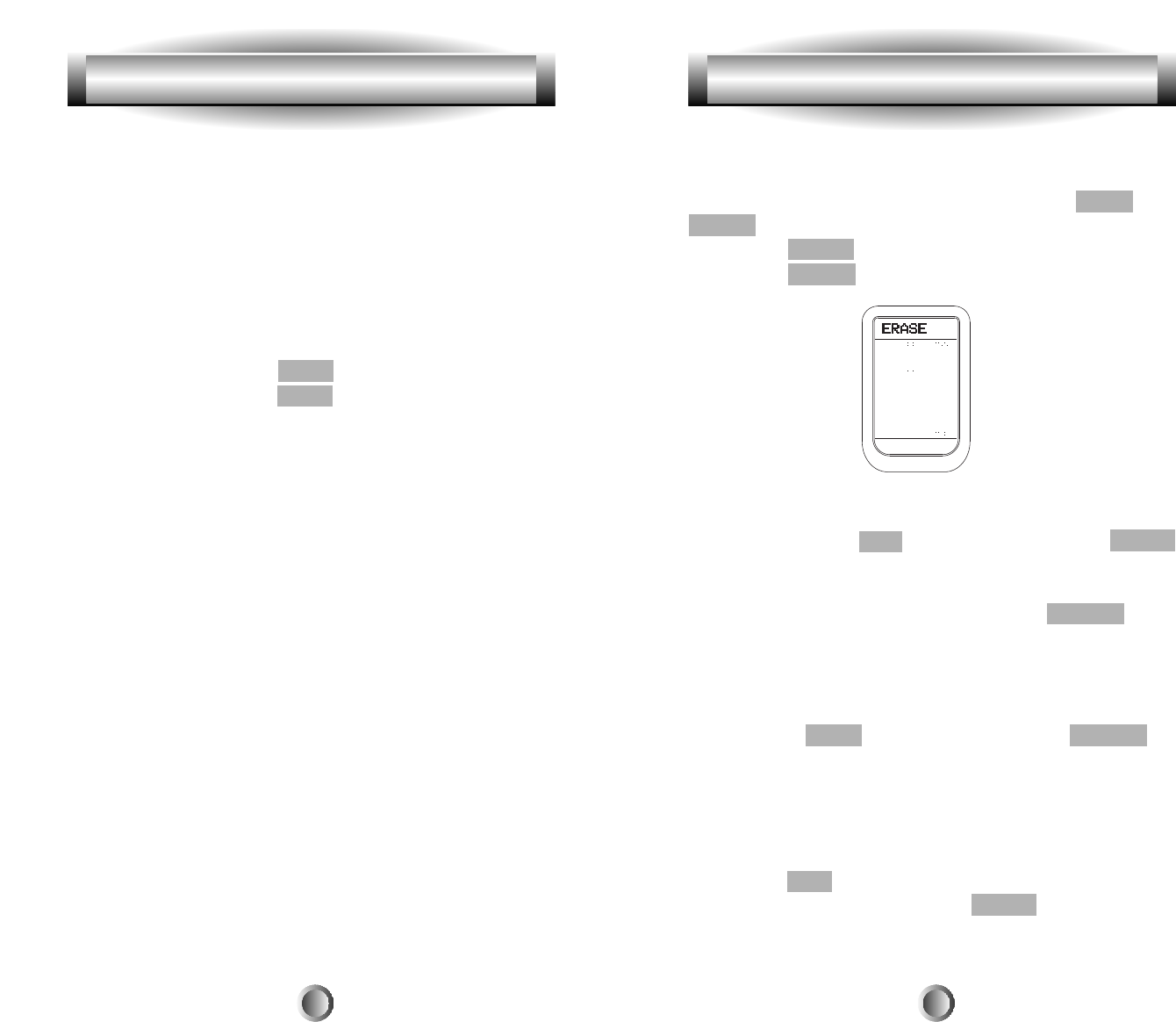
A. Erasing Learned Buttons
1. Go to the SETUP mode by pressing both the MAIN and
ENTER buttons simultaneously for three seconds.
2. Press the ERASE button next to the LCD screen.
3. Press the LEARN button.
4. If you wish to erase all the learned functions in the
MX-500
TM
, press the ALL button and then press the SURE?
button at the next LCD screen.
5. If you wish to erase all the buttons in a single device or
an individual button in the device, press the DEVICE
button.
6. Press the device button (TV, VCR, Audio, etc.) to erase
the button(s) from the device.
Tip: Press the PAGE button and then press the DEVICE
button (TV, VCR, Audio, etc.) to erase the learned function
in the device button itself. Programming this learned
function to the Device button was explained in
ÒProgramming the Ten Device ButtonsÓ earlier.
7. Press the ALL button if you wish to erase all the learned
buttons in the device and press the SURE? button at the
next LCD screen.
For example, for VOL you are punching through the
controls of the Audio receiver's VOL to the TV or Cable
box, enabling you to control the Audio receiver's VOL
when in the TV or Cable box screen.
6. Punch Through is saved when the second device is
pressed.
7. Repeat from Step #2 to program Punch Through for
other devices.
8. Once you complete the programming and wish to exit
from this mode, press the MAIN button. Exit from the SET
UP mode by pressing the MAIN button once again.
Tip: When using Punch Through, think of the first Device
you select as the Device that now controls the functions,
and think of the second Device as the device that you want
to control those functions. You are taking the controls of the
second device and Òpunching them throughÓ to the first
device.
7. Programming Punch Through Functions
8. Erasing Existing Programming
3433


















