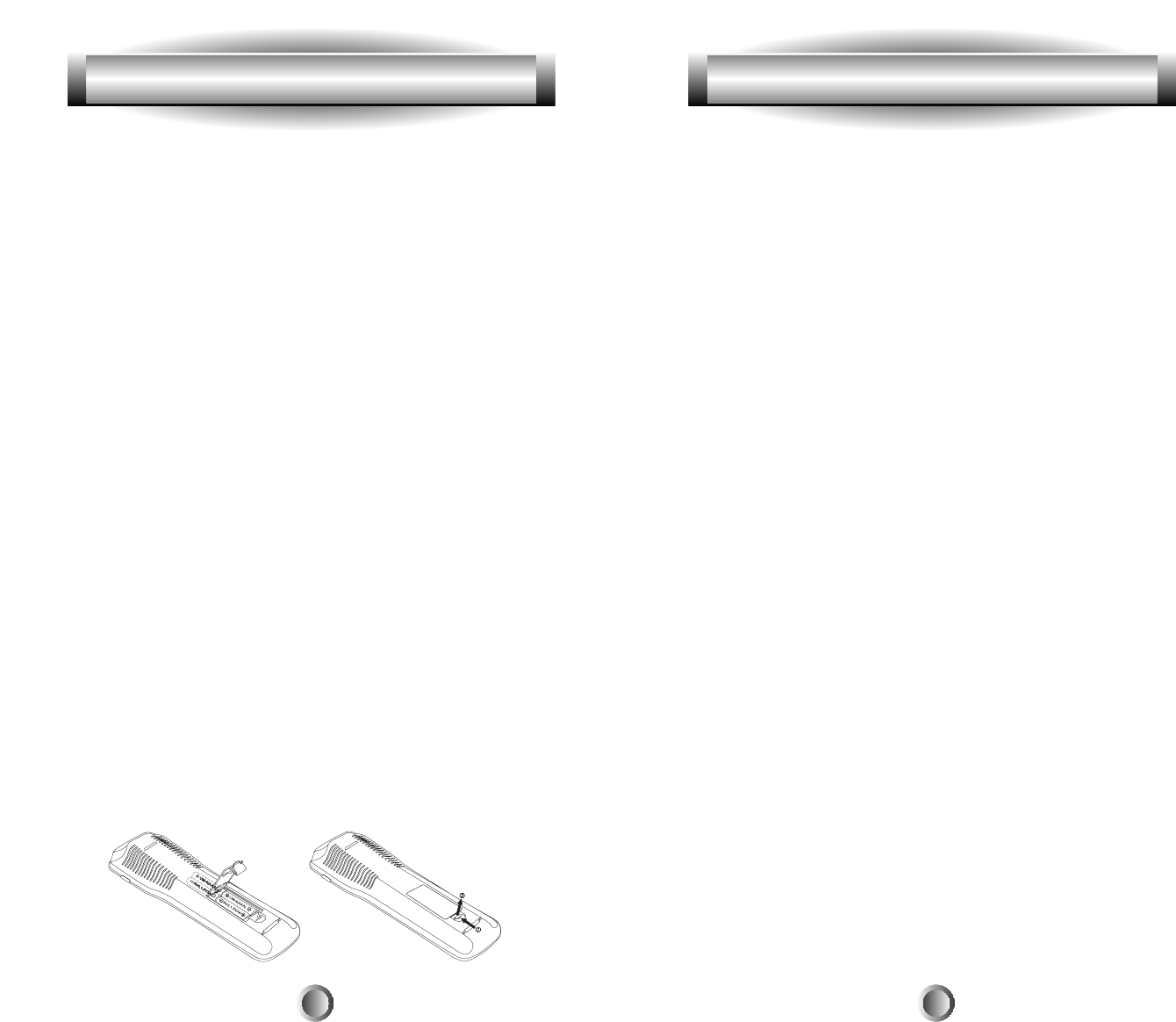
2. Batteries
A. Battery Installation
Before the remote control can be used, the batteries need to
be installed. First, remove the battery cover on the back of
the unit and install the four AAA batteries inside the
battery compartment as shown. Make sure the batteries line
up with the (+) and (-) markings. Improper installation
could damage the remote control. When you're done, slide
the battery cover back on. The remote control starts up
automatically and the default devices will appear on the
LCD screen.
B. Battery Life
Under normal operating conditions, the batteries will last
approximately six months. If the batteries are running low,
you will notice reduced range from the remote, commands
that are not sent properly, or are not sent at all. You may
also notice the backlighting of the LCD screen and the
buttons is diminished. Should any of these occur, replace
the batteries immediately. To ensure proper performance of
the unit, use 4 new AAA alkaline batteries.
The remote control will retain the commands and settings
in memory even after the batteries are low or become
discharged. See Memory Lock on page 46. However, you
should replace the worn batteries with a fresh set as soon as
possible. Do not mix new and used batteries.
5
3. Summary of Operations
A. Description of Devices
The MX-500
TM
is designed to operate up to ten components
including Audio Receivers, Cable and Satellite Boxes,
TV, DVD (LD), VCR1, VCR2, CD, Tape and AUX.
However, each of the device buttons and corresponding
functions can be changed to meet your individual
requirements. Almost any device that uses infrared
commands can be controlled by the MX-500
TM
, including
Home Automation, Personal computers and more.
Tip: The auxiliary function (AUX) could be used to operate
lighting controls; or the second VCR (VCR2) could be
changed to operate a second TV, etc.
Each device button on the main screen contains two sub-
pages of commands and you can change the name of any
LCD button using up to five alphabet characters, numbers
and symbols to customize the unit to fit your audio/video
devices. Please refer to ÒLCD Button EditingÓ on page 39
for additional details.
B. Preprogrammed Codes
The MX-500
TM
comes with extensive preprogrammed IR
codes for practically all major audio and video equipment.
You can set up and operate all of your components with the
MX-500
TM
by simply entering a three-digit code number
assigned to your brand of component. The code numbers
for the various brands of components are listed in the back
of this instruction manual. Please refer to the programming
instructions shown on page 13 for details.
6


















