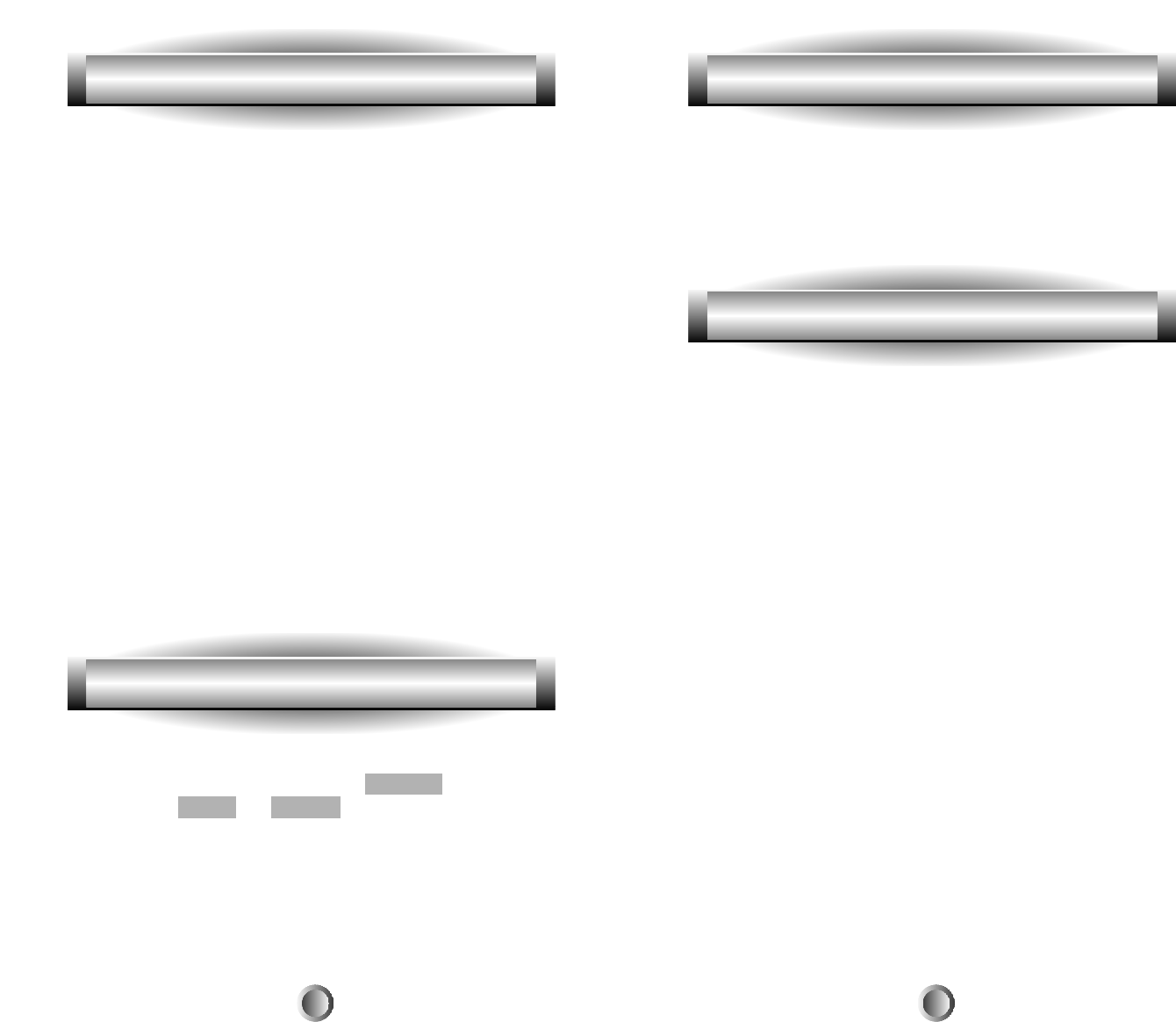
The MX-500
TM
has an internal memory lock system that
retains all of the programs and learned functions for an
extended period in the event of battery loss.
Backlight: A feature that illuminates the LCD screen or
keypad for use in low light or dark conditions.
Battery type: The MX-500
TM
uses 4 standard disposable
alkaline AAA batteries, or the new rechargeable alkaline
batteries.
Codes: Can refer to either the numeric codes needed to
program a preprogrammed remote control, or the actual
infrared signals transmitted by remote controls to devices.
Component: See device.
Contrast: Either an arbitrary description of how "clear" an
LCD screen is for viewing, or a specific adjustment that
allows you to customize the screen's visible characteristics.
Delay: Usually a pause placed between two steps in a
macro. Delays may be required in order for some devices
to properly sense two separate commands, or may be used
to wait for a device to finish powering up. The MX-500
TM
allows you to change that delay.
Please note the LCD screen is breakable glass. Please
exercise the following precautions when using the
MX-500
TM
:
l
Do not tap the LCD screen to active devices. Use the
rubber buttons beside the labels on the screen.
l
Keep the LCD screen dry. Wipe off any spill immediately.
The MX-500
TM
is not waterproof. Never immerse it in
water.
l
Don't expose the MX-500
TM
to extreme temperatures.
Keep it away from any heat sources.
l
Avoid dropping the remote control.
l
Clean the LCD screen with a soft cloth. Never use
abrasives or cleaning solutions on the soft cloth.
If the batteries are running low, the LCD displays Ò LOW
BATTERYÓ whenever you press the POWER button or
you press the MAIN and ENTER button simultaneously.
14. Caution On Handling LCD Screen 16. Memory Lock
15. Low Battery Message
4645
17. Glossary


















