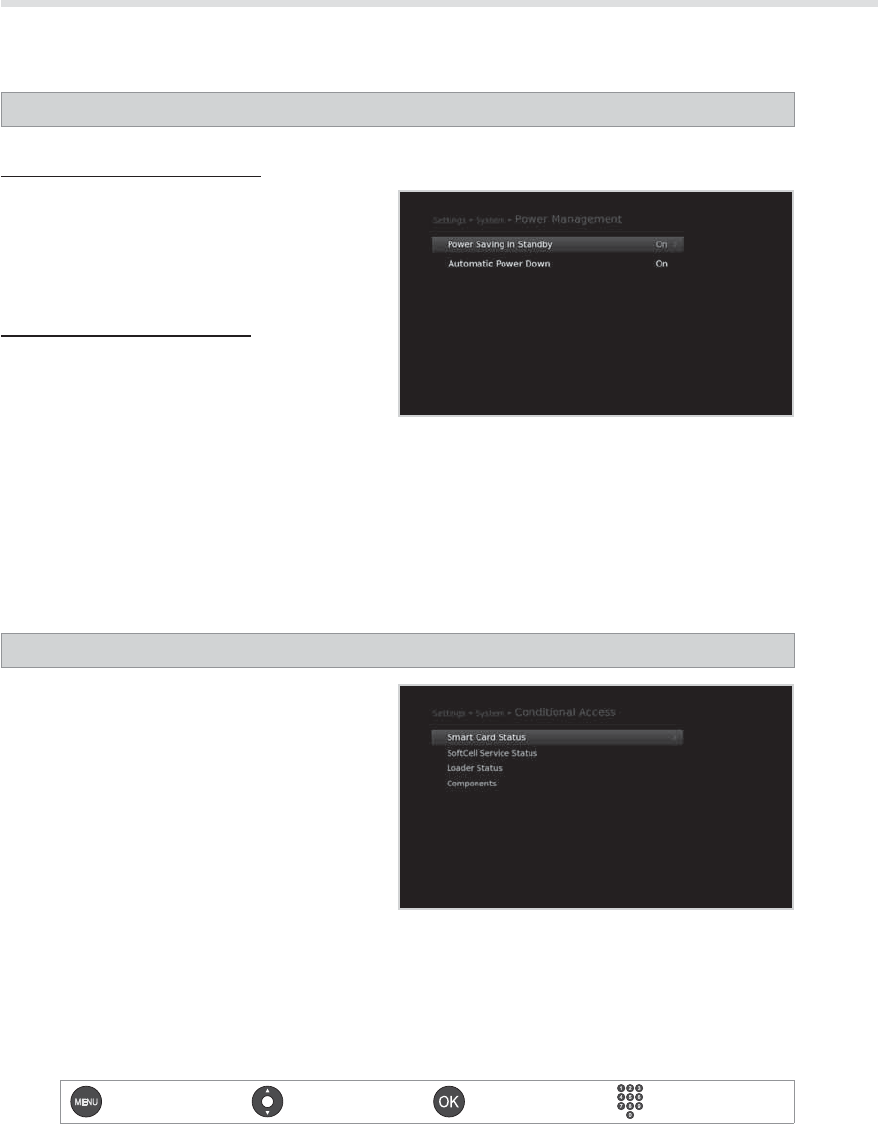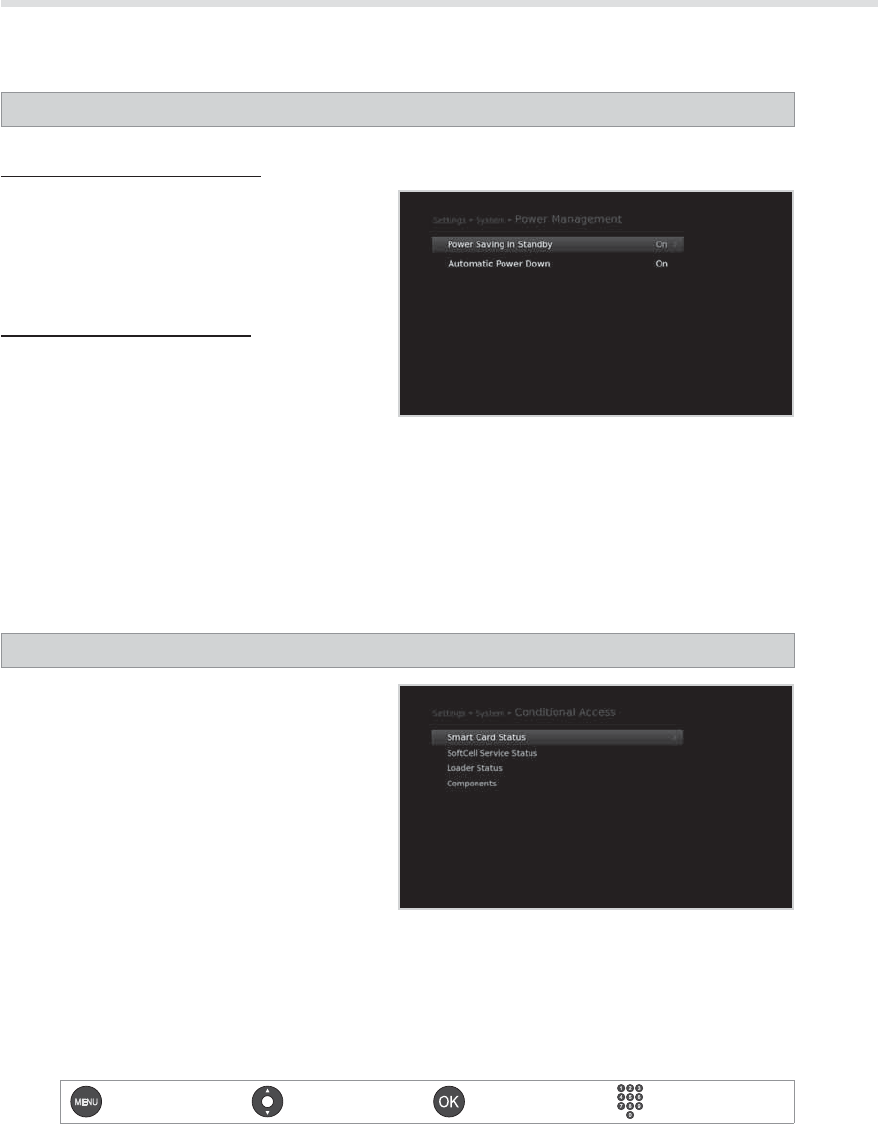
56
Menu On/O Select Conrm Enter 0~9
System
Power Management
MENU Settings System Power Management
Setting Power Saving in Standby
You can minimise the standby power consumption
to below 1W.
1. Select Power Saving in Standby.
2. Select
On to deactivate the certain features
and minimise the power consumption.
Setting Automatic Power Down
The receiver automatically enters standby mode
for power saving if no user interaction occurs for
3 hours.
1. Select
Automatic Power Down.
2. Select
On to enter standby mode automatically if no user interaction occurs for 3 hours.
Note: The message will be displayed before entering standby mode. If no selection is made for 30
seconds, the receiver enters standby mode automatically.
Conditional Access
MENU Settings System Conditional Access
You can check the information of the Smart Card
status, SoftCell Service status, Loader status, and
Conditional Access components.