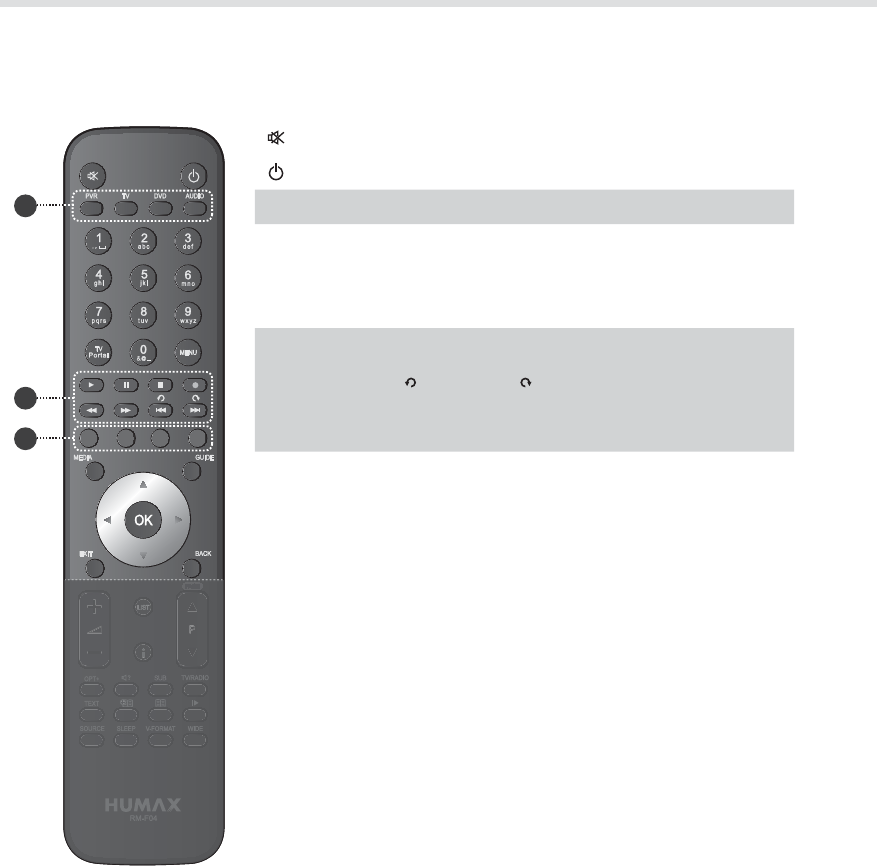
6
Quick Start Guide
Remote Control
Note:
• To control the product please make sure that the PVR mode is selected on the remote control.
• The image shown may dier from the actual product.
• Some playback control buttons may not function depending on the contents.
MUTE Mutes audio.
STANDBY Switches between operation and standby modes.
ݢ
MODE Changes the mode of remote.
NUMERIC (0-9)
TV Portal Not available for this product.
MENU Displays the main menu.
ݣ
Playback
Control
Buttons
Play, II Pause, Stop, Record,
Rewind,
Fast Forward,
I
Previous,
I
Next,
Instant Replay, Skip
ݤ
COLOUR
Buttons
Colour keys for interactive applications.
MEDIA Displays the media list.
GUIDE Displays the programme guide.
ARROW
Buttons
Moves the cursor up, down, left or right.
OK Selects (Enters) a menu or conrms a selection.
EXIT Exits all On-Screen Display (OSD) screens.
BACK Returns to the previous channel.
Goes back to the previous screen.
1
2
3


















