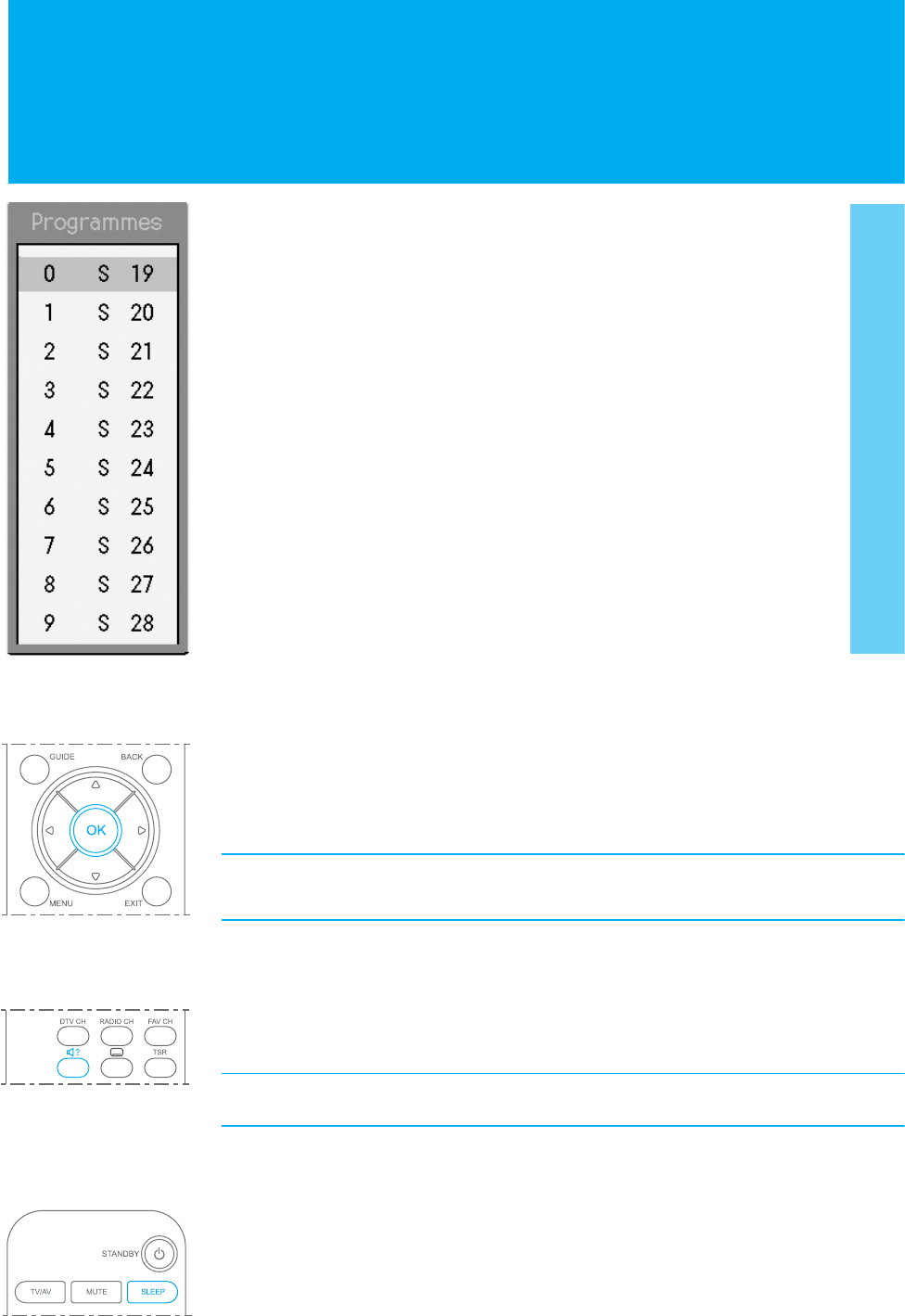
Listing Channels
You can watch the programme list while watching analogue TV.
1. Press the LIST button.
2. Select a channel using the ̵/̷ button, and press the OK button to switch
to the selected channel. You can also move to the next or previous list page
using the PAGE +/- button.
Using the OK button
When you press the OK button, the information of the channel appears :
_ Channel number, channel name, and current time in the Analog TV mode
_ External input mode and current time in the AV input mode.
_ The information of Main and PIP screen in the PIP mode.
If you wish to disappear the information, press the OK button again.
In the audio mode also, the information appears.
Using the Audio button
You can hear the sound with various modes. ( Mono, Stereo, Dual mode)
Press the
SOUNDTRACK/AUDIO
button repeatedly to switch into other mode.
If it is not switched, it's the channel that various modes are not supplied.
Setting the Sleep Time
You can select a time for the TV to turn off automatically.
Press the SLEEP button repeatedly until the desired time appears.
The number changes from Off . 10 . 20 . 30 . 60 . 90 . 120 . 180 . 240.
When the selected time is out, the TV will turn off automatically.
To cancel the sleep time, press the SLEEP button repeatedly and select
--- (Sleep Off).
Basic Operation
22. Basic Functions


















