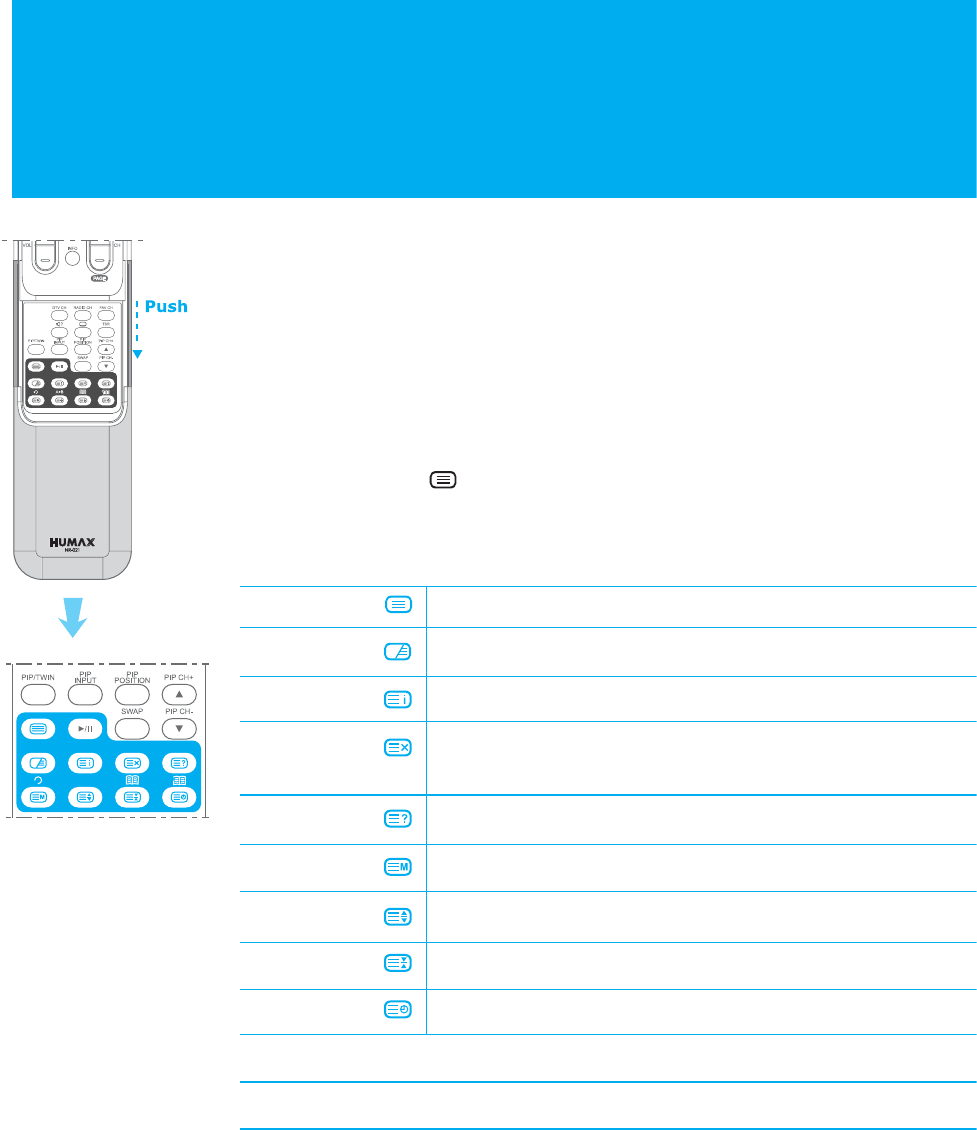
You can display Teletext information at any time on your TV.
Most TV channels broadcast information via teletext. Eac h channel which b roadcasts
teletext transmits a page with information on how to use its teletext system.
Depending on the TV c hannel, teletext i s transmitted in different systems . The c olours
used in the options line correspond with the colour buttons of your remote control.
For Teletext information to be displayed correctly, channel reception must be
stable, otherwise:
+ Information may be missing
+ Some pages may not be displayed
Press the TELETEXT ( ) button to display teletext.
And you can control the Teletext functions using the following buttons.
Special Teletext Functions
TELETEXT Activate/Deactivate the teletext service.
MIX Displays the teletext with the broadcasting screen.
INDEX Displays the teletext index page.
UPDATE Display the TV picture on the screen while waiting
for the new teletext page.
REVEAL Displays the concealed information.
MODE Displays the mode.
SIZE Displays the text size as double size.
HOLD Hold function during teletext display.
SUBPAGE Search the sub-page using the sub-code.
You are in teletext mode, so only teletext functions are available.
29. Displaying the Teletext Information
Displaying the Teletext Information


















