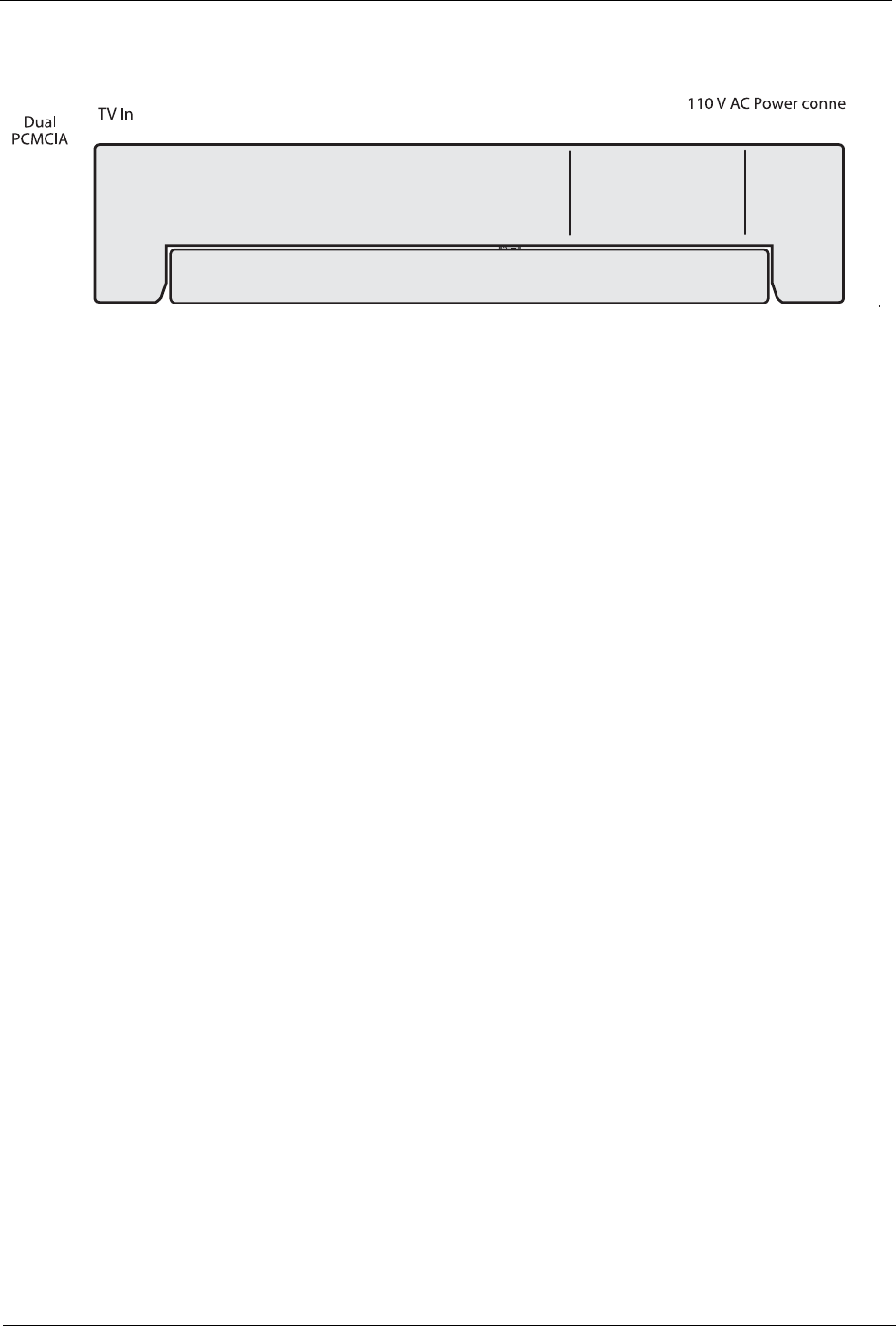
FlipScreen Owner’s Manual
8
FIGURE 4. Rear Panel of the iCEBOX FlipScreen
Connecting a TV
Cable or Antenna
The iCEBOX is a 125-channel, cable-ready, stereo television. To use your
iCEBOX as a television, you must first connect it to a TV signal source.
To connect the TV cable
• Screw the existing television cable into the TV In connection on the
back of the iCEBOX (fig. 4). If space is limited, use the supplied right
angle F-connector.
To connect a TV antenna
• Use an antenna with a connector designed to fit on to a coaxial cable
connection like the one for the TV In connection at the back of the iCE-
BOX (fig. 5).
Satellite or Digital Cable Television Service
The iCEBOX supports satellite and digital cable television service; how-
ever, when using satellite service, the iCEBOX remote or keyboard cannot
be used to change channels. Continue to use your existing remote control
with the set-top box.
Your satellite signal may come in through the standard TV-In coxial connec-
tion. See To connect the TV cable in the previous section.
Alternately, you may wish to take advantage of the higher quality of Satel-
lite or Digital Cable by using the S-video connection. You can connect
digital cable or a Direct Broadcast Satellite (DBS) system, such as DirectTV
or DISH, to your iCEBOX. See To connect an S-Video source in the next
section.
Note: If you use an S-Video connection from your Satellite or Digital
cable, you will need to use Video Mode to watch television. See
Video Mode on page 41. The iCEBOX remote or keyboard can-
not be used to change channels in Video Mode. Continue to use
your existing remote control with the set-top box.


















