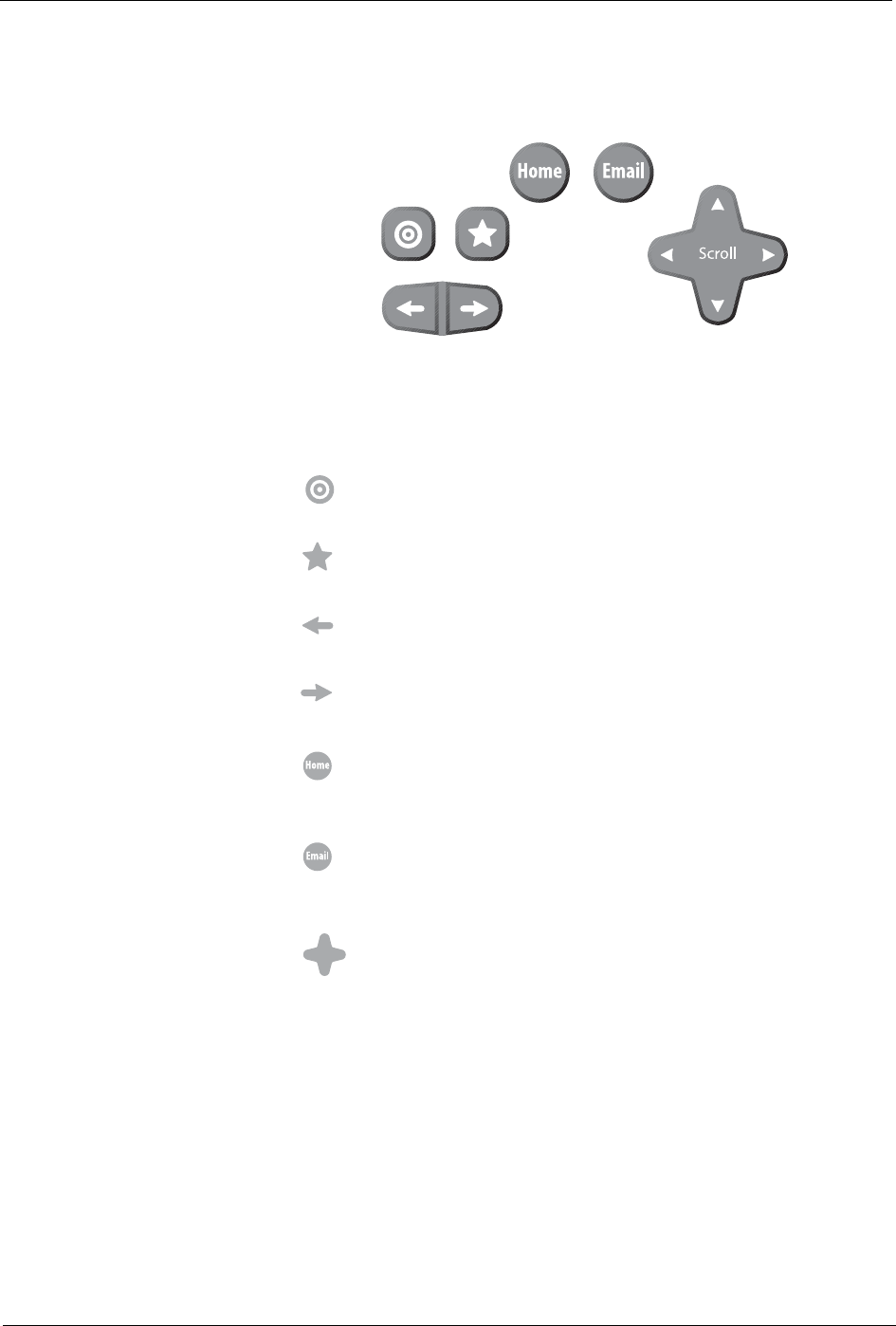
FlipScreen Owner’s Manual
20
Internet Mode Buttons
FIGURE 9. Internet Mode Buttons
The Internet Mode buttons do the following:
Jump to Target Press to move the selection indicator
to the target area and back again.
Jump to Favorites Press to display your list of favor-
ite Web sites.
Back Press to return to the previously viewed Web
page.
Next Press to advance to the next viewable Web
page.
Home Press to return to your home page from any-
where on the Internet. See Configuring Browser
Settings on page 35.
Email Press to go to your Web-based Email
account. See Configuring Browser Settings on
page 35.
Scroll Press to scroll the page up, down, left, or
right on the screen.


















