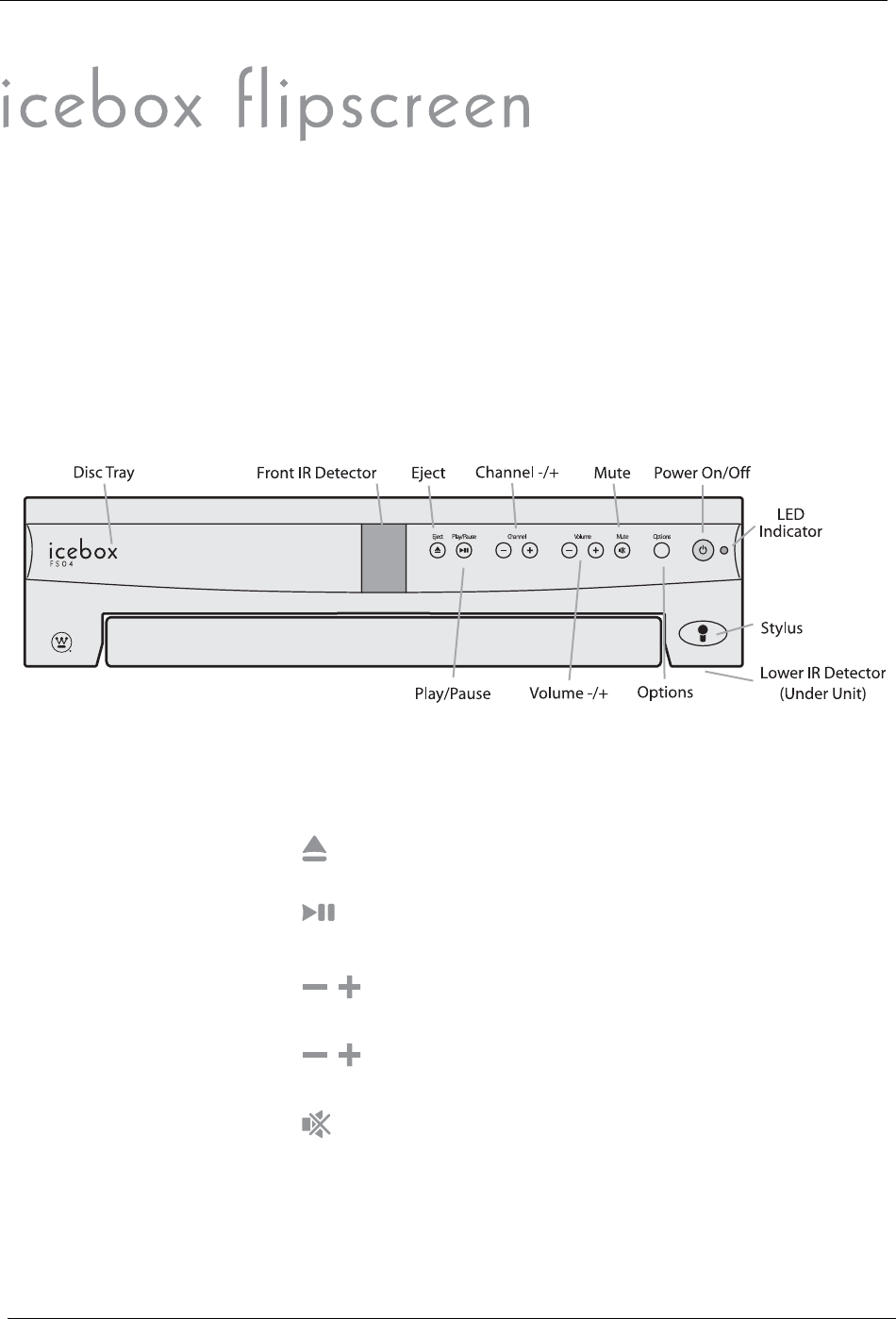
15
Using the iCEBOX Controls
Using the iCEBOX Controls
Before turning on your iCEBOX FlipScreen for the first time, take a moment
to familiarize yourself with the controls. When you turn your iCEBOX on
for the first time, it will be in Television Mode. See Television Mode on
page 27 for information on programming the television channels.
Front Panel
The front panel of the FlipScreen has controls and indicators that are
attractively integrated into the design.
FIGURE 5. Front Panel of iCEBOX FlipScreen
The buttons on the front panel do the following:
Eject Ejects the disc tray. Press again to retract
tray.
Play/Pause Begins, pauses, or resumes the playing
of a disc.
Channel –/+ Press – to select the next lowest chan-
nel. Press
+ to select the next highest channel.
Volume –/+ Press – or + to decrease or increase the
volume.
Mute Turns off all sound from the FlipScreen. To
restore sound, press again or press
Volume –/+.


















