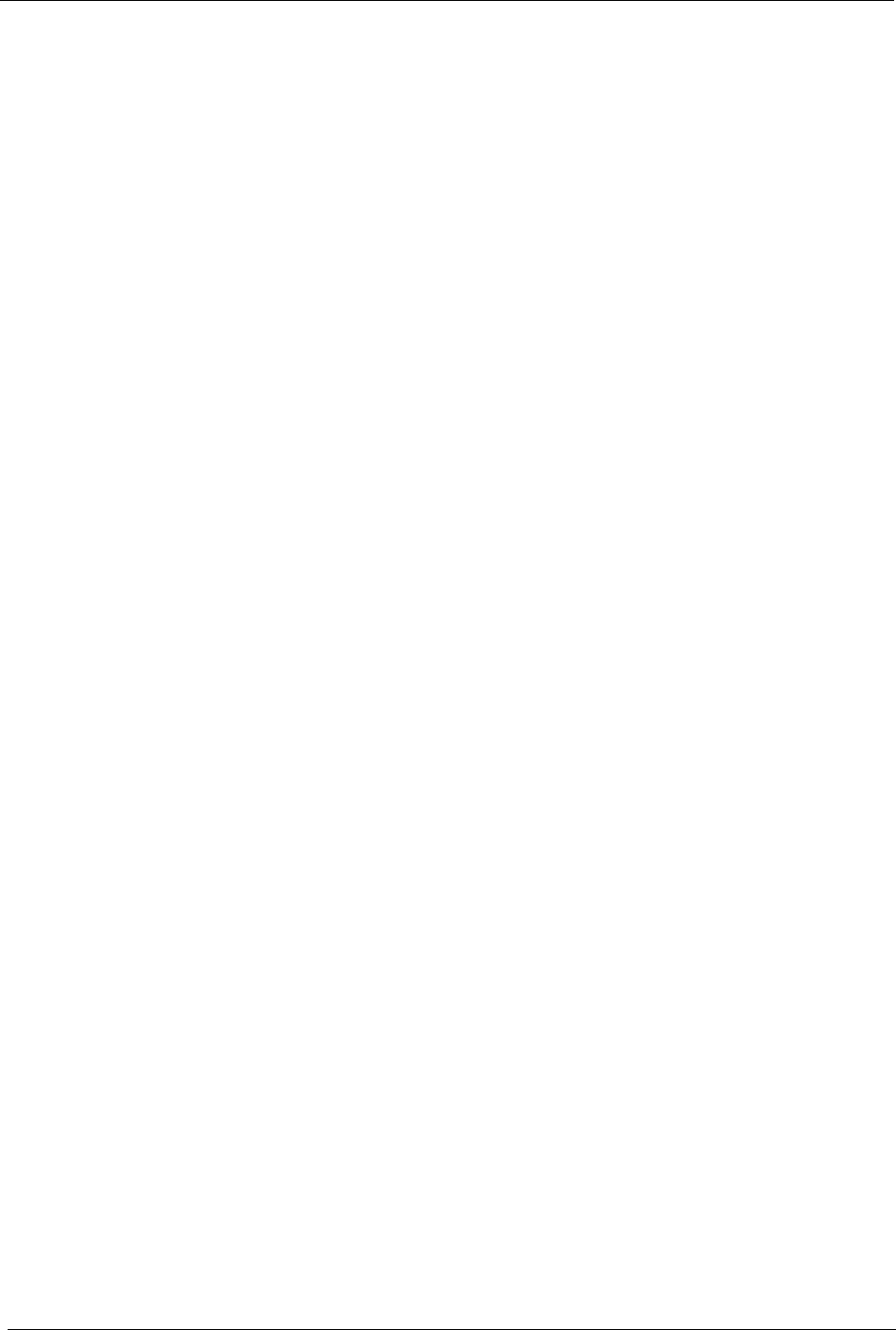
59
Index
L
languages 23
Last Channel 19
LED indicator 16
link
selecting 21
M
Menu 22, 30
menu 44
mode buttons 18
Mode X 18
Mode Y 18
Modes
DVD & CD 30–??
Internet 32–38
Monitor 41–??
Radio 39
Television 27–29
Monitor Mode 41–??
Mute 15, 19
N
navigation buttons 21, 36
new window 38
Next button 20
next Web page 20, 38
O
open disc tray 15
open new window 38
Options 16, 18, 24, 27, 28, 35
Options button 19
P
parts 3
Password 34
Pause 22, 30
personal identification policy 51
phone line
digital & analog 12
picture, adjust 24
Play 22
play disc 22
play next 30, 31
play previous 30, 31
play, random 23
Play/Pause 15
playing DVD/CD 30–31
Power 18
power
connecting 13
Power On/Off 16
previous Web page 20, 38
printer, connecting 13
privacy of children 51
privacy policy 51
programming television channels 28
R
Radio 18
Radio Mode 39
Radio Mode button 18
Random 23, 31
random play 31
Refresh 38
remote 17, 23
batteries 6
buttons 17–??
cleaning 43
renaming favorites 37
repair service 44
Repeat 23, 30
replacement parts 3
resume play 30
Reverse 22, 30, 31
Reverse, Skip 22
rewind 30
rubber gasket 7
S
safety instructions 1–3
satellite 8
saturation 24
saving favorites 37
Scroll 20, 38
selecting
link 21
Selection Box 36
selection frame
moving 36
serial number 44
servicing 3, 44
setting up your iCEBOX 6–??
signal source 27
choosing 28
Skip Forward 22, 30
Skip Reverse 22, 30
sleep mode 16
sound
adjusting 24
speakers
external 13
specifications 53
Stop 22, 30, 38
stop disc 22
Stylus 25
stylus
using 36
Subtitle 23, 30
T
tapping 36
Television 18
television
options menu 27
satellite 8
signal source 8, 27
television channels
changing 29
programming 28
Television Mode 18, 27–29
Television Mode buttons 19
Television Options 28
tint 24
Title 22
touchscreen
cleaning 43


















