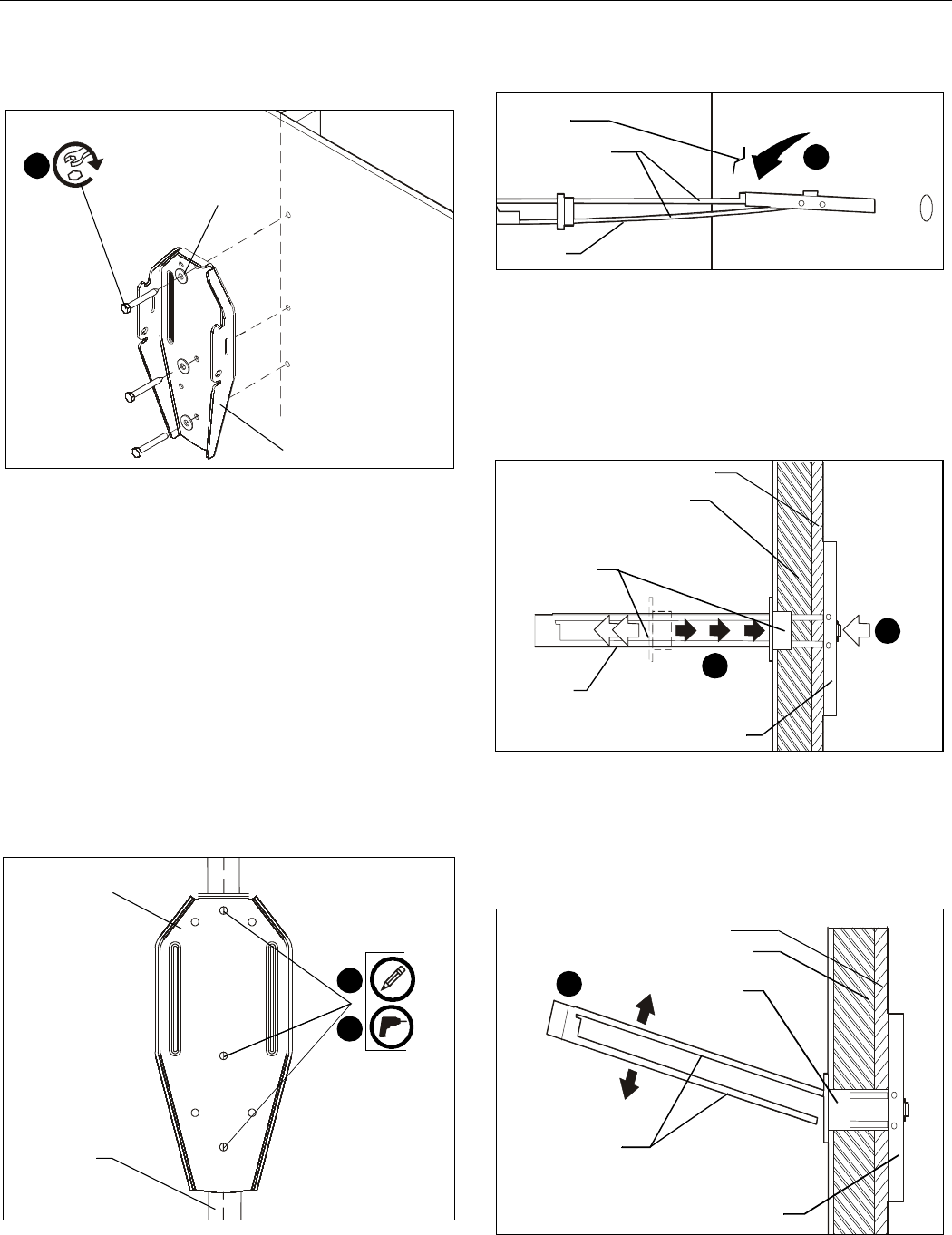
Installation Instructions PRJ-WALLKIT-11
Visit the InFocus support site at www.infocus.com/support 7
5. Install three 5/16 x 2-1/2" hex head lag screws (P) through
three 5/16" washers (Q), inner holes of wall bracket (B) and
into drilled holes. (See Figure 4)
Figure 4
Steel Studs
IMPORTANT ! : See Site Requirements section before
proceeding with Steel Studs installation to ensure
installation site meets requirements! The drywall must
have a minimum thickness of 1/2"!
1. Determine mounting location on wall. Use stud finder to
locate steel studs.
2. Line up inner three holes on wall bracket (B) with center of
stud at desired mounting location. (See Figure 5)
3. Using wall bracket (B) as a template, mark three holes at
inner three holes in bracket. (See Figure 5)
4. Drill three 1/2" holes at marked locations in wall. (See
Figure 5)
Figure 5
5. Hold metal channel on anchor (H) flat alongside plastic
straps and slide channel through hole. (See Figure 6)
Figure 6
6. Holding plastic straps on anchor (H), pull anchor away from
wall until channel rests flush behind wall making sure anchor
channel is positioned vertically on stud. (See Figure 7)
7. Slide plastic cap on anchor (H) towards wall until flange of
cap is flush with wall. (See Figure 7)
Figure 7
8. Snap off plastic straps on anchor at wall by pushing side to
side, snapping off straps level with flange of plastic cap.
(See Figure 8)
9. Repeat Steps 5 through 8 for each mounting hole.
Figure 8
(P) x 3
5
(B)
(Q) x 3
(B)
3
4
x 3
Steel stud
(H) x 3
Drywall
Plastic Straps
5
(H) x 3
Plastic Cap
Drywall
Anchor Metal Channel
6
Steel Stud
(side view)
7
Plastic Straps
Drywall
Anchor Metal Channel
Plastic Cap
8
Steel Stud
(side view)


















