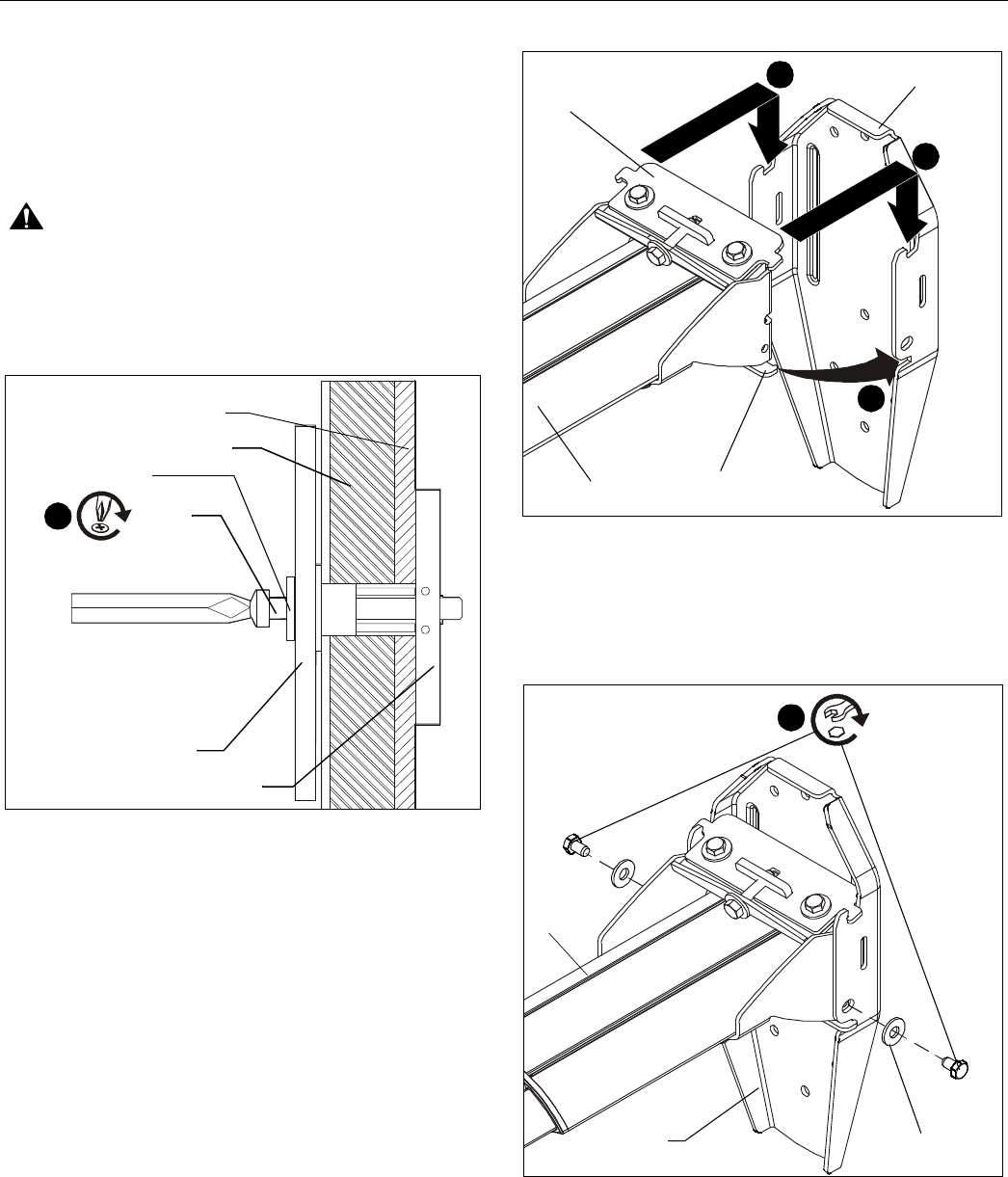
PRJ-WALLKIT-11 Installation Instructions
8 Visit the InFocus support site at www.infocus.com/support
10. Place wall bracket (B) over anchors and align mounting
holes in display mount with holes in anchors. (See Figure 9)
11. Insert 1/4-20 x 1-3/4" Phillips pan head screws (F) through
1/4" washer (G), corresponding mounting hole on wall
bracket and into anchor (H) and tighten until flush against
mount. DO NOT overtighten! (See Figure 9)
12. Repeat Steps 10 through 11 for remaining 2 mounting
holes.
WARNING: IMPROPER INSTALLATION CAN LEAD TO
EQUIPMENT FALLING CAUSING SERIOUS PERSONAL
INJURY OR DAMAGE TO EQUIPMENT! Overtightening of
mounting hardware can damage the steel studs. DO NOT
overtighten mounting hardware!
Figure 9
Installation to Wall Bracket
1. Lift wall mount assembly (A) up to wall bracket (B) and hook
upper plate over upper notches on bracket. (See Figure 10)
2. Slide lower plate into lower notches on bracket. (See
Figure 10)
Figure 10
3. Fasten wall mount assembly (A) to wall bracket (B) using
two 5/16-18 x 1/2" hex head cap screws (T) through two
5/16" washers (Z), the wall bracket and wall mount
assembly. (See Figure 11)
Figure 11
Drywall
Anchor Metal Channel
(B)
(F) x 3
11
Steel Stud
(G) x 3
(side view)
Upper plate
(A)
Lower plate
1
1
2
(B)
(Z) x 2
(T) x 2
3
(A)
(B)


















