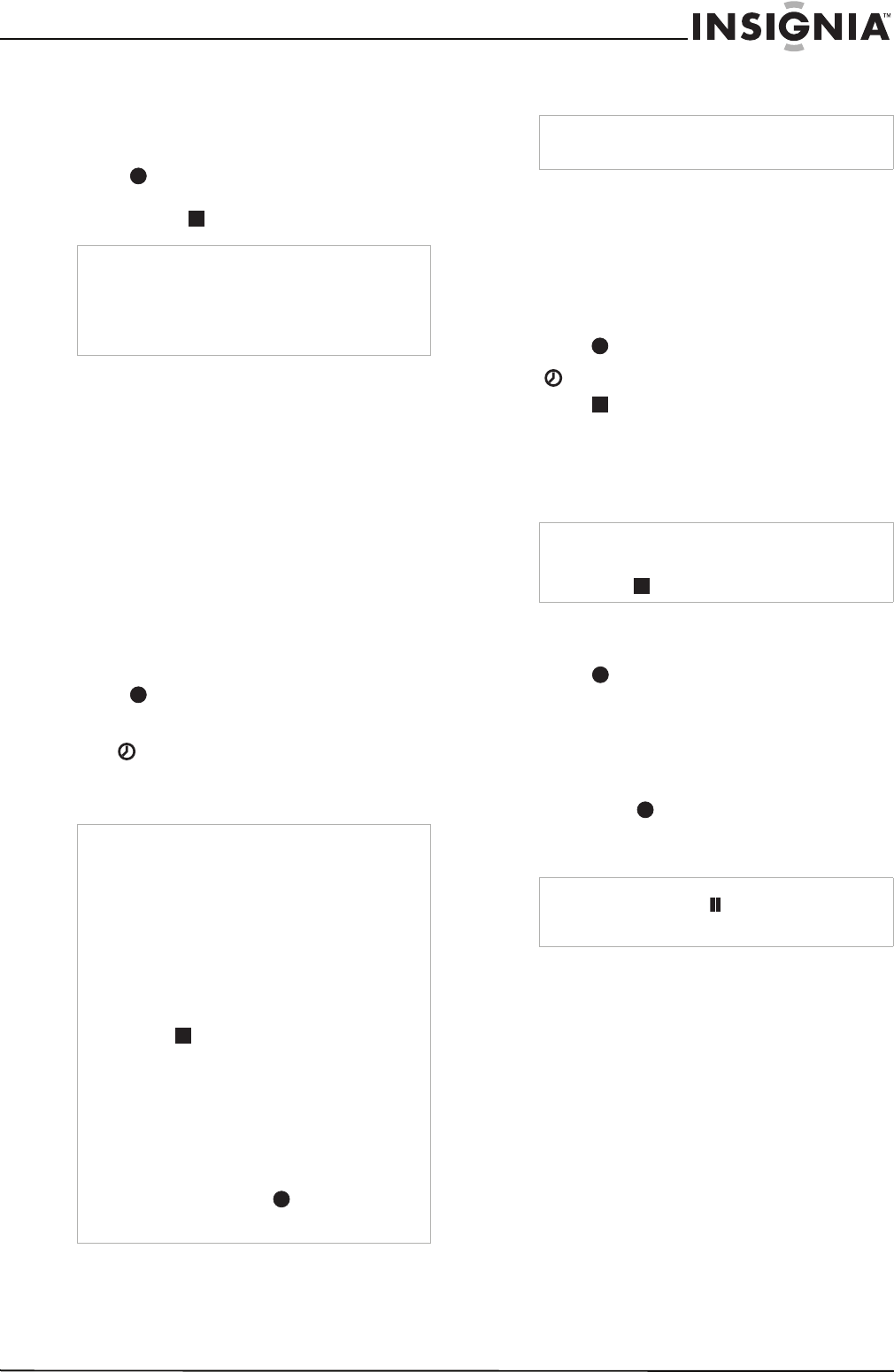
17
www.insignia-products.com
4 Press SPEED on the remote to set the
recording speed to SP or SLP.
5 If you are recording from a camcorder or
another VCR, start the tape or disc in that
device.
6 Press REC once to start recording. The
REC indicator lights in the display window.
7 Press STOP ( ) to stop recording.
External timer recording
If the external device that is connected to the
DVD/VCR has a timer reservation function, this
DVD/VCR can record the input signal of the
external device through the timer LINE1 jack.
To record using an external timer:
1 Connect the LINE1 input jacks on this
DVD/VCR to the AUDIO/VIDEO OUTPUT
jack on the external device using the
audio/video cables.
2 Set the timer reservation setting of the
external device.
3 Turn off the external device.
4 Insert a video cassette with the safety tab
intact to this DVD/VCR.
5 Press REC for more than 3 seconds on
the front panel when the DVD/VCR power is
off.
The mark flashes on the display window.
This DVD/VCR is set to standby mode for the
external timer recording.
Program Priority
If the recording time of this DVD/VCR and the
external device overlap, the earlier program
takes priority.
When the earlier program finishes, the later
program starts.
Instant timer recording
Instant timer recording lets you make a
recording of a preset length without using the
program timer.
To make an instant timer recording:
1 Follow Steps 1-4 in “Recording with the VCR”
on page 16.
2 Press REC/ITR twice. The menu appears
on the TV screen, recording starts, and the
timer indicator lights.
3 Press STOP repeatedly to select the
recording time length. Each subsequent
press increases the recording time by 30
minutes (maximum 9 hours). Confirm that the
VHS tape has enough remaining time before
recording.
Checking the recording time
To check the recording time:
• Press REC/ITR once to check the total
recording time and the time left for the
recording.
Extending the recording time
To extend the recording time:
• The recording time can be extended anytime
by pressing REC/ITR.
Each subsequent press increases the
recording time by 30 minutes.
Copying from DVD to VCR
You can copy the contents of a DVD to a VHS
tape.
To copy from DVD to VCR:
1 Insert a blank VHS videotape into the VCR
deck.
2 Insert the disc you want to copy in the DVD
deck and close the disc tray.
3 Find the place on the DVD (or disc) from
which you want to start dubbing using PLAY,
FF, REW, and PAUSE. For best results,
pause playback at the point from which you
want to start recording.
Notes
• If your source is copy-protected using
CopyGuard, you will not be able to record it
with this recorder.
• To record for a fixed length of time, see
“Instant timer recording” on page 17.
Notes
• If the power of the external device is turned on
using the timer reservation setting, this player
detects the signals of external device and
starts the recording.
• If the power of the external device is off while
external timer recording, this DVD/VCR stops
the external timer recording and turns off the
power.
• If the power of the external device is turned on
again, this DVD/VCR starts the external timer
recording again.
•Press
STOP to stop recording.
• External timer recording is available only for
the device that is connected with LINE1 jack
on this player.
• External timer recording is set to off
automatically when:
- There is no recordable tape inserted.
- The STOP or PAUSE buttons are pressed
while recording.
- The power of this DVD/VCR is ON.
- When you press the REC for more than
3 seconds in the external timer record
standby mode.
Note
Instant Timer recording is not available when the
external timer record is in progress.
Notes
• If you set the time to 0H00M, the player goes
into normal recording mode.
• Press STOP to stop the recording.
Notes
If you press PAUSE ( ) during instant timer
recording, the recording is cancelled and the
player goes into normal Pause mode.
NS-DVDVCR.fm Page 17 Saturday, December 23, 2006 9:52 AM


















