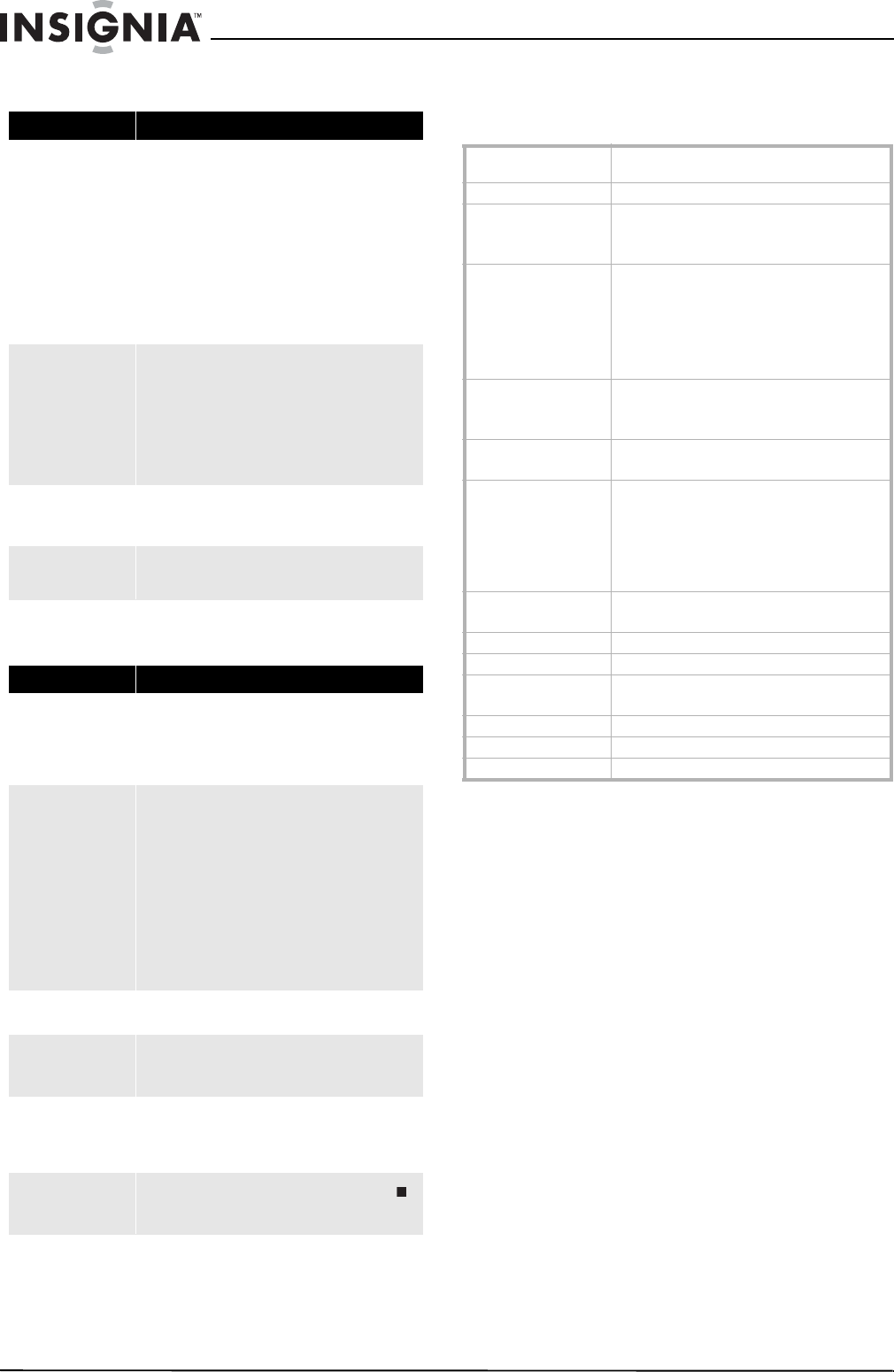
26
NS-2BRDVD Insignia NS-2BRDVD Blu-ray Disc Player
www.insigniaproducts.com
BD-Live and USB connections
Other
Specifications
Specifications are subject to change without notice.
Problem Solution
Cannot connect to the
Internet
• Make sure that the Internet connection is set up
correctly. For more information, see “Configuring
your player’s Internet connection” on page 19.
• Test the Internet connection to make sure that it
is working. For more information, see “Testing
the Internet connection” on page 20.
• Make sure that the BD-Live Internet Access
option is not set to Prohibit Access. For more
information, see “Setting the BD-Live Internet
access level” on page 18.
• Make sure that the disc your are playing is a legal
copy.
After connecting to the
Internet, cannot
download a file
• BD storage may be full. Try clearing storage. For
more information, see “Clearing BD storage” on
page 18.
• Make sure that the Internet connection is still
working. Try testing the connection. For more
information, see “Testing the Internet
connection” on page 20.
• If you are using a USB drive, try a different drive.
File downloaded
successfully, but
playback pauses
• Make sure that the USB drive is a 2.0 USB device.
If the drive is a 1.1 USB device, pausing can
occur.
When playing a file on a
USB drive, playback
pauses.
•Try another USB drive.
Problem Solution
Audio and video pause
momentarily.
• This occurs normally between playlist chapters
or scenes.
• Video and audio momentarily pause when your
player switches between layers on a dual-layer
disc.
Blu-ray Disc or DVD does
not play
• Make sure that the disc has the same region code
as your player. For more information, see
“Region codes” on page 6.
• Make sure that the disc is not dirty or defective.
For more information, see “Cleaning discs” on
page 24.
• Parental controls are blocking the disc because of
the rating. Change the parental controls to allow
the rating to play. For more information, see
“Setting parental controls” on page 16.
• Some Blu-ray Discs can only be output with
HDMI.
PIP does not work with a
Blu-ray Disc
• Make sure that the Blu-ray disc allows PIP. See
the documentation that came with the disc.
Subtitles do not display
• Subtitles are not recorded on the disc.
• Turn the subtitles on. For more information, see
“Using subtitles” on page 8.
Cannot change the
viewing angle
• Not all discs are recorded with multiple viewing
angles.
• Not all scenes on a disc are recorded with
multiple viewing angles.
Resume feature does not
work
• Resume information is lost when you press
several times or when you open the disc tray.
• Some discs do not support the resume feature.
Playable media BD-ROM, BD-JAVA 1.1, DVD-video, DVD+RW/+R,
DVD-RW/-R, CD-RW/-R
VF signal system NTSC
Video output Electric level output: 1.0 Vp-p
Resistance: 75 Ω
Output connector: RCA jack (1 system)
Component video
(Y, CB,CR)
Y output level: 1.0 Vp-p resistance: 75 Ω
PB output level: 0.7 Vp-p resistance: 75 Ω
PR output level: 0.7 Vp-p resistance: 75 Ω
Output connector: RCA jack
(Y: green, PB: blue, PR: red) (1 system)
Output format: 480i/480p/720p/1080i
Audio output Output level: 2 Vrms (1 kHz, 0 dB)
Output connector: RCA jack
Number of connectors: 2 channel: 1 system
Audio output
(digital audio)
Optical digital output: optical jack
Coaxial digital output: RCA jack
Audio performance
(frequency
response)
DVD (linear audio):
• 4 Hz to 22 kHz (48 kHz sampling)
• 4 Hz to 44 kHz (96 kHz sampling)
CD audio: 4 Hz to 20 kHz S/N ratio: 90 dB
Dynamic range: 80 dB
Total harmonic distortion: 0.004%
HDMI output Output format: 480p, 1080i, 720p, 1080p
Output connector: Type A (19 pin)
Power 110V-120V ~ 50/60Hz
Power consumption 25 W
Dimensions
L×W×H
16.9 × 10 ×2.2 inches
(43 × 25.4 ×5.5 cm)
Weight 6.39 lbs. (2.9 kg)
Operating temperature 41°F to 95°F (5°C to 35°C)
Operating humidity 10% to 80%


















