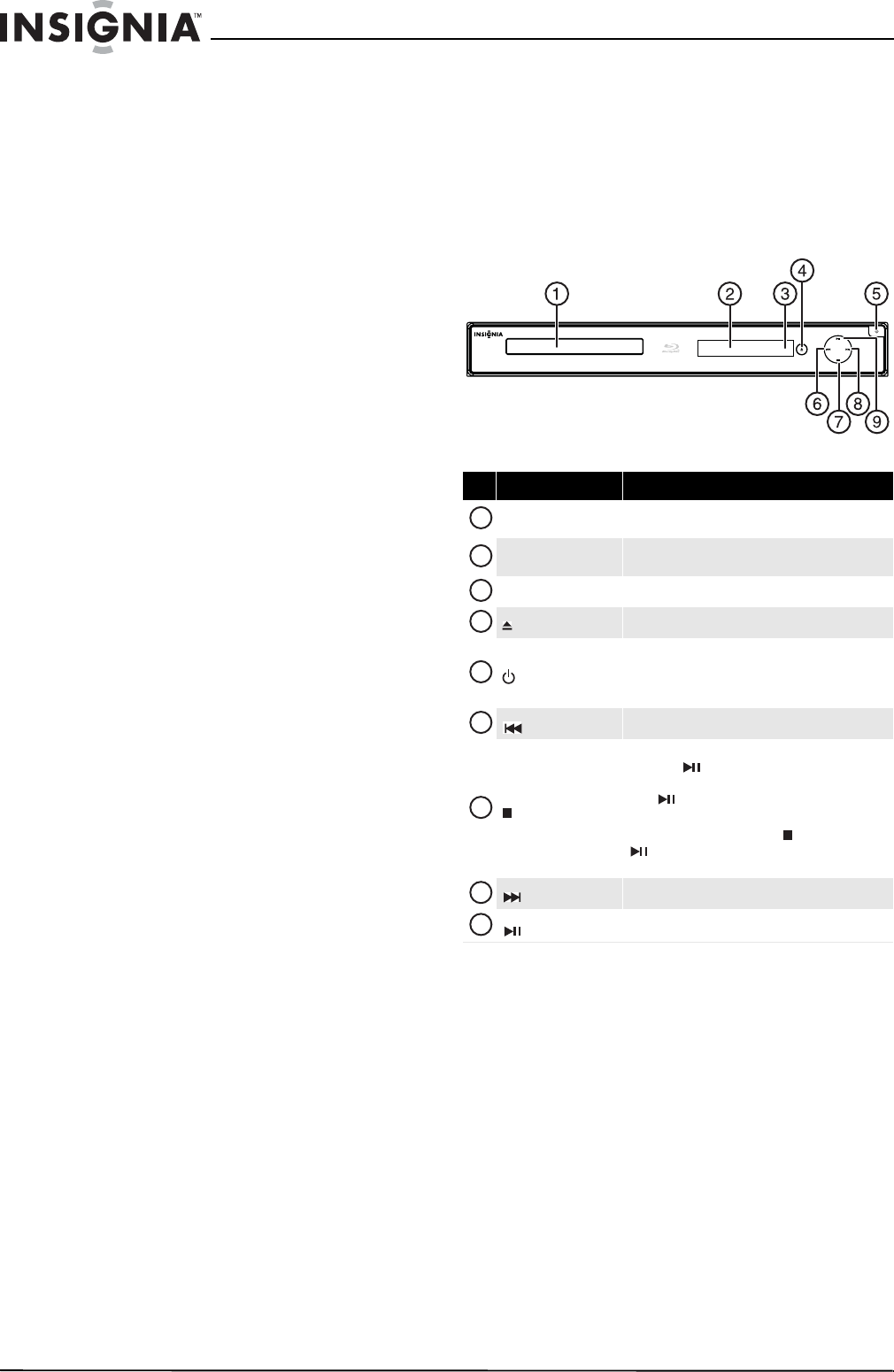
2
NS-2BRDVD Insignia NS-2BRDVD Blu-ray Disc Player
www.insigniaproducts.com
18 Do not install your player in a confined space,
such as a bookcase without allowing enough
space for ventilation. Do not cover the
ventilation openings with items such as
newspaper, tablecloths, or curtains.
19 Do not place items with on flames, such as
candles, on your player.
20 Dispose of batteries according to local
hazardous waste regulations.
21 Use your player in mild climates. Excessive heat
or cold can damage your player.
22 Use of controls or adjustments other than these
specified in this guide may result in hazardous
radiation exposure.
Features
• Full, high-definition video playback at up to
1080p resolution for an amazing viewing
experience
• Upconversion of standard-definition DVDs for
enhanced picture quality at up to 1080p over an
HDMI connection.
• Rich multi-channel surround sound
• Easy HDTV connection using a single HDMI cable
(cable not included)
• Multiple outputs for connecting your home
theater system or amplifier
• PIP functionality that lets you display primary and
secondary video at the same time (if available on
the Blu-ray Disc)
• Pop-up menu display without interrupting
playback (if available on the Blu-ray Disc)
• HDMI 1080p output (Blu-ray Disc only) that
provides smooth playback of video with a frame
rate of 60 frames per second (TV must be
connected with an HDMI cable and be compatible
with 1080p 60 frame).
USB mass storage support
• Compatible with USB 1.1 and 2.0 devices
• Supports external USB mass storage for FAT16 and
FAT32 devices)
• Supports single partition only
• Supports USB hard drives (externally powered
only)
• Includes BD-Live VFS extension using a USB mass
storage device
• Includes navigation support for WMA, JPEG, and
MP3 content on a USB device
• System upgradable from a USB device
Package contents
• Blu-ray DVD player
• Remote control
• Batteries AAA (2)
•AV cable
•User Guide
Front
# Item Description
Disc tray
Insert a disc with the label side up into this tray. To
open or close the tray, press OPEN/CLOSE.
VFD screen
Displays status information, such as playing time or
current time.
Remote control sensor
Receives signals from the remote control. Do not block.
(open/close)
Press to open or close the disc tray.
(standby/on)
Press to turn on your player or put your player is
standby mode. When your player is in standby mode,
power is still entering your player. To disconnect
power, unplug the power cord.
(previous)
Press to go to the previous title, chapter, or track.
(stop)
Press to stop playback. If you press this button once
then press , playback resumes playback from
where it stopped. If you press this button twice then
press , playback begins at the beginning of the
disc.
During BD JAVA playback, press (stop), then press
(play/pause). Playback begins at the beginning of
the disc.
(next)
Press to go to the next title, chapter, or track.
(play/pause)
Press to start or pause playback.
1
2
3
4
5
6
7
8
9


















