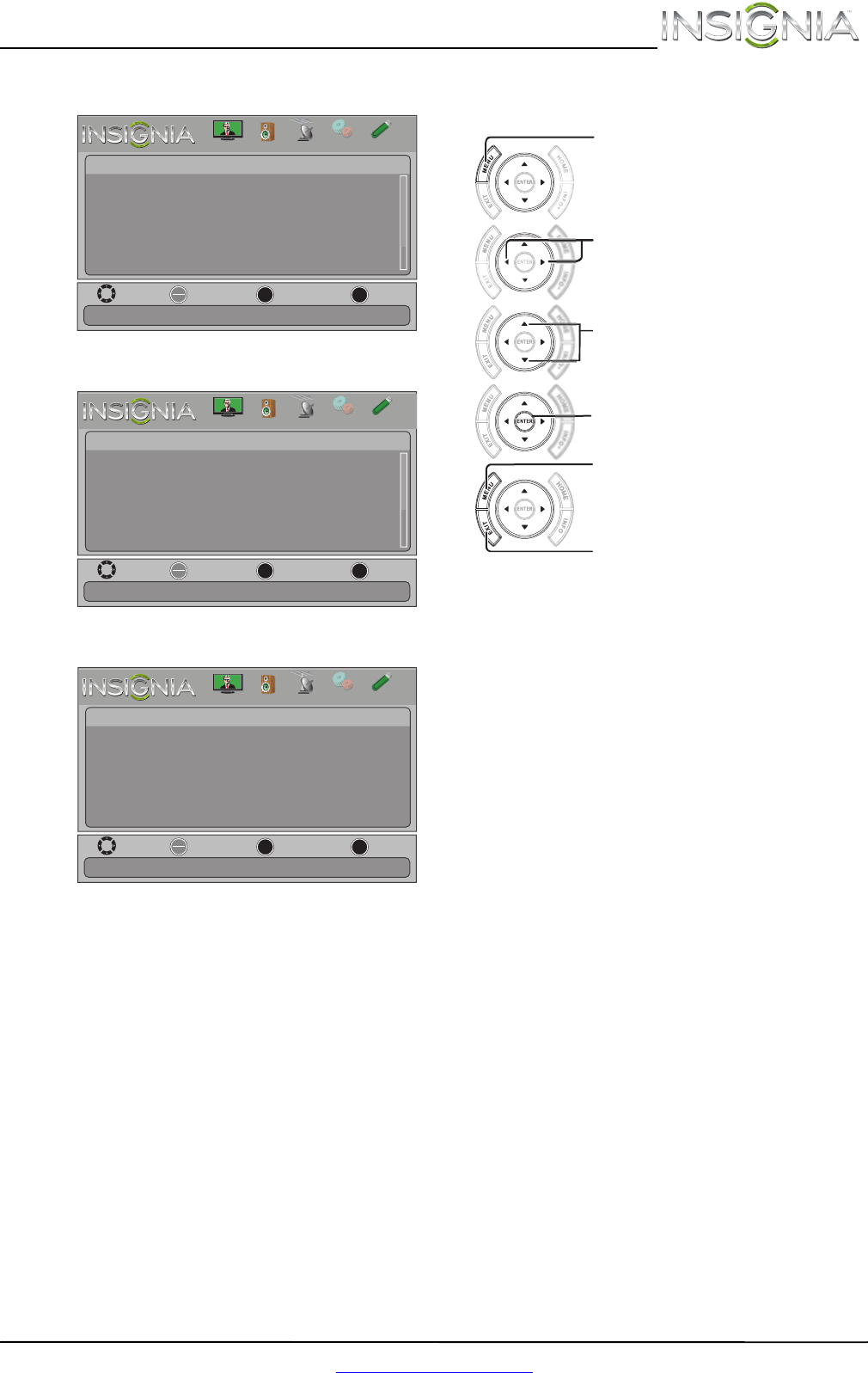
27
Insignia 42" 1080p LED TV
www.insigniaproducts.com
Channels menu (TV mode)
Settings menu (TV mode)
Photos menu (USB mode)
Navigating the menus
MOVE
OK
ENTER
MENU
EXIT
EXIT
PREVIOUS
SELECT
PICTURE
CHANNELS
SETTINGS
PHOTOS
AUDIO
Channels
Auto Channel Search
Add/Skip Channels
Favorites
Channel Labels
Channel Strength
Audio Only Off
Adjust channel options
MOVE
OK
ENTER
MENU
EXIT
EXIT
PREVIOUS
SELECT
PICTURE
CHANNELS
SETTINGS
PHOTOS
AUDIO
Settings
Parental Controls
Closed Caption
Time
Menu Language
Auto Input Sensing
Input Labels
English
On
Set various TV options
MOVE
OK
ENTER
MENU
EXIT
EXIT
PREVIOUS
SELECT
Photos
Photos
View files from a USB flash drive that is connected to the TV
PICTURE
CHANNELS
SETTINGS
PHOTOS
AUDIO
*
*
Press MENU to open the on-screen menu.
Press the right or left arrow to move the
cursor on the screen or to adjust a selected
item.
Press the up or down arrow to select menu
options.
Press ENTER or OK/ENTER to confirm a
selection or enter a sub-menu.
Press MENU to return to the previous menu.
Press EXIT to close the menu.
NS-42E470A13_11-1346_MAN_V1_ENG.book Page 27 Friday, April 20, 2012 4:35 PM


















