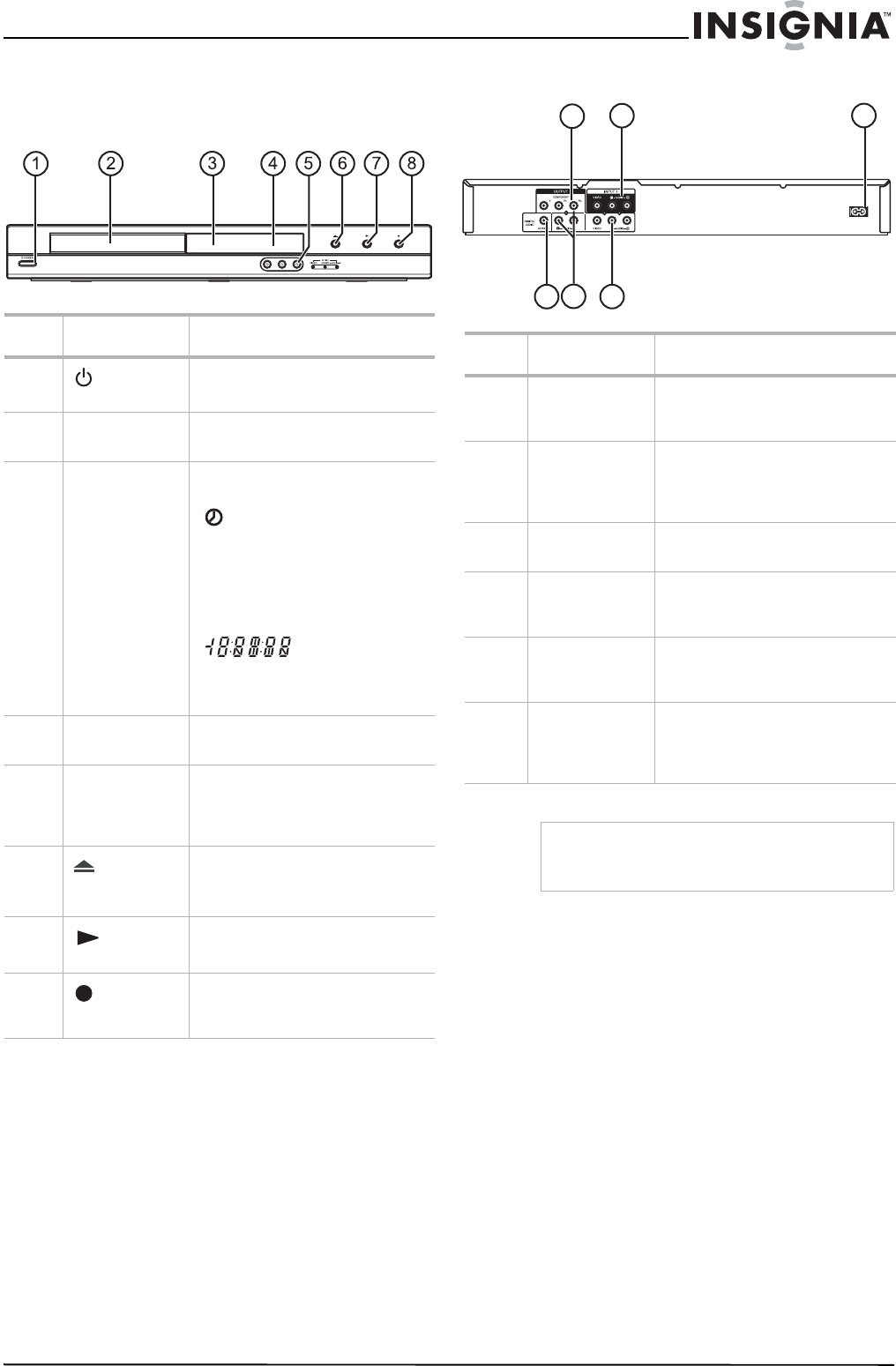
5
www.insignia-products.com
Features
Front panel
Back panel
Item Description Function
1
POWER
button
Turns your recorder on and off.
2 Disc tray Place a disc on the tray when it
opens.
3 Display window Shows the current status of your
recorder.
lights when your recorder is in
timer recording or when a timer
recording is programmed.
lights when your recorder is
recording.
lights to indicate PM time.
indicates total
playing time, elapsed time,
remaining time, or current deck
status.
4 Remote sensor Receives signals from the remote
control.
5 AV IN 2
(Video/Audio)
Connect the audio/video output of
an external source (such as an
audio system, TV, monitor, VCR, or
camcorder) to these jacks.
6
OPEN/CLOSE
button
Press to open or close the disc tray.
7
(Play)
button
Press to start playback.
8
(REC)
button
Press to start recording. Press
repeatedly to set the recording time
(duration).
REC
PM
Item Description Function
1 COMPONENT
OUTPUT
(Y Pb Pr)
Connect to the component input
jacks on a TV (if available).
2INPUT 1 (VIDEO,
AUDIO L and
AUDIO R)
Connect to the video and audio
output jacks on an external source,
such as a VCR or camcorder, to
these jacks.
3 AC power jack Plug the AC power cord into this
jack.
4 DIGITAL AUDIO
OUTPUT jack
Connect to the digital audio coaxial
jack on an external amplifier, such
as a Dolby Digital decoder.
5 AUDIO OUTPUT
(left/right)
Connect to the audio input jacks
(left and right) of a TV, amplifier, or
other equipment.
6 VIDEO/AUDIO
OUT (VIDEO,
AUDIO L and
AUDIO R)
Connect to the video and audio
input jacks (left and right) of a TV.
Caution
Do not touch the inner pins of the jacks on
the back panel. Electrostatic discharge may
cause permanent damage to your recorder.
3
1
2
4
5
6


















