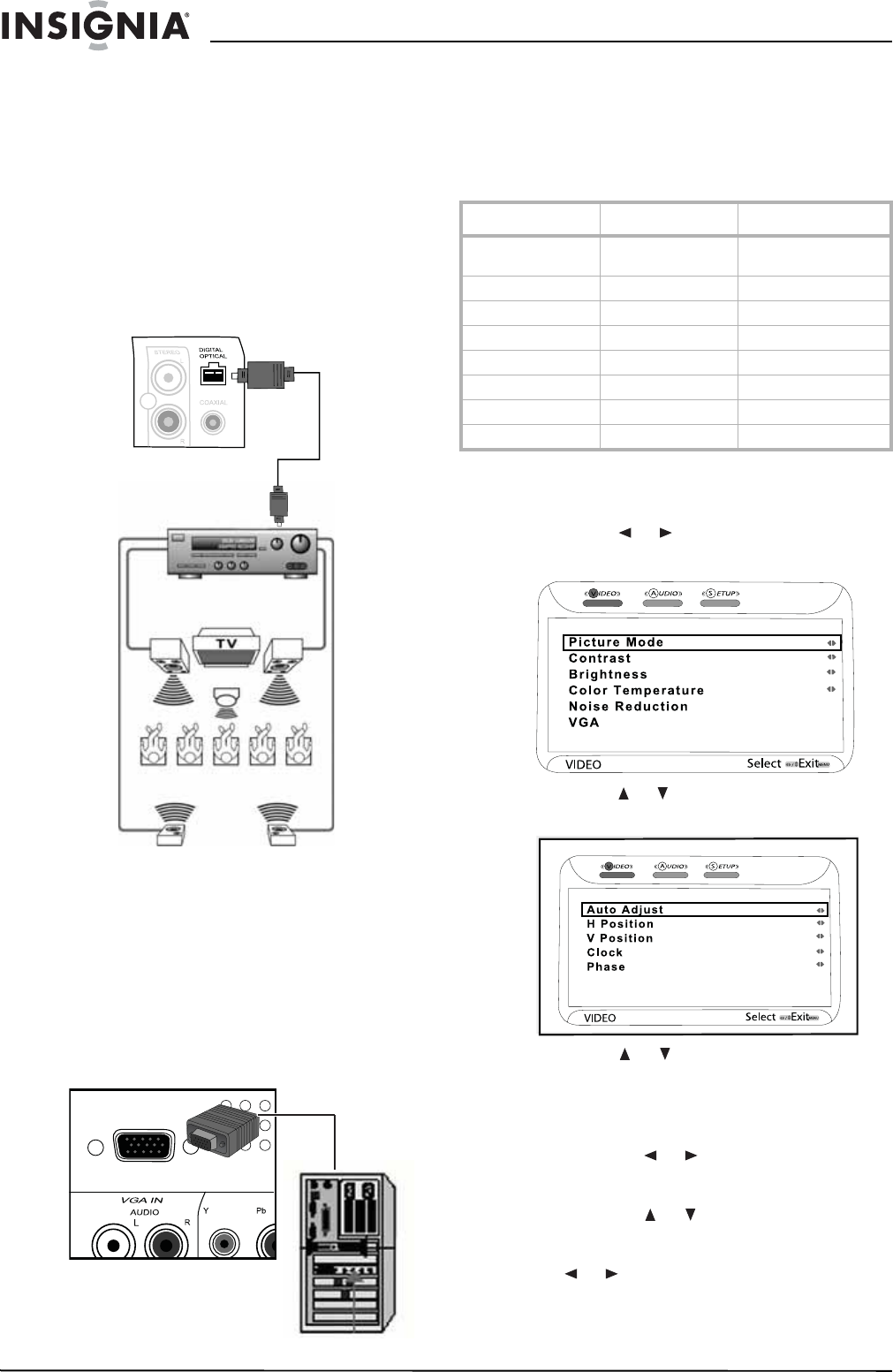
10
Insignia NS-LCD42 42" LCD TV
www.insignia-products.com
Best audio performance
You can enjoy the optimal sound reproduction of
TV broadcasts with a Dolby Digital amplifier that
incorporates a digital optical output, which
provides surround sound with five discrete
full-range channels plus a sixth channel for a
subwoofer. Connect a fiber optic cable directly to
the TV’s digital optical audio output.
To set up Dolby Digital output:
1 Press MENU while in TV (Cable/Air) mode.
2 Use the arrow keys to select AUDIO.
3 Highlight SPDIF Type, then Dolby Digital.
Connecting your PC to your TV
To connect your PC to your TV:
1 Make the following connection (shown in the
illustration) with a male-to-male VGA cable.
2 Connect an audio cable from the PC’s audio
output jack to the AUDIO (L/R) input jacks
located directly below the VGA interface
connection on the back of the TV.
3 Press the INPUT button on the remote
control to select COMPUTER (VGA).
Setting the display mode
Screen images have been optimized during
manufacturing for the display modes shown in
the following table. If your PC uses a standard
signal mode, the screen adjusts automatically.
Video signal: (VGA/DVI VESA Standard)
To adjust VGA screen settings:
1 Press the MENU button on the remote
control. The initial on-screen menu opens.
2 Press the or buttons to select VIDEO,
then press OK. The
Video
menu opens.
3 Press the or buttons to select VGA, then
press OK. The
VGA
sub-menu opens.
4 Press the or buttons to highlight the
following:
• Highlight Auto Adjust, then press OK.
The TV adjusts the screen automatically.
• Highlight H Position, then press OK.
Press the or buttons to adjust the
display horizontally.
• Highlight V Position, then press OK.
Press the or buttons to adjust the
display vertically.
• Highlight Clock, then press OK. Press the
or buttons to adjust the width of the
picture.
Digital optical cable
Dolby Digital amplifier
with a digital optical
input
VGA cable
PC
Resolution Vertical Freq (Hz) Horizontal Freq (Hz)
1280 × 1024
(recommended)
60 48.4
70 56.5
75 60.0
85 68.7
1152 × 864 75 67.5
1280 × 960 60 60.0
1280 × 1024 60 47.7
1366 × 768 60 48.5


















