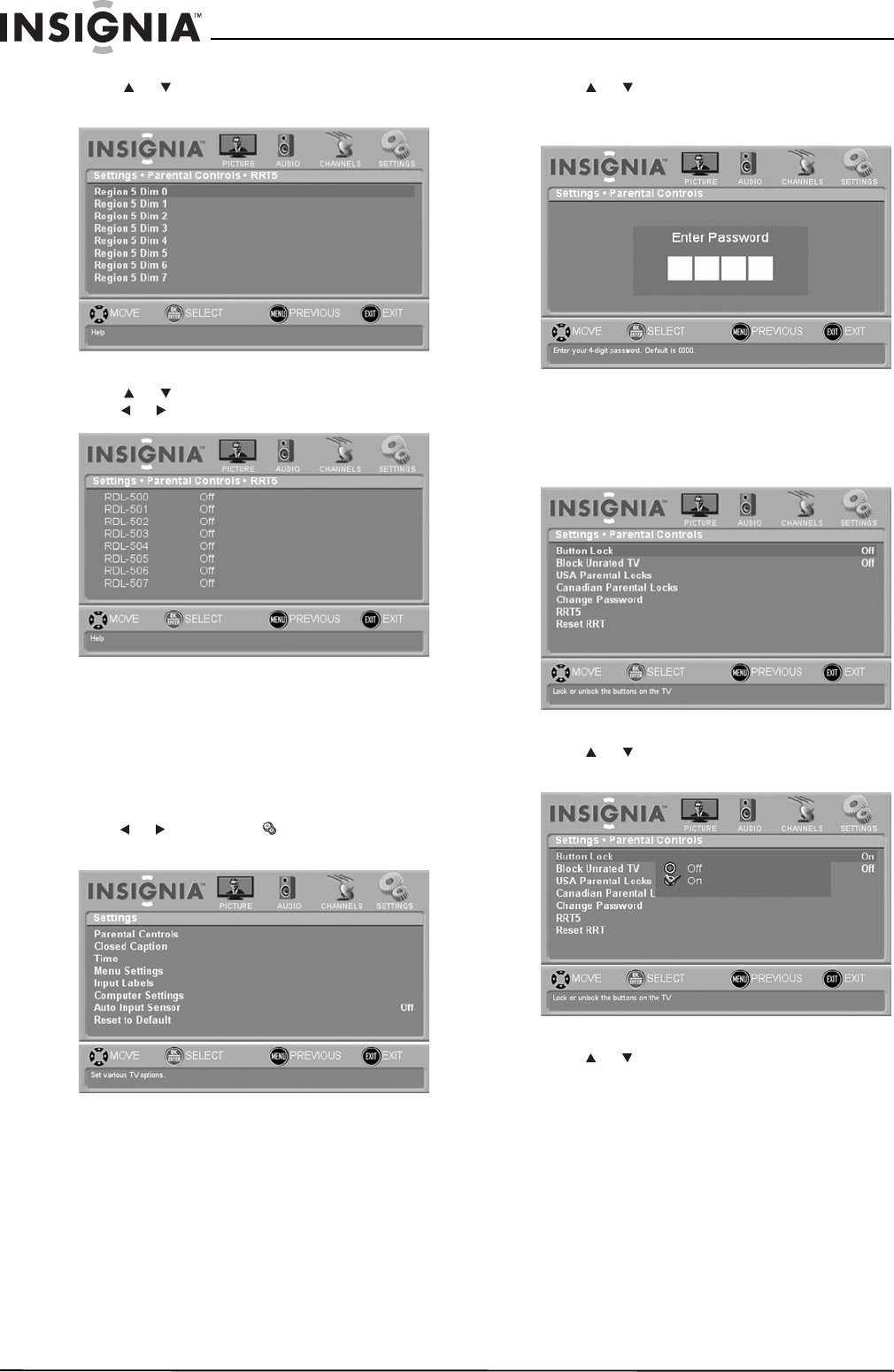
32
NS-L42Q120-10A/NS-L46Q120-10A 42"/46" LCD TV
www.insigniaproducts.com
5 Press or to highlight RRT5, then press
ENTER. The RRT5 screen opens.
6 Press or to highlight a RRT category, then
press or to turn the category on.
7 Press MENU to return to the previous menu, or
press EXIT to close the menu.
Locking control panel buttons
To lock control panel buttons:
1 Press MENU. The on-screen menu opens.
2 Press or to highlight SETTINGS, then
press ENTER. The Settings menu opens.
3 Press or to highlight Parental Controls,
then press ENTER. The Enter Password screen
opens.
4 Press the number buttons to enter your
password. You do not need to press ENTER.
After you enter your password, the Parental
Controls menu opens.
5 Press or to highlight Button Lock, then
press ENTER.
6 Press or to highlight On, then press ENTER.
7 Press MENU to return to the previous menu, or
press EXIT to close the menu.


















