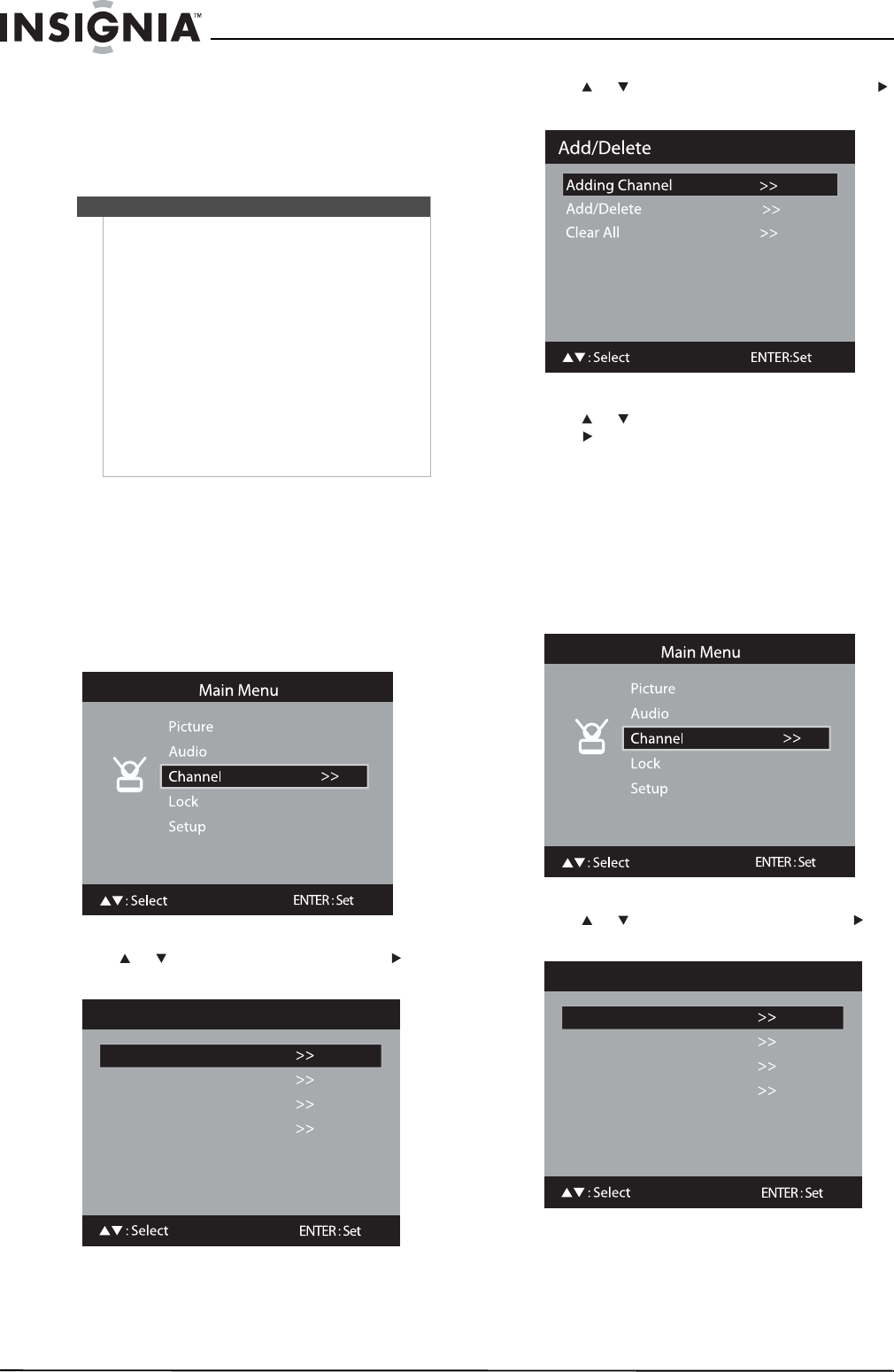
24
NS-LBD32X-10A Insignia 32" LCD TV/Blu-ray DVD Combo, 1080p
www.insigniaproducts.com
Your TV/Blu-ray combo scans for channels in your
viewing area and stores the channel information
in the channel list. The scan may take five minutes.
When the scan is complete, your
TV/Blu-ray combo tunes to the first channel in the
channel list.
Adding channels
If you find a new digital channel, you can add it to
the channel list.
To add channels:
1 Press TV to select TV mode.
2 Tune to the channel you want to add.
3 Press TV MENU. The Main Menu opens.
4 Press or to select Channel, then press or
ENTER. The Channel menu opens.
5 Press or to select Add/Delete, then press
or ENTER. The Add/Delete menu opens.
6 Press or to select Adding Channel, then
press or ENTER. The channel is added to the
channel list.
7 Press TV MENU to return to the previous menu,
or press EXIT to close the menu.
Deleting a channel
To delete a channel:
1 Press TV to select TV mode.
2 Press TV MENU. The Main Menu opens.
3 Press or to select Channel, then press or
ENTER. The Channel menu opens.
Notes
• Scanning for channels is best accomplished
during evening “Primetime” hours, because
more stations are broadcasting digital signals at
that time.
• The channel scan only memorized a channel
memorization while a station is broadcasting a
digital signal.
• If you are unsure of the digital channels
available in your area, you can visit
www.antennaweb.org to receive a list based on
your address or Zip code.
• New digital channels may be added to your area
periodically. We recommend that you perform a
scan for channels regularly.
• All channel labels you created are cleared when
you scan for channels.
Channel
Add/Delete
DTV Signal
Auto Ch Memory
Ch Label
Channel
Add/Delete
DTV Signal
Auto Ch Memory
Ch Label


















