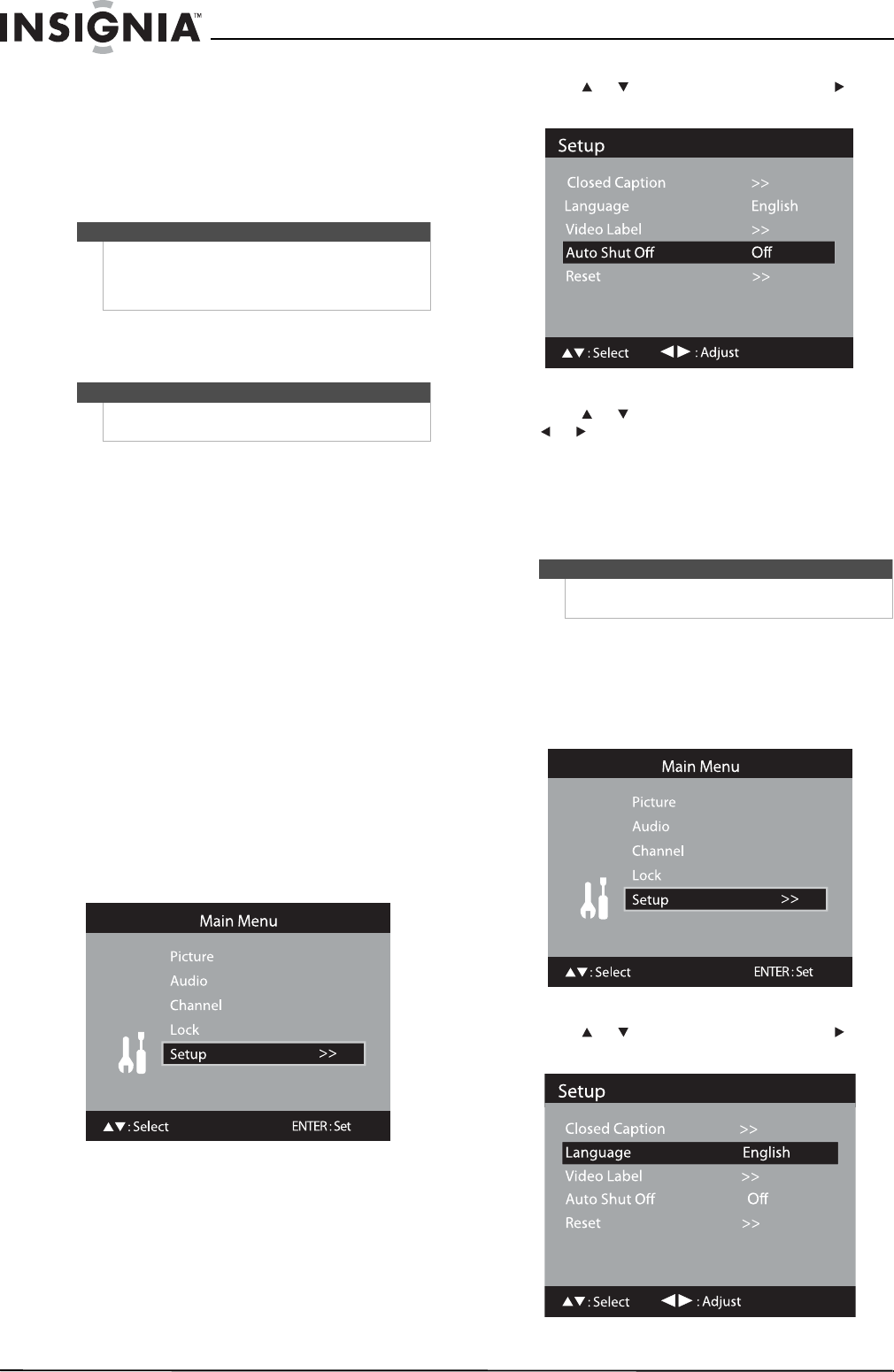
34
NS-LBD32X-10A Insignia 32" LCD TV/Blu-ray DVD Combo, 1080p
www.insigniaproducts.com
• Background Color—Select Auto, Black,
White, Red, Green, Blue, Yellow, Magenta, or
Cyan.
• Background Opacity—Select Auto, Solid,
Transparent, Translucent, or Flashing.
8 Press TV MENU to return to the previous menu,
or press EXIT to close the menu.
Adjusting time settings
Setting the sleep timer
To set the sleep timer:
• Press SLEEP to turn off your TV/Blu-ray combo
after a specified interval. The interval increases
each time you press SLEEP. You can select Off, 0h
5m, 0h 10m, 0h 15m, 0h 30m, and on up to 4h
0m.
To see how much time is remaining, press SLEEP.
The remaining time is displayed for a few seconds.
To cancel the sleep timer, press SLEEP repeatedly
until Off appears.
Setting automatic shut off
The Auto Shut Off feature automatically turns off
your TV/Blu-ray combo after 15 minutes if the
station being viewed stops broadcasting and you
do not press buttons on your TV/Blu-ray combo or
remote control during that time.
To set automatic shut off:
1 Press TV to select TV mode.
2 Press TV MENU. The Main Menu opens.
3 Press or to select Setup, then press or
ENTER. The Setup menu opens.
4 Press or to select Auto Shut Off, then press
or to select On or Off.
5 Press TV MENU to return to the previous menu,
or press EXIT to close the menu.
Adjusting menu settings
Selecting the on-screen menu language
To select the on-screen menu language:
1 Press TV to select TV mode.
2 Press TV MENU. The Main Menu opens.
3 Press or to select Setup, then press or
ENTER. The Setup menu opens.
Notes
• You cannot set both the Text Color and
Background Color to the same color.
• You cannot set both Text Opacity and
Background Opacity to Transparent.
Note
Unless otherwise noted, all tasks in this section are
based on using the remote control.
Note
Unless otherwise noted, all tasks in this section are
based on using the remote control.


















