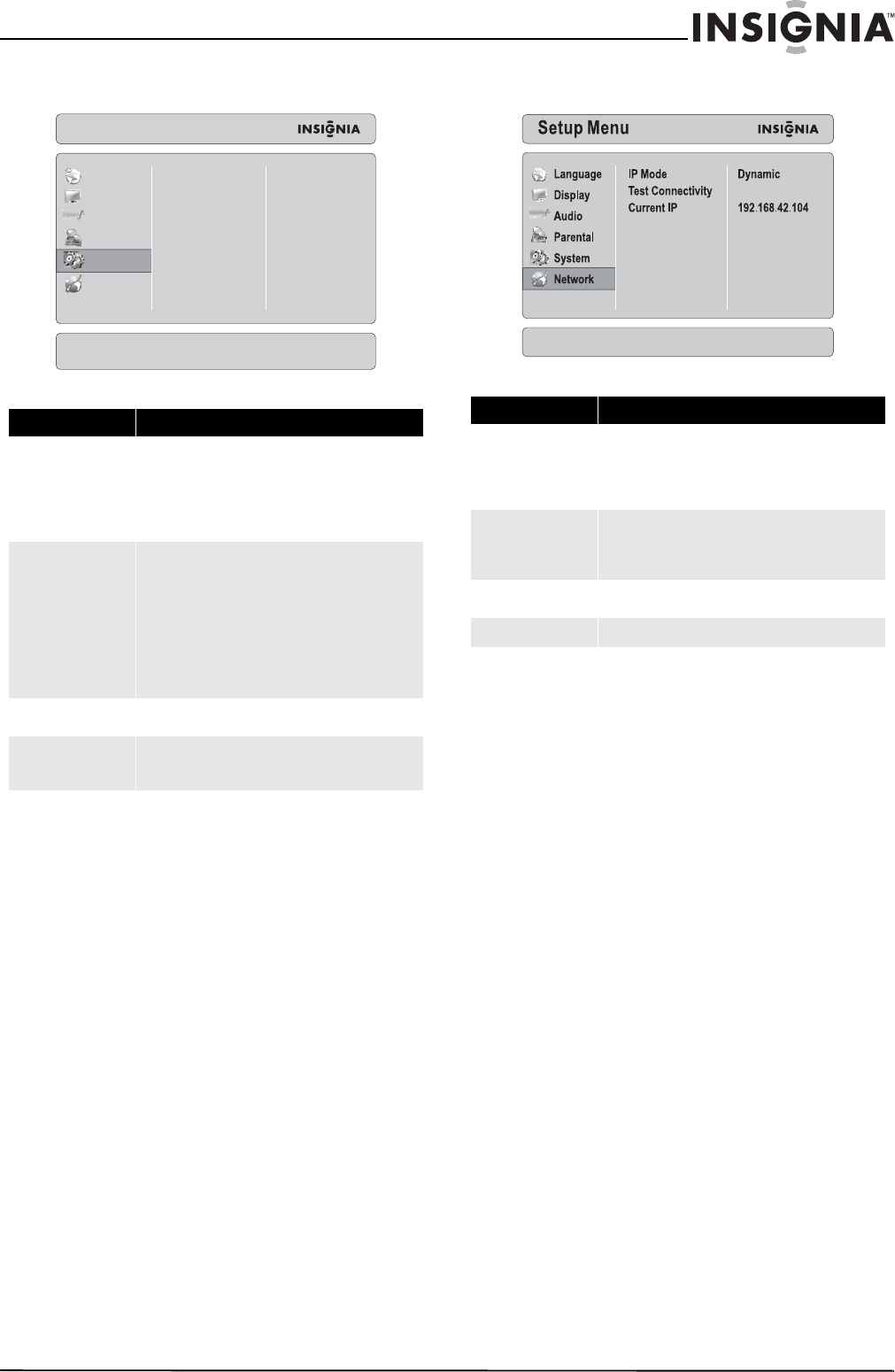
51
Insignia 32" LCD TV/Blu-ray DVD Combo, 1080p
www.insigniaproducts.com
System Network
Maintaining
General guidelines
• The top and back panels of your
TV/Blu-ray combo may become hot after a long
period of use. This is not a malfunction.
• When your are not using your TV/Blu-ray combo,
make sure that you remove the disc and put your
your TV/Blu-ray combo into standby mode.
• If you do not use your TV/Blu-ray combo for a
long period of time, it may not function correctly.
Turn on and use your TV/Blu-ray combo
occasionally.
• Do not place objects on the disc tray.
• Do not locate your TV/Blu-ray combo:
• Near heating devices or in an enclosed vehicle
• In an area with a temperature over 95°F (35°C)
or humidity over 80%
•Dirty places
• In an area with direct exposure to sunlight
Option Description
Reset Settings
Resets all settings to the factory default. Press ENTER
after you select this option to reset all settings, including
the password. The parental controls rating levels you
selected are not reset.
For more information, see “Restoring factory defaults” on
page 45.
Clear BD Storage
Clears the non-volatile storage (application data area) on
a Blu-ray Disc. The application data area is the space on a
Blu-ray Disc that stores information such as the subtitle
language selection.
When you select this option, a confirmation box opens. If
you select OK, your TV/Blu-ray combo erases the Blu-ray
Disc application data area.
For more information see, “Clearing BD storage” on
page 45
BD-Live Internet Access
Sets the Internet access level. For more information, see
“Setting the BD-Live Internet access level” on page46.
Software Version
Displays your TV/Blu-raycombo’s software version. For
more information, see “Viewing the software version” on
page 46.
Always Allow Access
PKG_DVD_1_4_064_6_03_C
Setup Menu
Language
Display
Audio
Parental
System
Network
Reset Settings
Clear BD Storage
BD-Live Internet Access
Software Version:
Option Description
IP Mode
Selects the IP configuration mode. Select Dynamic (uses
DHCP to automatically obtain an IP address), Manual
(lets you manually configure network settings, such as IP
address, subnet mask, and gateway settings), or Off
(disables the network interface).
Test Connectivity
Tests your TV/Blu-raycombo’s Internet connection by
“pinging” an IP address. A “ping” sends a message to an
internet address and waits for a reply to verify that a
connection is working.
Current IP
Shows your TV/Blu-ray combo’s current network
configuration.
MAC Address
Shows your TV/Blu-ray combo’s MAC address.
MAC Address
0x00 00 00 00 00 00


















