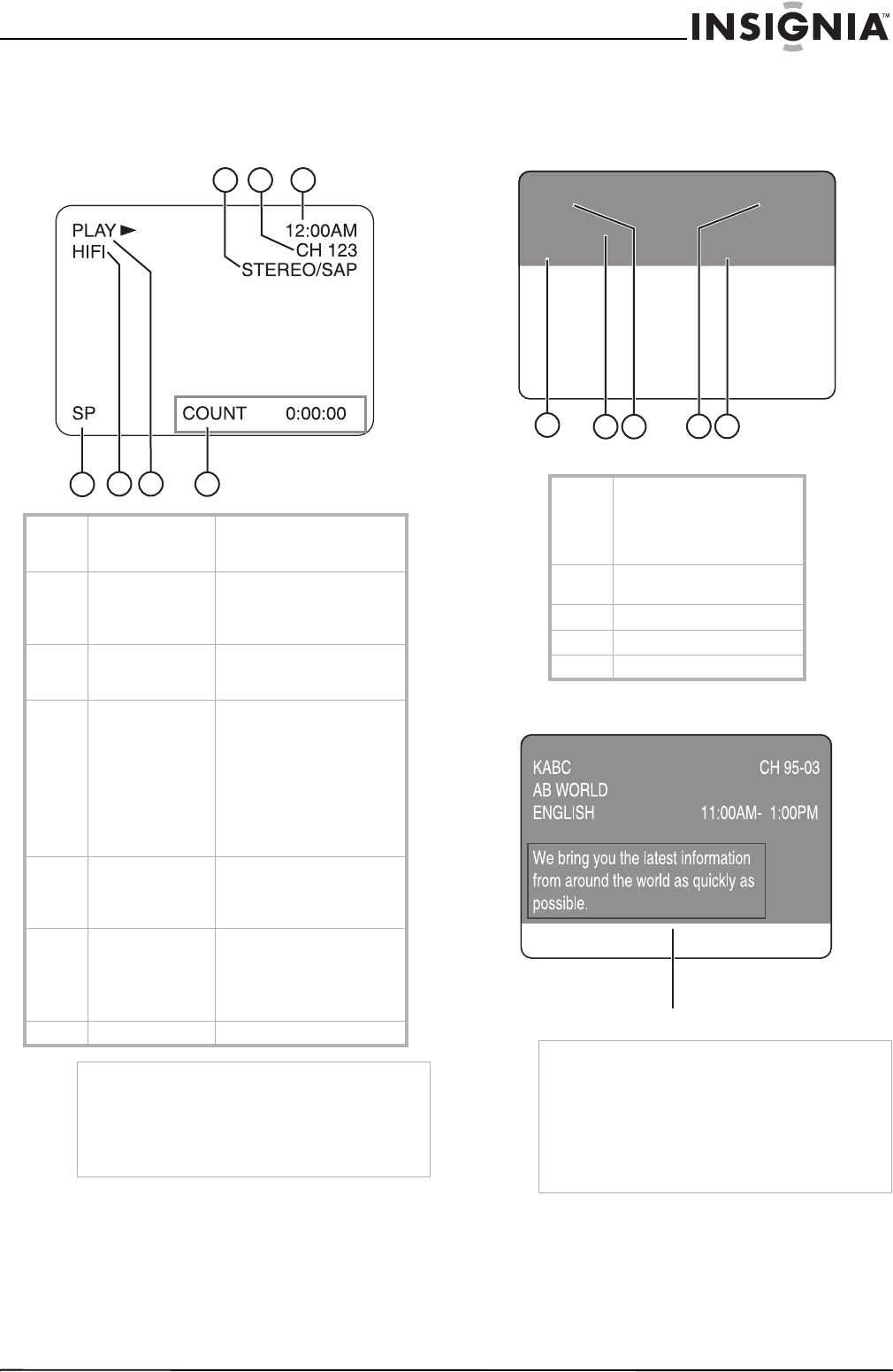
11
Insignia NS-R27TR 27" Round Tube TV/DVD/VCR Combo
www.insignia-products.com
Checking the status for TV or VCR mode
To check the status for TV or VCR mode:
• Press the DISPLAY button. The status
screen appears.
Checking the status for DTV mode
To check the status for DTV mode:
1 Press the DISPLAY button. The first status
screen appears.
2 Press the DISPLAY button again. Program
guide information appears.
3 Press the DISPLAY button again to display
all status information.
4 Press the DISPLAY button again to turn off
the status display.
1 Tape speed When you are recording a
videotape, displays the tape
speed: SP or SLP.
2 VCR sound mode When you are in VCR mode,
displays HIFI if the tape was
recorded in Hi-Fi stereo
mode.
3 VCR status When you are in VCR mode,
displays PLAY, STOP, REC,
OTR, PAUSE, FF, or REW
4 Tape counter When you are in VCR mode,
displays the elapsed
recording or playback time.
This status indicator does
not appear for blank
videotapes or blank sections
of a videotape.
You can press the CLEAR
button to reset the counter.
5 MTS status When you are in TV mode,
displays the current sound
mode for the broadcast:
STEREO or SAP.
6 Channel number When you are in TV mode,
displays the currently
selected channel number.
If you are using an external
device, displays AUX.
7 Clock Displays the current time.
Note
When closed captioning is turned off, pressing the
DISPLAY button toggles between the counter
display and the clock display.
When closed captioning is turned on, pressing the
DISPLAY button turns the status display off or
displays the clock/counter status.
1
2 3
4
56 7
1 Audio language (OTHER
appears when the audio
language cannot be acquired
or when the language is not
English, Spanish, or French)
2 Program title (maximum
2-line display)
3 Channel title
4 Channel number
5 Program air time
Note
• If the program guide information has more than
six lines, press the ENTER button to scroll
forward through the text or press the RETURN
button to scroll backward.
• If there is not program guide information, “No
description provided” appears.
• When program guide information is displayed,
the closed captioning feature is interrupted.
KABC CH 95-03
AB WORLD
ENGLISH 11:00AM- 1:00PM
1
2 3
4 5
Program guide information
NS-R27TR.fm Page 11 Thursday, March 29, 2007 11:41 AM


















