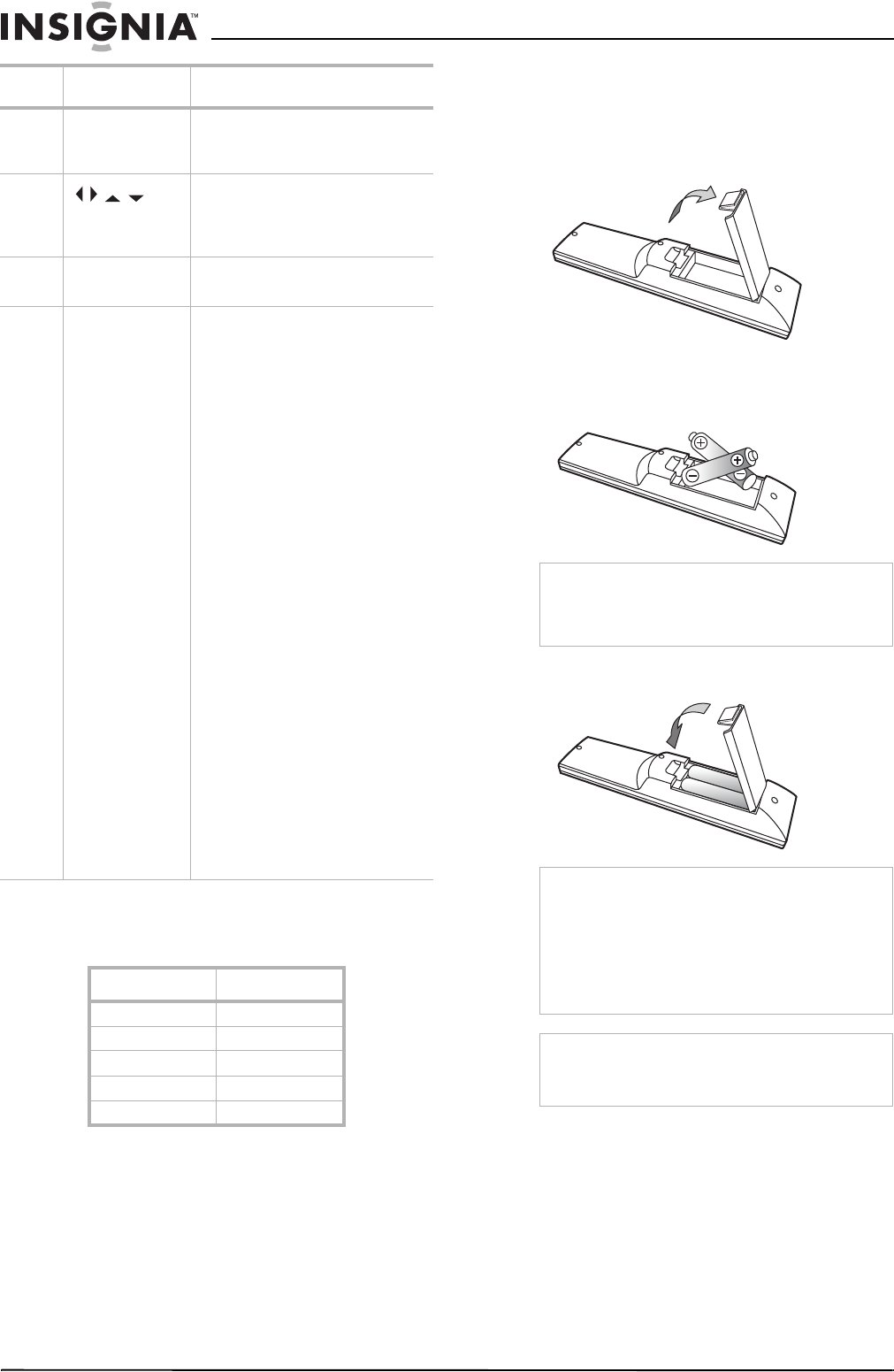
8
Insignia NS-R27TR 27" Round Tube TV/DVD/VCR Combo
www.insignia-products.com
Universal remote control programming
Your TV combo is compatible with popular
universal remote controls.
For compatibility with other universal remotes,
use codes listed for these brands: Emerson,
Memorex, Orion, Sansui, Sylvania, or Zenith.
Installing the batteries
To install the batteries:
1 Press in on the battery compartment cover in
the direction of the arrow to open the battery
compartment.
2 Insert two AA batteries into the battery
compartment. Make sure that the + and –
symbols on the batteries match the + and –
symbols inside the battery compartment.
3 Press down on the battery compartment
cover until it clicks into place.
19 DISC/MENU Press to open the disc menu on a
DVD. Some DVDs do not have disc
menus.
20
ENTER
Press the arrows to select menus
and options in the OSD. Press the
ENTER button to confirm your
selection.
21 SETUP Press to open and close the main
menu.
22 Numbers/
+10/+100
When watching TV, press the
number buttons to change TV
channels.
• Press 0 and a number
button for a one-digit
channel number.
• Press the number buttons
for a two-digit channel
number.
• Press the +10/+100 button,
then press the last two
channel numbers for a
three-digit channel number.
For more information, see
“Changing channels” on page 10.
When accessing parental controls,
press the number buttons to enter
your password.
When searching for a DVD chapter
or CD track:
• If the DVD or CD has more
than ten chapters or tracks
and you want to select a
one-digit chapter or track,
press the 0 button, then
press the chapter or track
number.
• If the DVD or CD has more
than ten chapters or tracks
and you want to select a
two-digit chapter or track,
press the +10/+100 button,
then enter the chapter or
track number.
Remote Brand Program Code
Philips 115
DirecTV 10463
RCA 135
One-For-All 0463
Sony 8042
No. Button Description
Caution
Make sure that you match the + and – symbols on
the batteries with the + and – symbols in the
battery compartment. If you reverse the batteries,
you may damage the remote control.
Warning
Do not throw the batteries into fire. Dispose of
used batteries as hazardous waste.
Do not try to recharge batteries that are not
rechargeable. The batteries may overheat and
rupture.
If you do not plan to use your TV combo for a long
period of time, remove the batteries to prevent
damage or injury from leakage.
Note
Do not mix different types of batteries (for
example, alkaline and carbon-zinc).
Do not mix old and new batteries.
NS-R27TR.fm Page 8 Thursday, March 29, 2007 11:41 AM


















