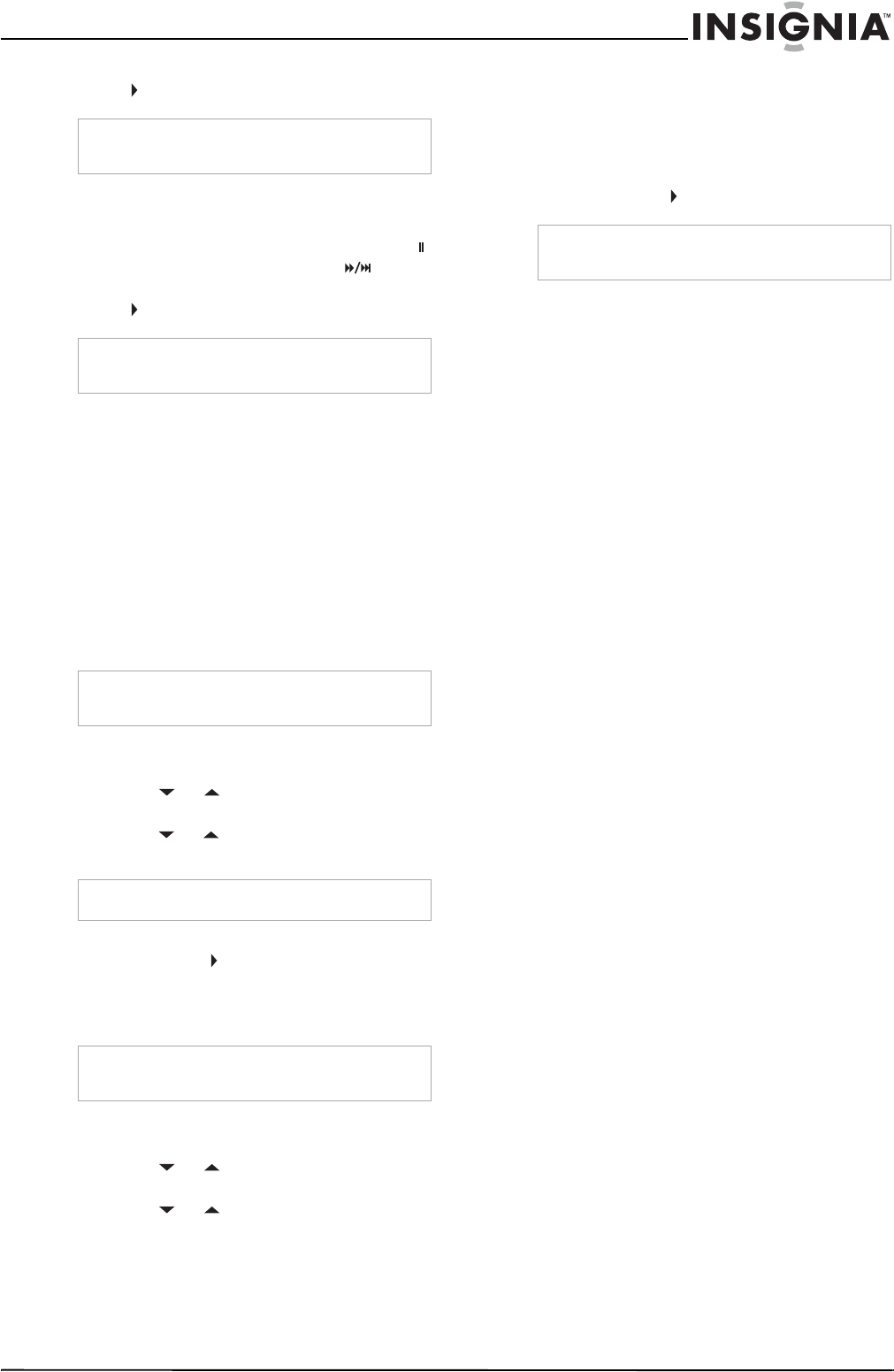
17
Insignia NS-R27TR 27" Round Tube TV/DVD/VCR Combo
www.insignia-products.com
2 To resume normal playback, press the
PLAY button.
Playing a videotape in slow motion
To play a videotape in slow motion:
1 During playback, press the PAUSE•SLOW
button, then press the FWD/SKIP button.
2 To resume normal playback, press the
PLAY button.
Automatically rewinding and ejecting
When the end of a videotape is reached during
recording, playback, or fast-forwarding, your
TV combo automatically rewinds and ejects the
tape, then turns off.
Your TV combo does not automatically rewind
and eject a videotape during repeat play or at
the end of a scheduled recording or OTR
(one-touch recording).
Improving picture quality
You can improve picture quality when playing
worn videotapes, such as rental tapes.
To improve picture quality:
1 Press the SETUP button.
2 Press the or button to select USER’S
SET UP, then press the ENTER button.
3 Press the or button to select RENTAL,
then press the ENTER button to select ON.
4 Press the SETUP button to close the menu.
5 Press the PLAY button to start playback.
Automatically repeating playback
You can play a videotape indefinitely.
To automatically repeat a tape:
1 Press the SETUP button.
2 Press the or button to select USER’S
SET UP, then press the ENTER button.
3 Press the or button to select REPEAT
PLAY, then press the ENTER button one or
more times to select the repeat mode you
want. You can select:
• ALL–Repeats the entire tape.
• BLANK–Repeats the tape from the
beginning to the first blank section of the
videotape that is more than 10 seconds
long.
• OFF–Cancels repeat play.
Note
If your TV combo is in freeze mode for more than
five minutes, it goes into stop mode.
Note
If your TV combo is slow motion mode for more
than five minutes, it goes into stop mode.
Note
Your TV combo saves this setting even if you turn
off your TV combo.
Note
To turn off this feature, select OFF.
Note
Your TV combo saves this setting even if you turn
off your TV combo.
NS-R27TR.fm Page 17 Thursday, March 29, 2007 11:41 AM
4 Press the SETUP button to close the menu.
5 Press the PLAY button to start playback.
Note
If the rental mode is set to ON, RENTAL appears
even if you are using REPEAT mode.


















