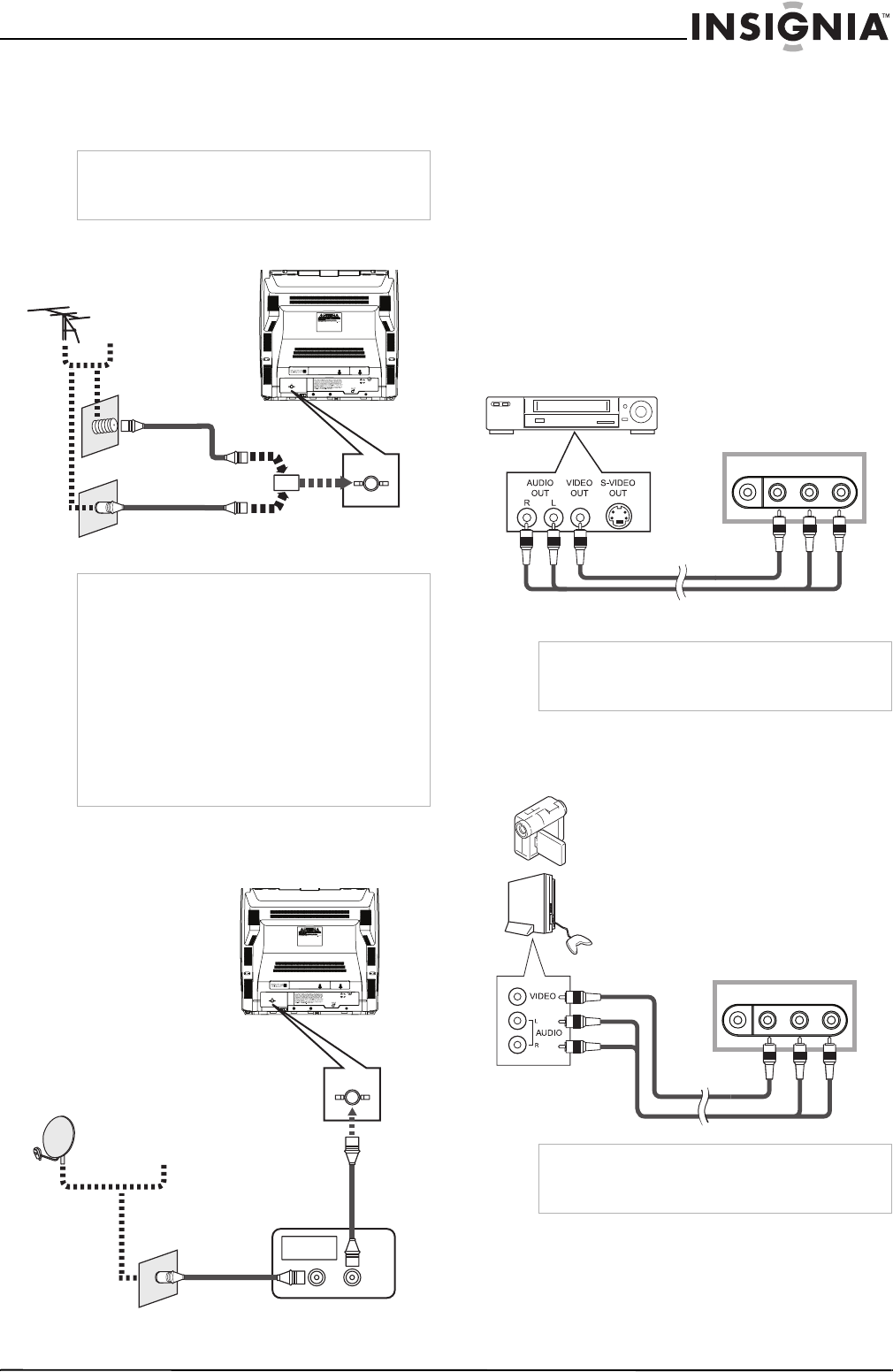
9
Insignia NS-R27TR 27" Round Tube TV/DVD/VCR Combo
www.insignia-products.com
Setting up your TV combo
Connecting an antenna or basic cable TV
Use the following illustration to connect an
antenna or basic cable TV (no cable box).
Connecting to a cable or satellite TV box
Use the following illustration to connect a cable
converter box or satellite receiver
To connect a cable or satellite TV box:
1 Connect an antenna cable to the cable or
satellite TV signal source, then connect the
other end of the cable to the input jack on the
cable converter box or satellite receiver.
2 Connect an antenna cable to the output jack
on the cable converter box or satellite
receiver, then connect the other end of the
cable to the ANT. jack on the back of your
TV combo.
Connecting a video device to front A/V
jacks
Use the following illustration to connect an
external video device, such as a VCR, to the
front A/V jacks using a standard A/V cable.
Connecting a video camera or video game
Use the following illustration to connect a video
camera or video game.
Warning
To avoid injury or damage to your TV combo,
always unplug the antenna cable from the ANT.
jack before you move your TV combo.
Note
• If you use an antenna to receive analog TV, the
same antenna generally will work for DTV
reception.
• Outdoor or attic antennas get better reception
than set-top versions.
• You cannot view some cable channels when
your TV combo is connected to an aerial
antenna because DTV programming does not
cover all cable channels.You can watch these
channels by switching to the cable connected
to CATV.
• To easily switch between antenna and cable
TV, purchase antenna selector.
ANT.
Antenna
OR
Cable TV
RF cable
OR
Incoming cable
Antenna
selector (not
included)
Back of
TV combo
Cables not included
ANT.
Satellite
antenna
OR
Cable TV
Satellite receiver or
cable converter box
Back of
TV combo
RF cable
IN
OUT
Cables not included
Note
If the external video device uses monaural audio
(only one audio jack), use the AUDIO L jack on
your TV combo.
Note
If the external video device uses monaural audio
(only one audio jack), use the AUDIO L jack on
your TV combo.
L - - R AUDIO
VIDEO
HEADPHONE
External device
TV combo front A/V jacks
External device A/V jacks
Cables not included
L - - R AUDIO
VIDEO
HEADPHONE
Video camera
Video game
External device
A/V jacks
TV combo front A/V jacks
Cables not included
NS-R27TR.fm Page 9 Thursday, March 29, 2007 11:41 AM


















